20 November 2024
8328
22 min
5.00

Cyber Monday Marketing: Inspiring Ideas & Strategies to Drive Sales in 2024
Content
Cyber Monday is the next biggest event in the shopping space after Black Friday. Every year on this day, customers look for great deals online. So for businesses, it's a great chance to attract shoppers with smart email marketing.
What is Cyber Monday?
Cyber Monday takes place on the first Monday after Thanksgiving, aimed at encouraging online shopping. Originating as a counterpart to Black Friday, which focuses on in-store deals, Cyber Monday shifts the attention to the digital marketplace.
However, convenient online browsing and order making, advanced online payment, numerous local deliveries, and international shipment have long turned Cyber Monday into just a regular sales event. And COVID-19 made even the most loyal offline shoppers go online. This shift benefits businesses but makes Cyber Monday less special as an online-only event.
Now, customers (especially in the United States) expect brands to deliver Cyber Monday sale emails with offers and discounts, so marketers need to meet these expectations. And the main challenge here is to avoid merging Cyber Monday emails with previous holiday messages, turning them all into one indistinct campaign.
Benefits of Cyber Monday Marketing
Cyber Monday marketing offers numerous benefits for businesses. This event provides an excellent opportunity to increase sales and attract new customers through online channels. Here are some key advantages that align with current ecommerce trends:
- Boost in Sales: The significant discounts and special offers draw a large number of shoppers, leading to a spike in sales.
- Customer Acquisition: Cyber Monday promotions attract new customers who may not have interacted with a brand before, providing an opportunity to expand a customer base.
- Increased Website Traffic: The event drives a substantial amount of traffic to the brand’s website, which can also positively impact the site's search engine ranking.
- Brand Awareness: Effective Cyber Monday campaigns can enhance brand visibility and awareness, making the brand more recognizable.
- Inventory Clearance: It’s an ideal time to clear out old inventory to make room for new products, reducing storage costs.
- Customer Engagement: Engaging and interactive marketing strategies, such as personalized recommendations and gamification, can boost customer engagement and loyalty.
Cyber Monday marketing campaigns may not only boost immediate sales but also set the stage for long-term customer relationships and brand growth.
Ideas for Cyber Monday Marketing Messages
A good subject line is what helps you succeed with any emails. The advice for a Cyber Monday email subject line is the same as for the rest of campaigns:
- Keep it short and relevant
- Add emoji or numbers if applicable
- Avoid misleading promises
- Avoid spam triggers
- Do your best to avoid cliches
- Add a complementary preheader if needed
Also, we recommend to ensure that only the subject and preheader are displayed in the line. Pieces of the copy shouldn’t step in as they make it all look heavy and steal the focus.

Now, let’s take a look at last year's examples we liked. This year, they can serve as an inspiration for you:
- Thighber Monday
- Since you’re awake and all…
- Our CEO on How Books Give More This Holiday
- Cyber Monday dedicated: A free $100 Apple gift card is just the beginning
- [On-Demand WEBINAR] Preparing for a Holiday Season Like None Before
- A three day holiday sale? Let’s go!
- The Cyber-est Of All Mondays
- Cyber and chill
- Work can wait. Exclusive Cyber Monday lineup
- Missed Cyber Monday? Cyber Week starts NOW
- Cyber Week – Get your one-click finger ready
- Your Boss Is Shopping Today Too
- We’re Cooking Up Delicious Deals, All Cyber Weekend Long!
- 10 Best Trending Gifts…;
- Thxgiving leftovers calling? Well, us too. Come SAVE 25% SITEWIDE ;)
- Cyber Funday is HERE! Up to 50% off perfect pressies ?
- Something Big is Happening on Monday…
- Cyber Monday: Upgrade your KeepCup with free shipping on
- ⚡️ YOUR WEEKEND IS CYBER⚡️
- Save more on the Cyber-est of all Mondays
- NOW ON! 40% off ALL Full Price. Shop Pronto ?
- Cyber Event Is Live: Spin To Win, NOW!
How to Build Perfect Cyber Monday Marketing Strategy
Cyber Monday is a sales event, and as any sales event it allures customers with the following incentives that are common for all businesses:
- Sales and discount promo codes
- Free shipping and/or delivery
- Gift cards
- Special wrapping
- Free subscription update
- Referral gifts
- Access to gated content
Which one to choose depends on what you're selling. B2C ecommerces most often choose discounts and free shipping, while B2B companies opt for system updates, free subscription and access to advanced features. And even physical stores can jump on the bandwagon and use new retail marketing strategies.
You can combine several offers within one email or send a series of drip emails with a focus on one particular option. Start from the smallest gifts and raise your stakes with every new email. For example, for a series of 3 emails, offer a 20% discount in the first one. If it’s ignored, send a 20% discount + free shipping. And if this is ignored as well, make an ultimate offer with a 20% discount + free shipping + gift for a friend.
This is how such an automated workflow can look in our system. Each email is sent after a day gap if the previous one is ignored. If the person performs the required action (which you set by yourself), they don’t receive the following emails.

The next big question is how to make a user respond to your offers. You won’t be the only one sending Cyber Monday marketing emails with sales and gifts. Any holiday season is the time when inboxes are stuffed with promos of all kinds. A good email subject line, your sender name, and satisfying previous interaction with your brand can generate an open. However, a click is much harder to prompt.
So don’t rely much on the power of the label “SALES!!!!!” only. Yes, it attracts attention but it can't do the job on its own. A well-thought email design is what you also need to take care about. When planning your marketing program, consider incorporating these effective Cyber Monday marketing ideas to attract and engage customers.
Personalized Recommendations
You can grab a person’s attention and encourage purchases if you offer something that is relevant to them. Personalizing your emails will help with this. To make this approach work, you need to not just address the subscriber by name but also recommend products that may get their interest. Such products can be selected based on customer behavior analysis on the website/app and in mailings. When suggesting personalized product recommendations, take into account the following factors:
- transitions to categories and individual products pages
- abandoned views and carts
- search queries on the site
- adding a product to favorites and comparison lists
- purchases: order contents, cost, etc.
You can create recommendation blocks by suggesting products that are popular among buyers with similar tastes or add bestsellers when you don’t have enough information to make a personalized selection. The product recommendation algorithms implemented in the Yespo system also have flexible rules to manage the structure of the recommendation: you can prioritize or exclude products and brands in accordance with current business goals. Find out more about setting up in our instruction.
You can add individual offers to your Cyber Monday marketing email or recommend entire sections of your online store. Place high-quality photos of key products for each category and indicate the highest level of discounts.
One of the most effective strategies to increase the conversion of recommended blocks is the use of the same algorithms on the website and in newsletters. A good upsell vs cross sell strategy can be effective here as well.
Gift Selections
Often during this sales period, people look for gifts for New Year and Christmas in advance. A gift guide can be an interesting and converting idea for your newsletter. In this case, personalization also makes sense. For example, these could be gifts for:
- men/women
- boys/girls
- stay-at-home family members
- fans of a specific brand (for example, Apple)
- people with some hobbies (fishing, mobile photography, handicrafts, etc.)
Therefore, segment your subscriber base and send the relevant selections to specific segments based on their data. For example, you can send letters to married individuals recommending gifts for their spouses and children. Alternatively, you can send an email with links to several selections of gifts so that the reader can determine what they are interested in.

Offer Bonuses and Incentives
During the high sale season, many customers plan to buy several items at an attractive price. You can encourage them to buy even more by offering additional benefits. Interest your subscribers with “1+1=3” promotions, a promotional code for a discount on their next purchase, a gift when purchasing an item (for example, a memory card for a smartphone), or an additional discount when purchasing goods for a certain amount.
Cyber Monday deals are a big draw on their own but don't underestimate the bonus of free shipping. You can offer it not to all users but, for example, to those who purchase goods for a certain amount. When purchasing several items, a person will be glad to save at least on shipping. Often this tactic helps increase the average order value significantly.

In addition, make a selection of products that do not cost more than a certain amount. It will be useful to clients who understand how much they are willing to spend on a purchase but have not decided on a gift.
Such tips and selections will be useful and interesting to your subscribers and will help highlight the products you are betting on.
Get access to 300+ email templates for free!
Create Urgency with FOMO
Write the email text in such a way that it triggers the reader's FOMO (Fear of Missing Out) behavior. Highlight the benefits they can receive, emphasizing that time is running out and they will have to wait a year for the next big sale.


Simply put, create a sense of urgency. The survey of Kelton Global has shown that the emphasis on a limited-time sale forced 48% of respondents to make a purchase earlier. For better emphasis, you can add a countdown to the message.

Building Excitement with Email Sequences
Black Friday and Cyber Monday are busy times so it’s good to warm up your customers in advance. For that, develop an email series to gradually lead your subscribers to purchase. For example, create a sequence of several emails that will build excitement before the final sale step-by-step. Such a mailing plan may look like this:
- The first message announces the Cyber Monday promotion starting soon. Send it the day after Black Friday. Inform the date and timing of the sale. Send this email to all your subscriber segments.

You can also encourage active buyers by sending them an email with an exclusive offer – early access to the sale. Do it a few hours before the official start of the promotion.

- Send your next message on Cyber Monday. This email may contain the most attractive offers. This letter is aimed at a core segment of the customer base.

- In the final email, remind customers that there is very little time left until the end of the promotion so it’s better to hurry up with the choice.

Innovative Design and Engagement Techniques
To stand out in the crowded inboxes during Cyber Monday, your email campaigns need more than just great offers—they need to capture attention and engage recipients. Using relevant design and engagement techniques can make your emails more visually appealing and interactive, ensuring higher open and click-through rates.
In this section, we will explore various creative Cyber Monday campaign ideas, such as unique templates, off-grid layouts, rollover images, AMP carousels, and more to help your emails stand out.
Cyber Monday Email Template
First, you come up with the overall concept of your Cyber Monday marketing campaign: offer type, content, copy. Next, pick the template that would fit it the best. It can feature a big banner, countdown timer, product cards, off-grid layout, animated buttons, etc. The main thing is that it should resonate with how you see your campaign. If you feel like you need inspiration, check Cyber Monday email examples and see how other brands coped with the task.
By the way, these are two of our ready Cyber Monday templates you can use and edit in our email editor for free. All you need to do is to fill it with your content and adapt to your corporate design. The rest (size, proportions, dapping, spacing, containers, etc.) is already covered. For more options, go to Gallery and select the one that matches your business offering and goals.

350+ free email templates in a drag-n-drop editor
And now, when you’ve decided on the template, comes the best part about email creation – the design. The point to keep in mind here is that you need to stand out among other Cyber emails. Holiday promo campaigns are the best place to implement the most innovative and crazy ideas and design techniques. Below, I’ll share some of them, and you choose what makes a good match for your offer.
Off-Grid Layout
A standard grid is a layout built in the way the user expects it to see. Headlines and text are centered, product cards are organized in 3-column rows while blocks and containers are split using separators. It is still a standard when it comes to convenience of navigation.
On another hand, the off-grid design is what makes interaction unpredictable, ignites curiosity, requires more focus, and gets people to engage with your message.
Folks at Herschel know that asymmetric design makes emails more dynamic (and this is exactly what you need for your Cyber Monday marketing). Background and text color contrast is also well thought out, and different text styles and size make the absence of images unnoticeable.

Rollover Image
A rollover is an effect that changes an image in the email to another one when the subscriber hovers over it.

Visually, it looks like animation but you don’t need to deal with GIFs or HTML: two images are enough to bring in dynamic vibes.
A rollover effect can be useful when you need to display a product from different angles or in different settings. Fashion ecommerces often use it to give a general outlook of the piece and show how it looks on a real person.
You can also apply a rollover effect to a CTA if you create them based on images. This will make your buttons look like they have CSS animation.

In our platform, you can add a rollover effect to emails right inside the editor. When uploading the second image, make sure it’s of the same size as the first one. Otherwise, the rollover image may look distorted.

Learn More
AMP Carousel
To go further with images, you can opt for an AMP carousel. This feature will let you create a kind of a slide kaleidoscope that can include several images within one container.

This will give your product a better display, and it can be especially useful for non-material services and events you may want to offer in your Cyber Monday emails. One image can be insufficient to create the mood or visualize all details while a set of images allows more options.
In Yespo CDP, the AMP block is already built in the editor. You only need to drag it to your template and fill it with your content.
Learn More
Animation
An animated element makes emails look more appealing and dynamic. We recommend focusing on one item instead of animating the entire background. It can be a promo code, a gift box, or a bit of glittering over any piece of your products.

Gamification
Gamification is an approach that engages users into interaction with your content in a game-like mode. Wheel of fortune, hidden prizes, mysteries, and different kinds of tasks aim to ignite anticipation and generate clicks.
You’ll be probably sending discounts on Cyber Monday but don’t put them upfront. Let people perform a simple task like play a game, solve a puzzle or spin a wheel to gain their prize.

Countdown Timer
When you deliver time-limited offers, the best way to remind about it is to add to an email a countdown timer. But be sure to send such emails in advance: people should have time to consider it and decide if they’re interested. Sending a campaign with a timer 1 hour before its expiration isn’t the best idea, especially if you send it to a new audience who isn’t familiar yet with your products.
Also, don’t forget to check the timer. The time should correspond to that shown on the website. If you mention it in the subject line (Hurry up! Expires in 2 days), double-check the alignment between the body and the subject line as well.
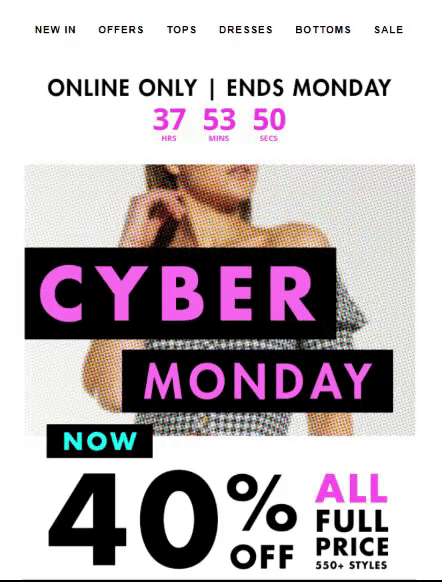
Color
Cyber Monday is an extension of Black Friday and is therefore associated with its main color – black. Most campaigns you’ll receive on this day will be black or black and white. For contrast, consider opting for a more diverse palette: bright colors can give your emails that exclusivity you’re looking for.

5 Examples of Cyber Monday Marketing Campaigns
Take a look at the folks who did this job well and what helped them in doing so.
Dr. Martens

Key elements:
- A countdown timer
- 30% - 60% sales
- A Time-limited promo code
- Multiple CTAs
- A preview of the new collection
Funnel Bear

Key elements:
- A wordplay
- A complementary image
- An accent on the brand identity
- A custom CTA
- Actual prices
J.Crew

Key elements:
- A wordplay
- A relevant image
- Bright colors
- Animated elements
- A promo code available in stores
Alternative

Key elements:
- A cyber-themed background
- No textual overload
- A limited timeframe of the offer
- Straightforward conditions
Adidas

Key elements:
- Actionable phrases, such as think fast, savings end, won’t last long
- An exclusive offer
- Multiple CTAs
Omnichannel Marketing and Automation
During the high sales season, it is especially important to communicate with customers through all channels that are convenient for them. With Yespo CDP, you can communicate with them via email, SMS, Viber, web and mobile push, App Inbox, and widgets.
Set up your omnichannel communication workflows today!
Our system allows you to easily and quickly create automatic marketing communication workflows in different channels. For example, you can automate sending of “Abandoned View” and “Abandoned Cart” emails.
During sales, the client's attention is dispersed significantly since many companies offer favorable conditions at once. An abandoned cart notification will help you get the customers back to your online store. Also, don’t forget to add personalized recommendation blocks to your email, offering relevant products.

A customized omnichannel workflow gives you more chances of reaching out to your target audience. For example, if a customer has added an item to the cart and didn't complete the order in 4 hours, the following workflow will run:
- Sending an abandoned cart reminder.
- Depending on whether a person followed a link in an email, they will receive one of two letters. The logic behind sending messages is similar, but their content is different.
- For those who switched from the first email to the site, there will be checking whether the order was placed. If yes, the workflow ends, if not, a web push is sent with a reminder about the abandoned cart.
→ If the web push is read, the workflow ends. If the subscriber didn’t do this, a final SMS with a time-limited promotional code is sent.
- For those who did not go to the site in the first email, a mobile push with an abandoned cart reminder is sent after 3 hours.
→ If the message is read, finish the workflow, if not, wait 1 day and send a final Viber message with a discount on the abandoned product.

A well-built omnichannel workflow will help catch the client’s attention, without annoying them with the same notifications across all channels. After the customer opens the message, the workflow stops automatically. This will also save money: if a person has already opened, for example, SMS, then there is no need to send a Viber message.
This is it. Now you have some food for thought while preparing your next Cyber Monday campaign. And don’t forget to take care about follow-ups for those users who will respond and become your new customers. A proper welcome and onboarding will help turn one-time buyers into life-long friends.


