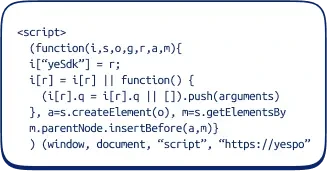Google Chrome, Yandex Browser, Opera, Firefox, Microsoft Edge + Safari.
Manage subscription in one click.
Fully customizable content.
Customizable push notification lifespan.
Customizable opt-in popup location.
Custom timer for repeat opt-in popups.
All the available contact data (email address, phone number, device token) connected in a single profile for every user.
Available to use in workflows.
Personalized web messages with dynamic content.
Advanced segmentation and personalization based on users' geolocation, browser type and version, browser language, OS and subscription page URL.
Precise targeting based on the email contact's data, including gender, birth date, and purchase history.
No our logo on the subscription form and website.