05 May 2020
9939
16 min
5.00

How to Create a Drip Email Campaign
A drip campaign definition is actually one of the shortest ones in email marketing automation. A drip email campaign (email drip campaign) is an automated series of consequent emails sent on a preset schedule.
Drip campaigns can be triggered (include a triggered email as a start) or bulk (sent to all contacts or specific segments).
For example, this is a drip email campaign triggered by a customer’s subscription confirmation. It consists of one triggered email and two follow-up emails.

- Trigger: in this case, it’s a subscription confirmation, but it can be any action by the subscriber (registration, purchase, booking, abandoned cart, etc.).
- Triggered email as a start: a welcome email.
- 2-day delay.
- First follow-up email: it can be the introduction of the team, company’s history, concept.
- 3-day delay.
- Second follow-up email: can continue introducing the brand and encourage the first purchase.
And this is a workflow with a bulk drip campaign consisting of three drip emails.

- Event announcement: invitation, description, event details.
- 5-day delay.
- Speaker presentation: speakers and topics.
- 8-day delay.
- Save the date: a reminder to book early bird tickets.
The main difference of a drip campaign is that it always consists of a series of emails (or other messages; SMS, web pushes and mobile pushes can be included as well), and is sent on the configured schedule plan (not in response to customer’s action).
For example, when you send to the customers who have made a booking only a confirmation email (one message), it’s just a single triggered email. But if a booking confirmation is included in a workflow with several upsell emails (booking upgrade, amnesties preferences, outside activities selling, etc.), it’s already a part of a drip email campaign.
Why to Use Drip Marketing
A well-thought drip email marketing strategy helps lead subscribers through the journey to becoming customers.
Imagine, you meet a person you really like and want to invite for a date. One message is definitely not enough to introduce yourself properly and convince your crush to give you a chance. The same applies to email marketing: consistency and regular schedule make it perfect and help perform better.
So what can drip marketing automation do for your business?
- warm up and nurture your leads more effectively;
- increase sales;
- establish regular communication with customers;
- provide sufficient information. It’s especially important for a new product or service launch when one message may be not enough to explain all the properties. However, a series of drip email can do the job: the first email would contain the product features and prices, the second – how-to guidelines and video tutorials, the third – expert advice or social proof;
- affect deliverability rate (as consistency and send scheduling are among factors that email clients consider when accessing your sender reputation);
- re-engage inactive customers;
- save time. Once created, automated workflows run on their own and don’t require your control. Yes, you can make some adjustments when needed, all in all, a lot of marketing processes (welcoming, onboarding, post-selling, promotions, etc.) can be fully automated.
Create Drip Campaigns Free
10 Drip Campaign Examples
Drip email automation can support your customer communication strategies in many ways, from retention to re-engagement. The below examples aren’t an ultimate list of campaigns, but it will give you an idea of how drip email can help accomplish your goals.
Each example is provided with 3 to 5 email ideas, but the number is up to you. Determine the quantity of emails depending on the campaign type and purpose.
1. Welcome new subscribers.
When meeting a new person, you want to introduce yourself properly and make a good impression to lay the foundation for fruitful relationships. A nice welcome series is what does the introductory part for your business.
Using drip welcome messages, thank the subscribers for their choice, introduce your brand and staff, tell the story behind your business, include contacts and working hours, explain how to get started with your product, tell about community and environment commitment, and provide a little incentive to encourage the first purchase.Consider combining this with subscription pop-ups that offer instant discounts or bonus content to new visitors, increasing both opt-in rates and the effectiveness of your welcome emails.
- Email 1: Thanks for subscribing.
- Email 2: Let us introduce ourselves.
- Email 3: A little incentive to get you started.
A great welcome series by Patagonia, who did the great job guiding a new subscriber from greeting to new collection intro:
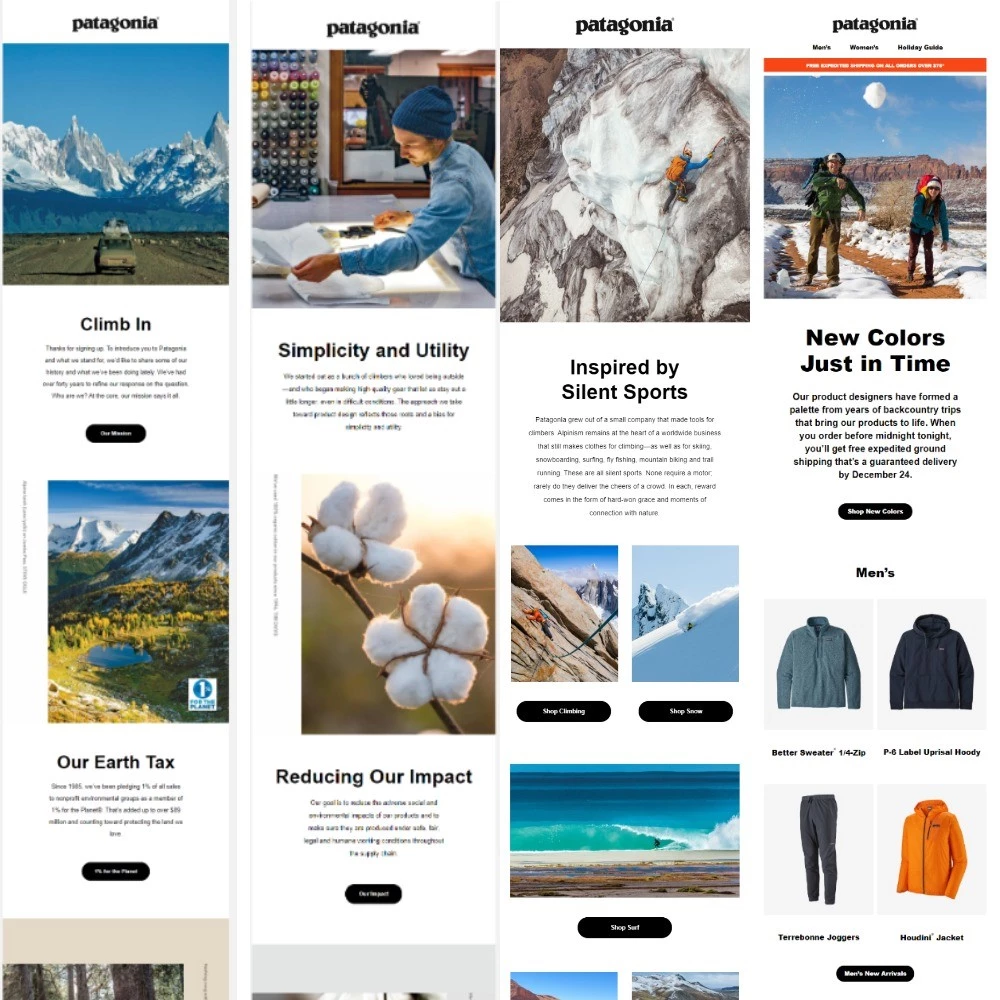
2. Nurture leads.
One of the email’s main tasks is to turn prospects into customers. Few people are ready to start an immediate interaction with a brand without enough information and research. Make your emails this kind of research. Explain how your business can solve their needs and why it’s the right fit.
Use drip campaigns to educate about your services, provide diverse info and convince subscribers you share the same values.
- Email 1. Why our product is right for you.
- Email 2. Flexible pricing plans.
- Email 3. Testimonials by clients.
- Email 4. Reviews from third-party platforms and feedback from social media.
- Email 5. Special discount code.
3. Welcome new customers.
What you want the least is that your customer’s first purchase becomes a one-time purchase. An onboarding campaign ensures people come back to you and eventually turn into loyal customers.
Keep the conversation going with useful tips, upcoming clearance sales, in-house events, surveys, and entertaining materials. Keep an eye on current email design trends (for example, gamification, AMP for email, Multilanguage) to create engaging campaigns that would keep your business top-of-mind.
- Email 1. Thanks for your order.
- Email 2. Our team advice on how to use your new purchase.
- Email 3. Flash sales/holiday sales of the related products.
The welcome workflow our marketing team has created for a PR agency High Profile Club. It is triggered by the complete membership payment, after which the new customers start receiving a series of drip emails. Read more about the case in this article.

4. Engage the most active customers.
Your loyal audience not only buys from you, most frequently they are also your most effective ambassadors, so make sure you keep them constantly engaged. VIP access to limited offers, congratulations on personal or corporate milestones and achievements, new brand releases – personalized incentives will make your relationships even stronger.
- Email 1. Thank you for staying with us for 3 years.
- Email 2. You special VIP discount for joining our loyalty program.
- Email 3. Club membership benefits and perks.
5. Provide educational content.
One more way to keep people involved is to provide applicable useful and original content related to your product or service. Use drip marketing campaigns to deliver online courses, workshops, how-to tutorials, expert advice, online lessons, free printed materials, etc.
Such a strategy gives more options to interact with the company and makes you a more trustworthy sender who possesses professional expertise in the given industry.
- Email 1. How to knot your first hat. Watch the video tutorial.
- Email 2. Intermediate knitting project. Free download of an alpine sweater pattern.
- Email 3. 2020 Knitting trends: what colors to choose.
6. Complete the purchase.
Abandoned cart and abandoned browse are among the most popular drip campaigns any ecommerce business needs to have in the email marketing arsenal.
They are triggered campaigns, meaning they’re lunched when a person abandons a website browse (leaves the website without adding the product to the cart) or cart (leaves the added product without completing the order).
- Email 1. Did we catch your eye?
- Email 2. Going, going, GONE.
Most often such series consists of two drip emails – a reminder and an incentive offer – but you can extend it by, for example, giving personal recommendations and setting a countdown timer. Look at how Tarte does it:

7. Re-engage inactive customers.
Some users may keep quiet for a while (no opens, no website visits, purchases) but you never know the reason. It might be they don’t need you offers at the moment, have switched to another supplier or simply were busy with other things.
Use re-engagement drip campaigns to drive people back and encourage a new interaction. The failure to prompt a response may mean that the contact is no longer interested in your service and further communication, and you’d better include them from your contact list.
- Email 1. We haven’t seen you for a while.
- Email 2. Look how we’ve upgraded our service.
- Email 3. You might like these new features.
8. Promote events.
One message may be not enough to provide all the necessary information. A drip series enables to build pre-event communication and convince people they can’t miss out on this occasion.
Explain what the event is about, where’ it’s run and for how long, who will participate, what is the agenda, and how to apply. A reminder to save the date and book early tickets is applicable as well.
- Email 1. New gym coach training class starts next month.
- Email 2. Our trainers and facilities.
- Email 3. How our certificate will help move your career ladder.
9. Promote special offers.
To let your audience know you’re up to something special, set up a series of drip emails to describe the offer and invite people to check out.
If you open a new place (hotel, beauty studio, gym, cafe, etc.), describe its design, staff, specialties and tell how it differs from your other locations. For a new service, explain its benefits and innovative features, and get users excited about new possibilities it provides.
- Email 1. New restaurant opens in London. Meet the chef and check the menu.
- Email 2. Take a virtual tour over location to see the design.
- Email 3. Enjoy $50 off your first order.
10. Run up-selling.
Create a drip campaign to promote complementary services. When a customer makes the first purchase, it triggers the up-sell workflow with subsequent emails offering to upgrade the existing one. Explain how people can benefit from such upgrading and offer lucrative conditions.
- Email 1. Thanks for booking.
- Email 2. Room upgrade with a 10% discount available till Monday 20.
- Email 3. Save on preordered amenities.
- Email 4. Enjoy exclusive family safari tours.
5 Ready Workflows For Your Drip Campaigns
How to Create a Drip Email Campaign
The process may look overwhelming at first, but it’s actually not that challenging if you use responsive drip campaign tools. Below, we’ll see how to create an automated drip email on the email automation platform.
1. Set the campaign’s goals.
Get a clear understanding of the purpose of the drip campaign. The set objective will help deliver the right content to the right people at the right time, increasing conversions and improving customer experience.
Also decide on the quantity of drip emails for each campaign and the purpose of each. Whatever number you opt for, they should be sent in a logical order and complement each other like pieces of one puzzle.
2. Determine recipients.
Depending on the campaign goal, decide what groups of your subscribers would be targeted:
- blog newsletter subscribers;
- first-time customers;
- old customers;
- app users;
- trial period users;
- offline event attendants;
- inactive customers, etc.
After that, segment your contact base and build corresponding segments you will use for further campaigns. See how to build a dynamic segment.

3. Create responsive email templates.
In the system, you can choose any of 300+ free templates and edit them according to your needs in our intuitive drag-and-drop editor.

You can save your ready email as a template and use for other drip emails, so that the whole campaign looks one piece. Moreover, the template is built of separate independent structures and blocks, meaning you won’t have to edit the entire copy to make some minor adjustments.
4. Create a workflow.
Now build a workflow using the created emails and specify the time gap between them.

You can also set each drip email to be sent at a specified time only. By personalizing sending, you’ll avoid annoying people at inappropriate time (too early hours, night) and reach a better response rate.

5. Set up a trigger.
To get the workflow ready for the launch, you need to configure a trigger that is to set up who will receive these particular campaigns and on what condition.
In the system, you can set it in three ways:
- on event. You create events (subscription confirmation, new order, feedback, etc.) that would trigger the launch. When a person performs the corresponding action, they start receiving the drip emails from this campaign.
- regular. This trigger fits campaigns you want to send to dynamic segments, for example, a reactivation campaign to the contacts who made the last purchase three months ago.
- on contact field change. Select a contact field, and change in it would trigger the campaign for a corresponding contact. For example, if the contact’s marital status changes from single to married, they may start receiving family offers and discounts (for example, booking sales for two, yoga classes for you and your partner, % off the second ski pass, etc.).

6. Launch the drip campaign.
The last touch is to click Start. The campaign will be automatically sent according to the schedule and time preferences; you don’t have to manually adjust each time. However, if needed, you may increase or reduce the time gap between drip emails, add new emails to the series or delete those no longer needed.

Note. To launch a bulk workflow for all contacts, choose Start one time. Mind that for such workflows you need to use the block Email to segment and assign a segment (all contacts) to each drip email in the workflow.

Notes
- Make acceptable time gaps. The time gaps between drip emails should be long enough to give people time to digest the previous information, think it over and get ready for the next step. Don’t push too hard with overwhelming info and develop consistent scheduling.
- Give information in a logical, consequent way. Each email should complement other emails in a series but also make sense as a standalone message. The recipient may read the whole series or only one email, but they should get the idea of what you’re offering.
- Use tags. They will help filter and search the necessary workflows in the general list.

- You can enable pre-scheduled workflow completion by event or if the contact is included in the specified segment. The campaign won’t launch for contacts who match the configured condition. For example, if the feature by event (purchase completion) is enabled for the abandoned cart campaign, the contacts who complete the purchase before the workflow start will not receive these emails.

Whatever business you’re running, automated drip email marketing helps convert leads into buyers, drive sales, and keep customers involved, saving your time at once.
Don’t be afraid of challenges if you’re new to email marketing and only getting started with all the routine. We offer 5 ready basic workflows – welcome series, subscription confirmation, abandoned cart, abandoned browse, birthday congratulation – to all users. You can use them for your drip campaigns right away while keeping on exploring the system.


