05 October 2016
5338
6 min
3.25

Email Marketing Tools to Make Message Building Easier
Over time, all the email marketers collect a number of favorite tools helpful for their work. Today I am going to share some of my faves tools, and I hope they will help you to work with your email newsletters:)
Work with Colors
I have recently seen a crying shame: the manager who needed to determine the color made a screenshot of picture fragment from website, then he uploaded it to Photoshop to get his cherished #7593ea. Agree, why go such a long way when it’s possible to do it in two clicks, marketer just needs to know what tool he can use.
Eye Dropper
A Chrome extension that allows to determine the color you want online. Aim "Eyedropper" tool on any element of website and voila, here is color ID!

Color Wheel
An online service. The basic buttons you need to study are in the upper right corner - switching between photo and color wheel. Upload the image you want and get it’s 5 basic colors + option to choose the combinations.

Colorcinch
With Colorcinch, you can say goodbye to dull images and hello to vibrant visuals that captivate your audience. The photo color changer tool lets you effortlessly enhance your email images to make them pop, ensuring your messages stand out in crowded inboxes. Plus, you can also apply AI-powered photo effects and filters to your photos.

IMGonline
An online service for photos processing. It’s specific is easy making of black and white photos from color ones. The filesize does not matter as well as format.

The only inconvenient thing: there is no image preview when you configure settings. But you can quickly switch between original and newer version.
Pablo
Google Chrome add-on that allows you to easily create banners for social networks, email editors and everything you just may come up with.

You can use images included in service, upload your own pics or take them from Internet - this feature is especially pleasant. Imagine you are surfing different pages and every picture is highlighted as available to edit. In one click, the button is transferred to the editor with different fonts, sizes and filters.
Tools to Create Animated Pics
It is being already said for years that animation makes emails more vivid and interesting for readers.
Gimp
The favorite of Linux fans and free analogue of Photoshop, with similar functions, it allows you to create animations with various effects, shapes etc. It requires installation on PC.
Tinypng
In order not to overload emails / articles / documents with heavy pictures, sometimes they have to be compressed. Online service compresses several pictures at once without significant loss of quality.

By the way, you can download all images in one folder :)
I♥IMG
Russian language analogue which looks like panda and allows not only to compress GIF in several steps but also to crop, resize or convert file format. As for me, this service is pretty convenient to use, I just miss the “Download file” link.
Giphy
Available as ready-made GIFs search on website, as Google Chrome add-on or website with similar name. If you need to "revive" your article, social network post or email you will find GIFs for every taste.
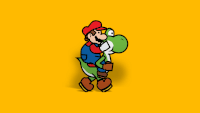
There is one more nice and free bonus - a featured option to create your own animations from video or pictures via website as well as to edit existing GIFs.
Unfortunately the animations search on website is still English only. But be careful! It's catchy :)
Examples of Emailing
The best source of inspiration is to look at examples made by competitors, market leaders or just interesting companies. You can find some emails via Google search but still it does not display an entire picture. We recommend the following:
Examples of emails built via our platform
Every day we check and collect on our website the most interesting samples of email newsletters from around the world. We have over 1700 examples of different email types from different companies in our infobank. You can filter the examples either by company name or by industry or information guide.
Tools for Photo Search
In a perfect world, of course, all the photos are always being shot for a certain website exclusively whether it's machinery, or dress of a beautiful girl. But not all the companies may afford to make thousands of their own photos, so they have to surf Internet searching for images. The following free resources are quite popular:
One of conditionally legal ways to get free pics is to search via Google images by license type. I.e. you need to open "Search Tools" and switch "Labeled for commercial reuse with modification"

Sometimes you can find quite suitable pics here but get ready to be disappointed as these images may be copyright protected, their owner just forgot to specify it or somebody has already stolen the image and published it. In addition, using the pics from free resources you will meet a high risk that someone else is using the same image.
But if you have a huge database and don’t need too many pics, it would be better to buy a paid Depositphoto account, for example; this way, you will get an access to a multitude of high quality images.
That's all for today. Next time I'll continue with tools to:
- work with text
- check sender's emails and reputation
- take polls and collect data
- email editors
Share your fave tools for emails building ;) I guess we will perfectly update the current article with your help, or even write a brand new one.
See you ;)


.webp)