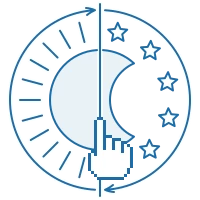28 January 2018
6331
6 min
5.00

How to Embed a YouTube Video in Email Campaigns
Do you remember the times of the very first smartphones when these devices had only about 500MB built-in memory (in the best case!) but you needed to download a bunch of videos in disgusting quality to show "gags" to your friends?
Short videos didn’t lose their relevance, quite the opposite - they have become even more popular. But now they are mostly shared via social network links, or Skype, Viber etc. Thanks to HTML5, total video madness became trendy among email marketers that are trying to use any possible way to embed video in email campaigns and make messages look even more attractive. But... Leading subscriber away from the message by bare links is kinda wrong solution; on the other hand, it's impossible to embed video in email when it’s duration is about six minutes.
Why it’s not too easy to embed video in email?
The one who is not skilled in HTML usually tries to make video emails in two ways:
-
mail.ru considers Frames and IFrames as potential malware. I have no idea about behavior of all the mailing systems but our platform allows you to add IFrames and even watch the email embed video. But when you start campaign your video will be blocked and you can watch it only in web version, ...is it what you really want?
-
Attached files overload emails and add spam points since it’s not clear what does message contain. Maybe you will find some mailing system that allows you to treat emails so sadistic, but it’s surely not about our newsletter builder.
"I'll find how to email a Youtube video anyway!", you can say. Be ready to face the fact that only devices able to playback video files without any problems are Apple products, HTC smartphones running Android 5.0.1 (in HTC original client only) and the latest Outlook builds. Older versions of Outlook are displaying the static image as well as Gmail for Android. Even if you embedded 15-second video using HTML5 it will be correctly playbacked only for Apple users (in some cases in Outlook) although you will see nothing really worthy in such a short time. When you embed video in Gmail, for example, it is converted to GIF automatically; of course no sound will be there. You can check it in practice, just send yourself a test message via LiveClicker.
Ask yourself a simple question: "What is the reason for you to send video emailing?" The priority of almost every mailing is to lead customers to some website, overcrowd Youtube channel or social network, ...anything but leaving client alone with a message. Suppose you watched the email embed video, ...so what’s next? Most likely you will close this email and proceed to another inbox message instead of clicking through the website link to order some goods. Therefore, we advise you to use the following two methods how to email Youtube video:
How to embed video in email?
As a picture :) A screenshot from the video is worth more than a thousand words, so don’t hesitate to delete a massive text block - this way you will make people spend less time to read. This is the best way to grab reader’s attention pics are easy to understand, and at the same time they cause emotions. Thumbnail will be added automatically - just insert the url of the video. You should only choose the “Play” button. Image must lead to website, not directly to YouTube - it's important for us to make people stay on website as longer as possible. There are two easy options to embed video in email message:
1. Make a video screenshot
It's not a cheating but just a single extra step - client will see the video anyway, just in a new tab. Although it seems to be quite inconvenient, everything is OK - client will just close the tab if he doesn’t want to watch the video. Have you seen something like this among unsubscribe reasons: "I’ve unsubscribed because video in your email was not embedded but replaced with a screenshot"? So what is wrong? When customer wants to buy something he needs to visit your website anyway.
Or just look at the sample from Allo company where articles are visually combined with videos.

What is good about Allo's review:
- there is Play button on screenshot; it’s a subliminal call to action,
- client navigates to the website page, and it’s profitable for him to stay there (see the next two points),
- right below the video there is a product from the review to buy it
- other reviews that may be also interesting for user are placed near.
2. Gif animation
.gif format (as well as .png animation) doesn’t support sound but it certainly may cause more clicks through, than static image. Note: in advertise mailing gifs look great... but gif inserted in some interesting text only makes you want to read (or rather leap through) email as fast as you can to stop this flickering/wiggling madness.

An example above is taken from wistia.com and it's really good because gif animation is accompanied by Play button that calls client to action. Even if subscriber didn’t understand that animation is clickable - there is CTA button "Watch now" below the gif:
Pay special attention to the very first frame when making gif for your emailing campaign - Outlook and Yandex will freeze on it and show the static image.
A hometask for you: Find out why YouTube channel never use embedded videos in its own newsletters?

Seriously, I’m just wondering :) The biggest world’s video hosting… and suddenly!
See you soon! ;)