28 August 2023
1120
5 min
5.00

July 2023 Yespo Updates
Content
In July, Yespo technical specialists updated our system to make your work even more convenient. In this article, we have collected the most important updates. Most of them are related to widgets, App Inbox channel and Public API.
You can also follow this link to discover the updates made in June >>
App Inbox
Income Visualization
Reports for each campaign now display the percentage of orders relative to reads/clicks, similar to other channels.

Discover more about revenue from campaigns >>
Click Tracking
Now you can add UTM tags or write your own manually.
Learn more about setting up UTM tags >>
Mobile Push
Contact Card Enrichment
The “Applications” field has been added to the contact card, where the deviceID transferred from the mobile SDK is displayed.

You can also see this update on your contacts list. If a contact has more than four channels, the “N more channels” button will appear, showing all available contact information.

Testing Messages During Debugging
We have added the ability to send test messages while debugging the application. It is available for mobile push notifications and App Inbox.

Discover more about debugging >>
Widgets
New Components
To enrich customer data, use new components in widgets.
| Component name | Used for additional fields |
| Text field | Text field, number, fractional number |
| Text area | Text area |
| Date | Date |
| Calendar | Date |
| Drop-down list | Drop-down list |
| Radio | Drop-down list |
| Checkbox | List of checkboxes |
Data from these components is transferred to the corresponding additional field – basic or previously created in the account. The contact field selection will be available in the settings of the selected component.
Filters in Reports
We added the ability to filter analytics in widgets by display rules and by clicking on the call button. The drop-down list will be displayed if there are statistics for both display rules and button clicks.
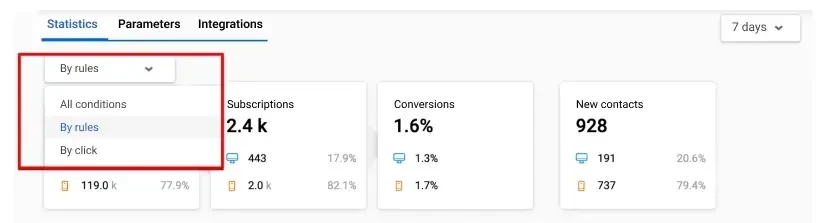
Transferring Location From Widget Events
This feature works with the following events: subscription, view, click and confirmation. Data collection occurs in the same way as other activity, and the corresponding data will be displayed in the contact card.

Discover more about widgets >>
Segmentation in Widgets
To display widgets for specific segments, segment entry verification is available for unidentified site visitors.
How it works:
- Verification occurs using cookies and works for web tracking and recommendations segments.
- If contactId appears, then the check occurs against it, and the segment can contain any conditions.
Capture 100% of your website visitors with widgets!

API
Resources for Mobile Push Management
- Add base mobile push message – creating a new message.
- Search for mobile push messages – search for messages.
- Update base mobile push message – message update.
- Get a mobile push message – receiving a message.
- Delete base mobile push message – deleting a message.
- Update translated mobile push message – updating the language version of the message.
- Delete language version of mobile push message – deleting the language version of the message.
These API resources help optimize your experience with mobile push notifications. For example, you can remotely control message content or launch without logging into your account. The resource logic is similar to that of email resources.
Ignoring Null Events
When sending Generate events, the externalCustomerId parameter is now ignored if it has an empty or null value.

Update Contact Media Locators
When an existing contact subscribes through the subscription form and/or the Subscribe contact resource, the media locator does not change to a new one if it already has an active email/SMS in the database.
Other Updates
Search by Date
Searching by date in workflow launch now takes into account the user's timezone. For example, this is important when you need to check the date of registration or another event.
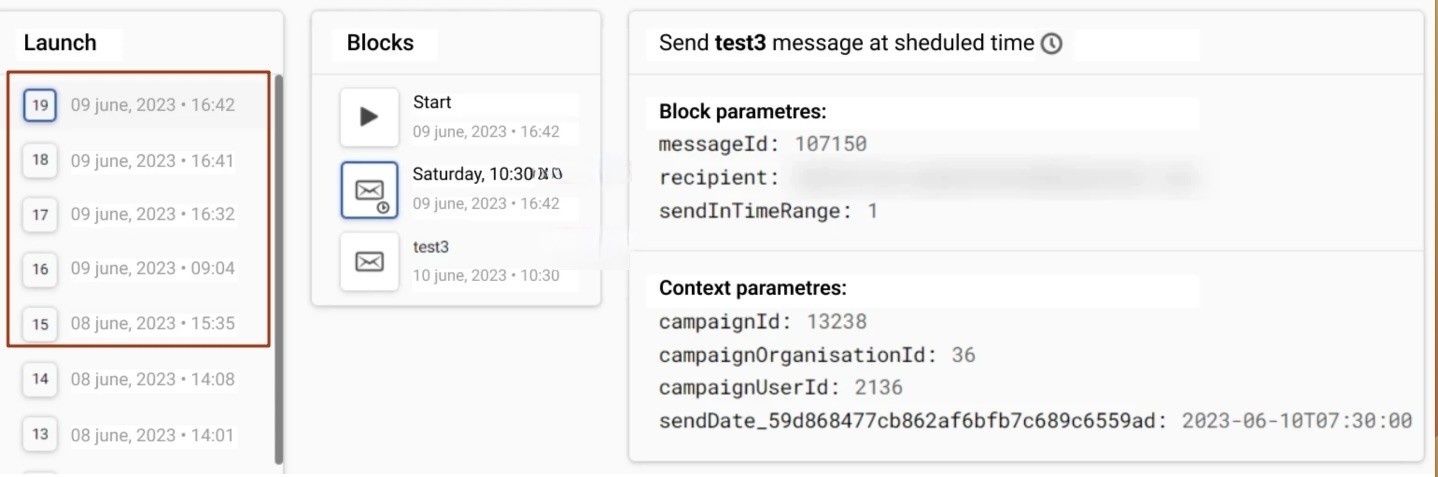
Sorting Event Types
By default, sorting by event type ID is selected. Thus, newly created event types will be displayed at the top of the list. If necessary, you can also filter them by title or category.

Group Full Indication
If exporting from one group to a list group takes a certain time, then a message that the list is filling with contacts will be displayed on the list of groups and inside a specific group. If it was not possible to fill it or an error occurred, a corresponding message will be displayed in the group.

If you would like to know more about the system or its individual features, write to sales@yespo.io or sign up for a demo. If your account does not have any of the functionality described above, feel free to get in touch with our support team at support@yespo.io.
