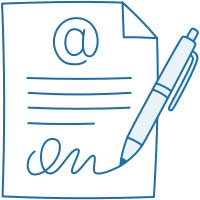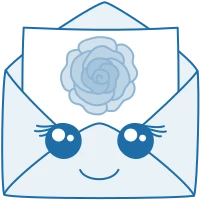31 August 2020
21558
15 min
4.00

Q&A with Newoldstamp and Gimm.io: The Importance of Signatures & How to Use Them in Emails
Content
An email signature is an important element of your marketing campaigns. It shows your brand personality, introduces the person behind emails, and provides necessary contact information.
Today, we've talked with Newoldstamp CMO Helga Zabalkanskaya and Gimm.io Co-Founder Gordan Banjac asking them to tell why a signature is crucial for effective communication with subscribers.
1. A signature has been in the email design for a while. How has it changed recently, if at all?
Helga Zabalkanskaya: Signatures used to be just a sign-off and plain text information about the sender. Nowadays, we see that sign-off has turned into a branding element at the end of each email. We care more about the color palette, the information we add, social links we share. The logo and photos have become an indispensable part of the signature. And of course, more and more people add call-to-action at the end of their signature.
Gordan Banjac: Throughout the early 2000’s, signatures were mostly formatted in plain/rich text and only included your name, position, company and a phone number. Making a fancy signature back then involved changing fonts and colors – that’s it. There were a few reasons for this:
1. Most email clients didn’t support emails formatted in HTML, and therefore couldn’t render HTML signatures.
2. Even the ones that did support HTML formatting didn’t render HTML very well (think Internet Explorer 6).
Fast forward to today, not only are signatures formatted in HTML, they are used for massive marketing campaigns. And why not? Seeing that the average office worker sends over 30 emails a day, that’s 30 opportunities to promote your product. If you have 50 employees, that’s 1,500 emails sent every single day. If you’re not using that as an opportunity to further your marketing capacity, then you’re missing out.
2. What types of signatures are the most popular now?
Helga Zabalkanskaya: Definitely HTML. It gives lots of design options. Many tools can help create amazing signatures for SMBs. And platforms that have not only signature generators but also automation and central management for SMEs.
Gordan Banjac: As the co-founder of Gimmio, a popular signature generator, I get to see a lot of signature designs on a daily basis. Recently, I’ve seen an influx of signatures which have animated GIF’s in them, which can be quite a nice touch to an email and also draw your recipients’ eyes to your signature. But at the same time, I know firsthand how distracting animations can be in emails. There is nothing worse than trying to write an important email and seeing the flickering animation at the bottom of your email. It gets old quite quickly.
Also, a lot of people are sticking to very basic (minimalistic) signature designs these days. They just include a logo, name, position, company, and phone numbers – nothing else. No banners, disclaimers, social icons, buttons etc.
3. What types of emails should contain signatures? Why?
Helga Zabalkanskaya: I would say any.
If it’s cold outreach email - professional and personalized signature would help build trust and relationships with the recipient.
If it’s onboarding/customer support emails or even newsletters - signature shows that there is a real person behind the automation. A signature, especially with photos, makes the brand more human.
If the company is more than 100 people, a signature will also help in internal communication to identify the sender.
Gordan Banjac: At a minimum, anyone who works in your organization that has direct contact with your customers should have a signature. An email signature not only provides your contact information, it creates trust and reassurance that the customer is dealing with a professional company – not just a one-man band. Ultimately, everyone in your organization should have a signature to create uniformity.
However, including a signature in every single email reply can get quite annoying (and costly in terms of server infrastructure) after a while. So, make sure your signature is only set up for new emails and not replies. The only exception to this rule is if you’re directly in contact with customers and want to make it easy for them to contact you instead of them having to scroll down an email trail trying to find your email signature.
4. What to include in a signature?
Helga Zabalkanskaya: It all depends on the purpose of your signature. Before designing a signature, ask yourself, why do you want it?
I’d add a photo for sure. This is what I see from my emails. Emails with photos at the end receive a 10% higher reply rate. Keep only relevant contact information. The signature is an underestimated marketing channel that costs you nothing. Add a promotional banner or call-to-action button to get new leads or push them to the next stage of your funnel.
Gordan Banjac: If you’re representing a company, at a minimum, you should include your name, job title, company name, and phone numbers. However, most signatures contain much more information than that. Here’s a list of things we see in most signatures:
- Name
- Job Title
- Company Name (optional if you have a logo in your signature)
- Qualifications (optional as some industries display qualifications to gain trust, such as accountants, medical specialists etc)
- Logo or Picture of Yourself
- Phone Numbers
- Business Addresses
- Website
- Email Address (optional and a highly debated topic whether you should include your email address in the signature, since it is already visible in the email itself)
- Social Icons
- Disclaimer (optional)
- Banner (optional)
Create emails easily in our drag-n-drop editor
5. What is the optimal length?
Helga Zabalkanskaya: There is no such thing as the optimal length of the signature. If your company is located in one of the EU countries, you’ll have a long disclaimer at the end of each signature most of the time.
Try to keep your signature 3-4 lines of text information. If you have a disclaimer, make its font smaller and change color to the gray. It will make your signature less overloaded.
Gordan Banjac: I see around 30-50 signatures every day. Some look great, while others don’t. I’ve seen signatures that just have a name and phone number, and I’ve also seen a signature that included every single job where the person worked, and also every bit of knowledge the person had about a certain topic. It was basically a résumé in a signature. Needless to say, it didn’t look good.
This all comes back to the question of what is the optimal length? Generally speaking, the narrower a signature is, the more devices it will work well on. For example, because mobile phone screens scale everything up, they also scale the signature up as well, and if your signature is already quite wide, it might word wrap some text to the next line, and that won’t look great. So, it’s best to make the signature as narrow as possible while sticking to your corporate design guidelines.
There are also some technical restrictions in terms of length/size of signatures. For example, Gmail doesn’t allow you to insert a signature that has over 10,000 HTML characters in it. This might seem generous, but when you take into account all the HTML code that is needed to make a signature highly compatible across multiple email clients (and look good), it is quite a conservative restriction which causes problems for many people.
6. Do I need to add signatures to promo campaigns that are impersonal by default?
Helga Zabalkanskaya: Why not personalize them a bit? We all want to know that there is a human behind the scene.
Gordan Banjac: You should include all promo campaigns in your signature, whether they are personal or impersonal. A signature is just a method of putting your promotional content in front of as many people as possible. Since you’re most likely emailing people who are already either your customers, or leads, it makes sense to show them any upcoming sales or product launches to make them aware.
Also, if they forward your email (which contains your signature) to others inside their organization, this effectively acts as a marketing trojan horse, showing others inside their organization about your marketing promo’s inside the email trail.
7. What are the top 5 modern trends in signatures?
Helga Zabalkanskaya:
- using signatures as a part of marketing strategy (banners and call-to-actions)
- using gifs
- adding preferred pronounces
- photos
- social icons
Gordan Banjac: GIF’s – Since most email clients have started supporting GIF’s, a lot of people are starting to use them. In the not too distant past, GIF’s weren’t supported, and some email clients would just show the first frame in the animation, and sometimes this would look quite unprofessional.
Minimalistic – A lot of people are going for a very basic (but well designed) signature without too much information. They are treating their signatures more as a tool to create uniformity rather than to overload recipients’ with lots of ways to be contacted.
Social Icons – Since the explosion of social media use, businesses have been embracing this method of keeping in contact with their customers. As a result, we’ve seen an increase in the number of people using social icons in their signatures.
2-Color Designs – Signatures these days follow simple design cue’s such as using complimentary colors and using only 2 colors in their design. This allows them to set a primary and secondary color. Generally, the primary color will be the same as the company logo, and the secondary will be a complimentary color.
No More Disclaimers – Once upon a time, disclaimers used to be very popular and were used on just about every signature. These days, its quite rare that you see one. This is mostly due to the fact that disclaimers are unenforceable as you’re assuming that your recipient agrees and accepts your disclaimer when you send them an email.
8. What are the main don’ts when creating a signature?
Helga Zabalkanskaya: Adding too many colors, more than three social icons, and more than one call-to-action
Gordan Banjac: Don’t use an image as your whole signature. Most email clients don’t download images automatically (for security reasons). If your whole signature is a single image, and the image isn’t downloaded when you send someone an email, the recipient won’t see any of your information, not even your name – nothing. That looks unprofessional.
Don’t create your signature in Microsoft Word (or any other word processor). Word processors were never made to create signatures. People often use Microsoft Word to make signatures by creating tables, and then inserting images, typing up their information and everything else. At the end, they copy and paste that signature into Outlook and for the most part it looks fine whilst it’s in Outlook (as Outlook uses the Word Rendering Engine to display signatures). But once you send an email to someone using Gmail, Apple Mail, Mailbird, or any other email client, the signature quickly turns to garbage because the signature wasn’t coded correctly.
Don’t try to code the HTML signature yourself. It takes years of experience to code a signature successfully, and even then, most web developers don’t get it right. There are hundreds of little bits of “trick code” we put into our signatures in order to ensure they are compatible across so many email clients. Unless you’re making email signatures every single day, it’s impossible to know what all those tricks are.
Don’t include too much information.
This one pretty much speaks for itself, plan out what information you want to include in your signature before starting the design process.
9. Do signatures look the same in all clients/on all devices?
Helga Zabalkanskaya: If you used a generator like Newoldstamp or MySignature to create your signature, it should look the same. Generators provide templates that are supported by major email clients and devices.
Though if you created a signature yourself, there might be some issues. Every email client has it’s own requirements, that’s why I’d recommend running multiple tests of your signature.
Gordan Banjac: Absolutely not! In fact, if you look closely enough, most signatures will look slightly different when viewed through different email clients and devices. It’s incredibly difficult to make a HTML signature render the same across different email clients. This is because most email clients use different HTML rendering engines. For example, Outlook uses the Word Rendering Engine, Apple Mail uses Webkit, Mailbird uses Chromium, etc.
Have you ever opened a website in Google Chrome, and then opened the same site in Internet Explorer? Notice how they look slightly different? Well, that’s because Chrome and IE use different rendering engines and display the HTML slightly different. HTML signatures are the same.
10. Why can an email client cut my signature?
Helga Zabalkanskaya: Usually, it happens in the threads of replies and forwards. If it’s Gmail, set the signature before the quoted text.
Gordan Banjac: Email signatures can sometimes be cut off for a few different reasons. The most common being that email clients can detect where a signature starts, and finishes. So, to make an email trail look nicer (and less cluttered) some email clients will cut off the signature. This makes it easier to read the email, especially if there are quite a few replies in there.
Other times, a signature can be cut off if the email client detects that there is malicious code in there (such as javascript). In this case, most email clients will give you a warning about the body of the email containing malicious code.
We thank Helga and Gordan for sharing their experience. By learning from experts, you’ll be able to improve your emails, make them more personal and show your subscribers there are real people behind your messages.