06 June 2019
8003
21 min
5.00

Our platform vs Constant Contact 2020: What to Choose?
Content
Constant Contact is a very simple system in the sense that it has a limited set of features while the prices for its services are among the highest on the market. Despite this, the service remains extremely popular, especially in the USA.
What’s the trick? What are its many clients looking for and finding in Constant Contact? We decided to sort it out. And since everything is better understood when compared, in this post we compare the main features of Constant Contact and our platform.
Email Marketing Automation
There’s a reason why we start with comparing the two services by their email marketing capabilities. First of all, email automation features in Constant Contact are only provided in the Email+ package, which, with the number of contacts of up to 5,000, is twice as expensive as the standard Email plan.
But this is not the main problem. In Constant Contact, email automation only includes welcome emails and congratulations with memorable dates, such as birthdays and anniversaries. That's all.

Our platform is a marketing automation system in its essence, so it offers much more opportunities, to put it mildly.
There is a drag-and-drop marketing workflow editor built into our platform, which can be used to set up an automated omnichannel marketing campaign for any event, from cart abandonment to an offline purchase.

For whom it’s important
eCommerce, primarily. And the bigger the business, the more critical it is that its business and marketing processes are properly automated. Hardly anyone wants to manually send reminders about abandoned shopping carts to thousands of customers. Besides, without proper automation, you won’t know if a transaction was completed or not.
True, a business can do without “abandoned cart” and other triggered messages. If they don’t mind losing an average of $5.64 on each unsent email, that is. True, this is an average figure, and the revenue generated by abandoned cart emails depends on the products that the customer will eventually buy. But still, losing such a great revenue opportunity can hurt your bottom line a lot.
Marketing automation is, in fact, useful to any project that has a website. With its help, your business can:
- reactivate customers who are about to churn,
- automatically send personalized recommendations based on each user's behavior on the website,
- engage users into interacting and communicating with your brand.
Pricing and cost
Constant Contact doesn’t have a free trial but you can have a free month added when you pay for your first one. They two plans: Email and Email Plus:
 |
 |
The Email Plus plan has the following added features:
- Email Automation,
- Event Marketing,
- Online Donations,
- Surveys and Polls,
- Coupons,
- Subject Line A/B Testing
If any of these features seem confusing, keep reading to learn more.
There is also more file storage space and a greater number of users you can send emails to.
As for our platform, you can test out the service for free with 2,500 free emails. In addition, every client can get a free email subscription form and a free email template, both designed in the style of their brand.
Pricing by Number of Contacts:
| Constant Contact, Email | Constant Contact, Email+ | Our platform |
| Up to 500 — $20 | Up to 500 — $45 | Up to 500 — $0 |
| 500–2,500 — $45 | 500-2500 — 70$ | 500–2,500 — $25 |
| 5,000–10,000 — $95 | 5000–10000 — 125$ | 5000–10,000 — $59 |
| 35,000–50,000 — $335 | 35,000–50,000 — $335 | Up to 50,000 — $199 |
First 2,500 Emails are Free for Testing the System
Creating an Email in Constant Contact
When you get acquainted with the possibilities for creating an email that Constant Contact provides, it immediately becomes clear why so many users love this system.
Template Editor
Constant Contact offers a convenient drag-and-drop editor where you can optimize your emails for mobile devices.
Template Library
To create an email, you need to choose a suitable template from the built-in email template library. There’s a variety of templates for different occasions, such as Easter, Birthday, or Sale. With hundreds of samples, you’ll be sure to find the theme you need.

Next, you’ll be able to customize the template: insert a logo, banner, product cards, and buttons. The layout can be easily customized by simply dragging the desired elements into the working area.

Stock Images
There is a stock image library built into the editor, where you can find suitable images on the theme you need.

Photo Editor
Any image can be edited directly in the email using the built-in photo editor: you’ll be able to crop, apply stickers, add text, and more.

Custom Template Library
Constant Contact offers the ability to save the finished email template as Master Template and use it for your future campaigns.
Email Template Validation
Having completed an email, you’ll be able to check it for errors, such as missing links or blank fields.

Email Preview
The only thing left will be to make sure that the email will be correctly displayed in popular email clients — and finally, you’ll be able to send your email.

These are all the features available in the Email plan, but there are a few very interesting tools in the Email Plus plan; read on to learn more about them.
Creating an Email with our platform. Unique Features
All of the features described above are available in the our editor. That’s why we’ll only focus on the unique features our platform offers.
Content Block Library
Our email template editor enables you to save not only the entire email template, but each of its individual email content blocks, such as footer, header, or social media buttons. All you need to do is to select the desired structure in the email and click on the “Save to library” button — this way, you’ll be able to use this block in your future email campaigns.

By creating and storing content blocks in your personal library, you’ll be able to create emails as quickly and easily as possible.
Smart Blocks
With smart blocks, you’ll be able to simply insert a link to the product page in your online store into the template and its description, price and photo will be automatically inserted into your email.
This way, you’ll not only save a lot of time but also ensure there are no unintentional mistakes that marketers can make, such as entering incorrect links or prices.

A similar feature is available in the Constant Contact’s Email Plus plan. However, it only works for Shopify stores.
Hiding Elements for Desktop or Mobile
There are times when the basic email responsiveness is not enough. There might be email elements such as app buttons that are only relevant for mobile devices, or large text blocks that only fit desktop devices. With our platform, you won’t need to create 2 different email templates — instead, you’ll be able to specify which block to hide on mobile or desktop devices — all with just a single click.

Rollover Effect
This is one of the interactive elements that can be used in an email: when a recipient hovers the mouse over the image, it is replaced with a different image.

The rollover effect can help you showcase your products from different sides, demonstrate different models, colors, and methods of use of the product.
To add this effect to your emails in our platform, you’ll need to do is to upload 2 images and click the “Enable rollover effect” button. That's all!
Banner Editing Tools
A banner is a key element in most emails, and in our platform, there are many features that allow you to customize your banners.
You’ll be able to edit any image layers, overlay two images, as well as add text and action buttons to your banner. All this right within the email, without having to use any third-party service.

Unlike Constant Contact where you only get 1 GB of file storage (2 Gb in the Email Plus plan) for uploaded images, our platform allows you to upload unlimited images at no extra cost.
Additional Features for Email in the Constant Contact’s Email Plus Plan
Finally, let’s talk about the advanced features in Constant Contact. We wouldn’t be surprised if most users chose this service just for the sake of its Action blocks.
Shopify Product Cards
If your online store runs on Shopify, products can be added to emails directly from there. To do this, you’ll need to drag the “Shopify” element from the “Action Blocks” into the template.

Next, you’ll need to add the product card you need from the Shopify store. The card will be uploaded into the email the way it is displayed on the website, but the image, button, and text can also be customized.

RSVP
This is an option for event, conference, exhibition planners. In the Action Blocks, you’ll be able to select the RSVP element and drag it into the template.

The email will contain the event title, time, and a short survey, such as: “Are you coming to my event?”, along with possible answers.
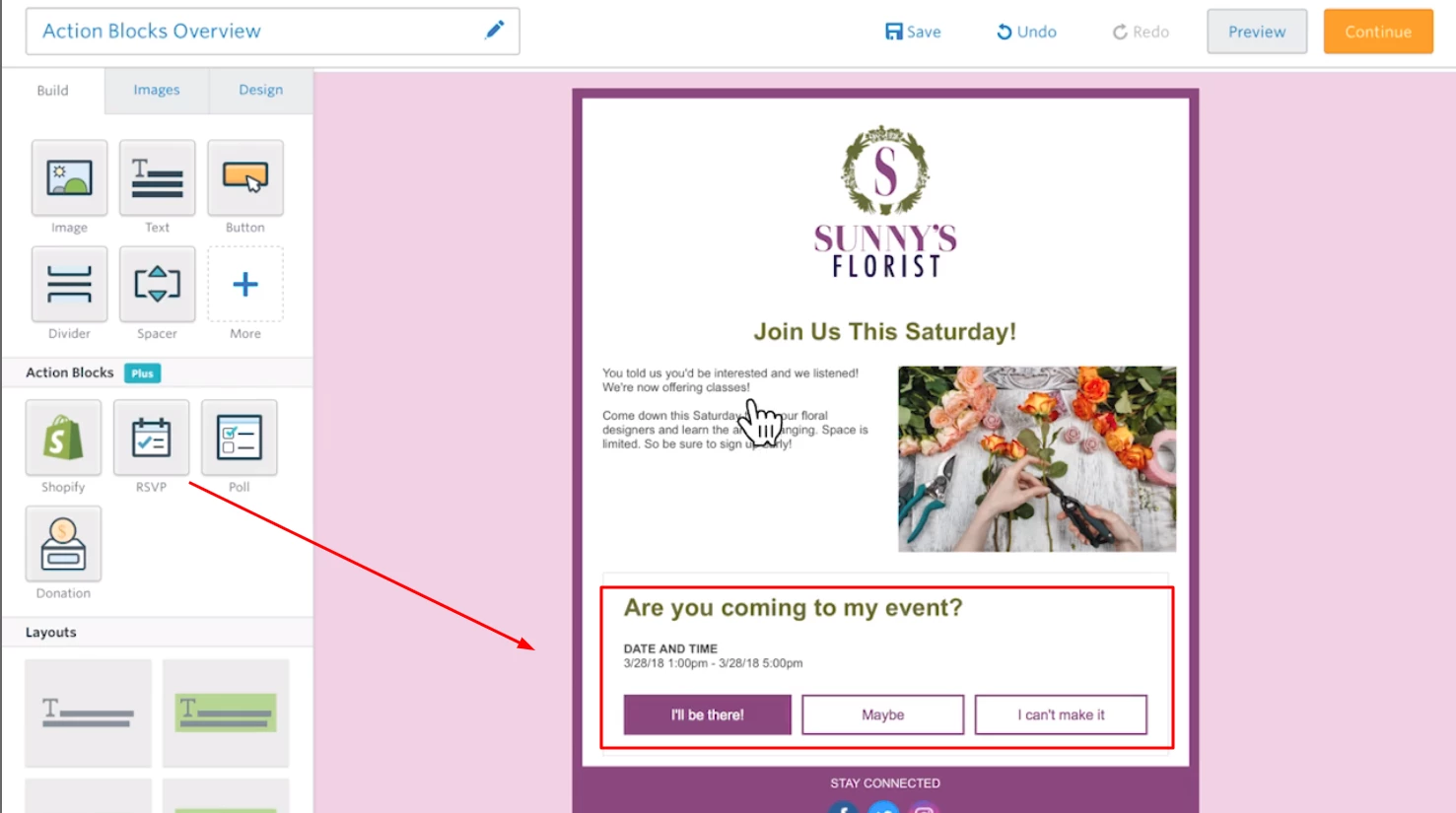
All this content can be customized to your needs: you’ll be able to set the color, change the text on the buttons, and all that.

Surveys
The Action Blocks in Constant Contact allow you to add interactive surveys. To add a survey, you’ll need to drag the survey block into the email, just like you would do with any other element.

The block can be customized, and you can enter up to 10 possible answers.
The RSVP and survey features can be used together.

You’ll be able to see the results of the survey on your dashboard in Constant Contact.

Donations
For non-profit organizations, Constant Contact offers a 30% discount on all pricing plans and special features like collecting donations via email.
If you drag the “Donate” element into the template, the service will offer you to create a landing page. Users will be able to send money directly from there.
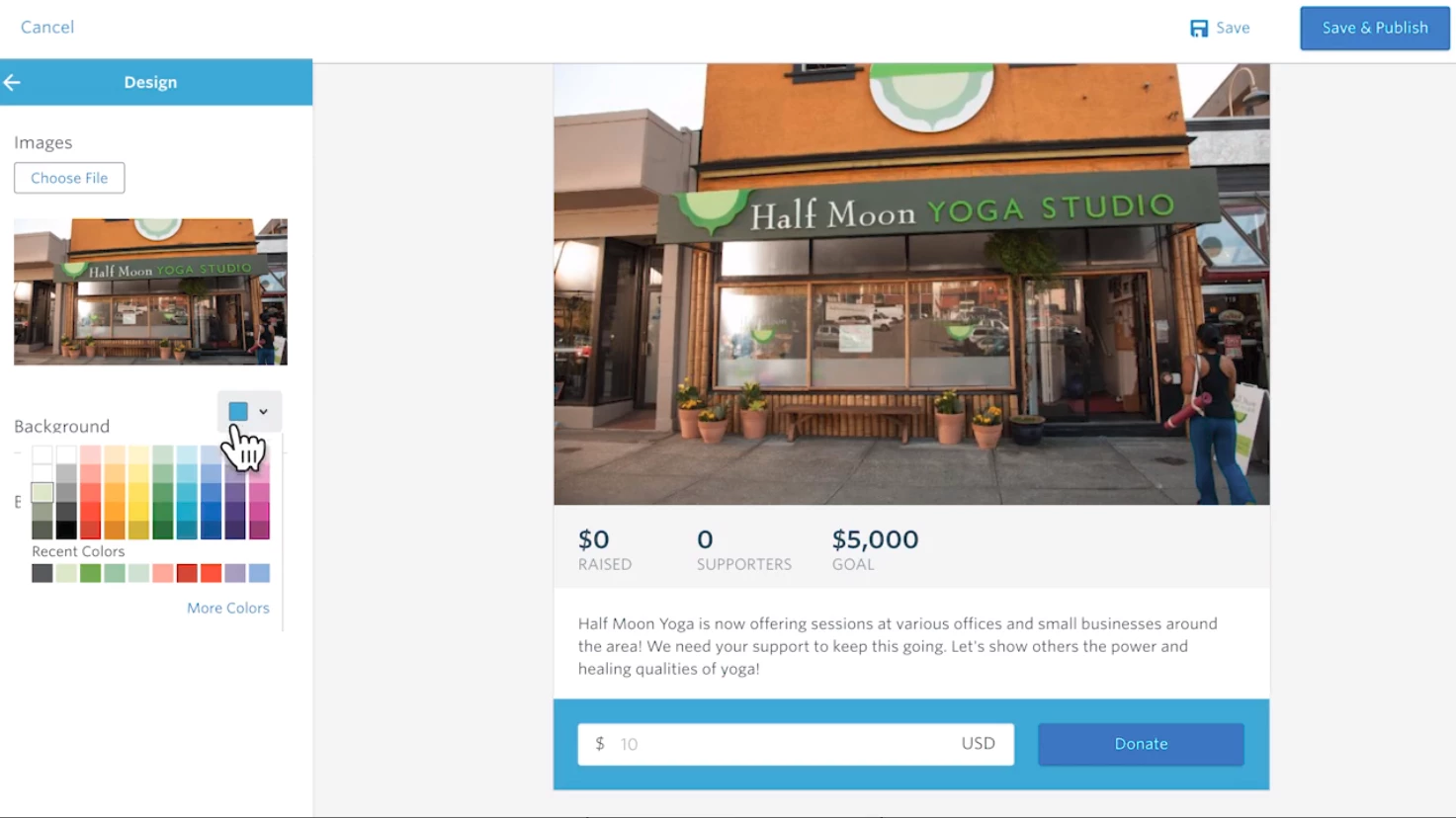
A button in the email will lead to that landing page.

Email creation options. The summary
| Features | Constant Contact | Our platform |
| Drag-and-Drop Editor | + | + |
| Template Library | + | + |
| Stock Images | + | + |
| Image Editor | + | + |
| Custom Template Library | + | + |
| Error Check | + | + |
| Email Preview | + | + |
| Content Blocks | - | + |
| Smart Blocks | +/- (Shopify only) | + |
| Hideable Elements | - | + |
| RSVP | + | - |
| Surveys | + | +/- (not automated) |
| Donations | + | - |
| Rollover Effect | - | + |
| In-Email Banner Editor | - | + |
Contact Management Tools
With our platform, you get a subscription form in the style of your brand for free.
With Constant Contact, you can create your own subscription form in the drag-and-drop editor, if your website is powered by Wordpress. The text is optional, and the form will look like this:
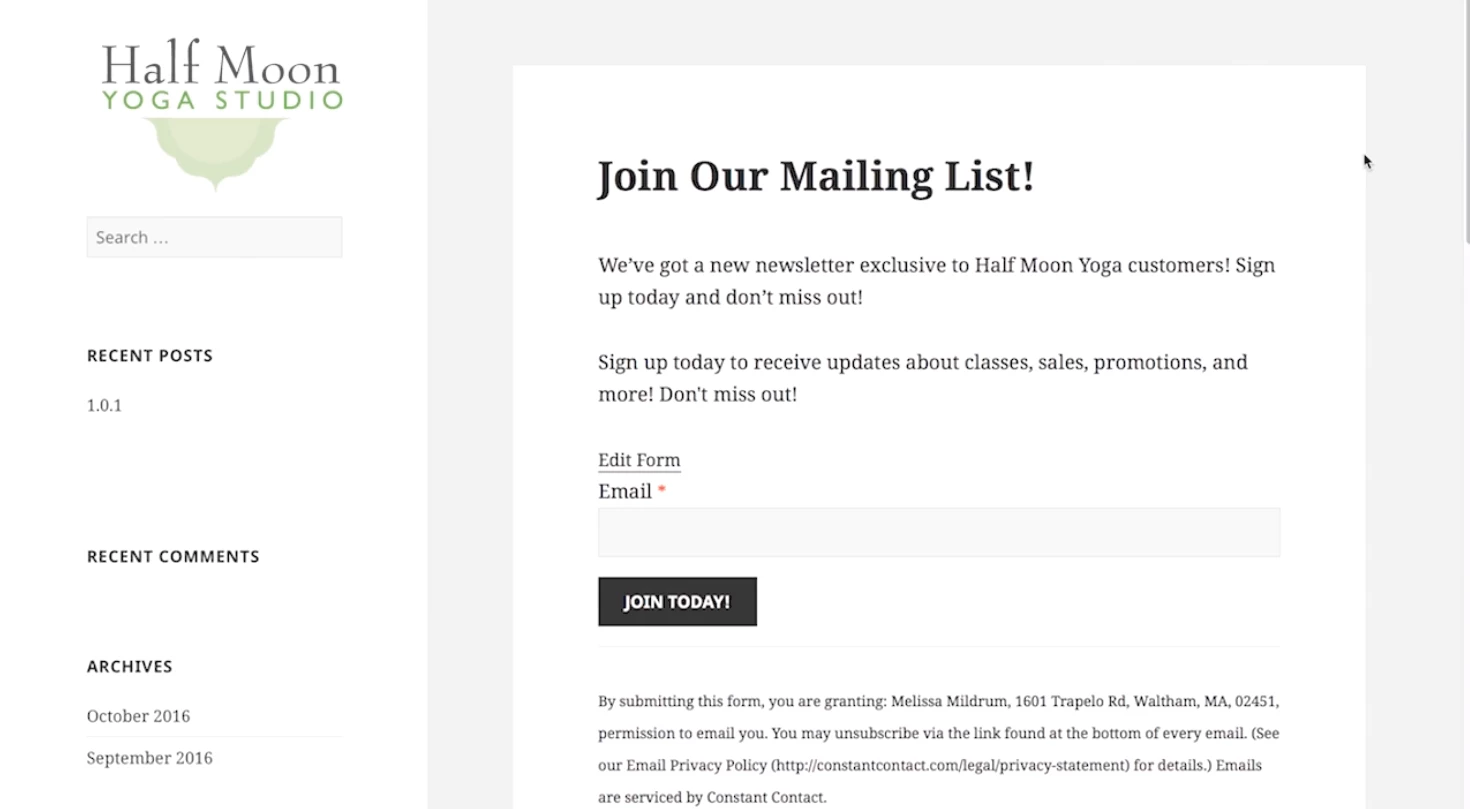
To customize the form in Constant Contact, you’ll need to get into HTML and CSS.
The advantages of Constant Contact include the ability to create landing pages and pop-ups right in your account.
Segmentation with Constant Contact
In Constant Contact, a contact database can be segmented by two parameters, that is, by activity and by clicks in an email.
To create a segment by activity, you'll need to select a category from a drop-down list:

You can analyze (in)activity for a particular email, last five emails, or the total number of emails in general.
To enable segmentation by clicks in the email, you'll need to enable the option by which each person who clicks on a specific link will fall into the appropriate category.
Let’s say there was an email showcasing both dog food and cat food. Based on clicks, you'll be able to identify 2 groups, i.e. segments of subscribers:
- Dog owners
- Cat owners

You'll be able to manage segments and create them manually using tags. For example, you'll be able to create segments by your subscribers' place of residence if you have this type of data, though it's not automatically collected by Constant Contact.

Segmentation with our platform
Our platform offers a huge set of its own unique features in addition to all the segmentation capabilities available in Constant Constant. This includes Hyper-segmentation and External Data Segments.
Hyper-Segmentation
Hyper-segmentation enables you to group contacts using data on the history of their interactions with your website, including the categories and pages each subscriber has viewed and the purchases they've made. You can choose any action on your website and group those who've taken or haven't taken this particular action into different segments.
You'll be able to do this right in your interface on our platform thanks to our web tracking feature.
To enable web tracking, you'll need to insert the script into the website code and assign tags to the events that need to be monitored.
Thanks to this feature, you'll no longer need to guess what each subscriber really needs, you’ll know for sure just like that. In addition, you'll even be able to predict your customers' future needs next if you adopt our AI algorithms for predictive analysis of each user’s behavior.
External Data Segments
If your CRM system stores a lot of additional information about your subscribers, you won’t need to spend time and money on complex integrations to utilize this data in our platform.
Should you want to work with Big Data, it would be more convenient to go with an external tool like Google BigQuery.

You’ll be able to integrate Google BigQuery with your account on our platform. This way, you’ll be able to send emails with our platform using the insights and segments created in Google BigQuery.
Segmentation. Summary
| Features | Constant Contact | Our platform |
| Segmentation by interactions with an email campaign | + | + |
| Segmentation by clicks in an email | + | + |
| Tagging | + | + |
| Segmentation by on-site behavior | - | + |
| Segments based on external data | - | + |
Try New Advanced Segmentation
Analytics Capabilities of Constant Contact
Analytics features in Constant Contact are quite limited, as stated by a number of users in their feedback. And it’s not even about not having RFM or cohort analysis reports — you can’t even see the percentages of delivered emails or spam complaints.

More detailed information is available in reports by campaign: here, you can also see such metrics as bounce rate and the percentage of unsubscribers.

You can also see email addresses of those who’ve taken a specific action such as clicking a link, unsubscribing and so on.
The report on delivery errors indicates the reasons for those errors, such as “Mailbox Full” and “Non-Existent” email addresses.

Analytics Capabilities of our platform
Our analytics functionality is head and shoulders above that of the Constant Contact, providing you with far more detailed and informative reports.

You can not only analyze opens and clicks but also compare your results with the industry average, which is an important additional factor for performance monitoring.
Another feature that Constant Contact does not have is Click heatmaps, which is an indispensable tool in the toolkit of a modern marketer.

With the help of click maps, you’ll be able to immediately see which elements in your email perform better use this knowledge to optimize your future campaigns.
Analysis of contact activity will allow you to clearly see how recipients interact with your messages during a certain period of time. This will enable you to see the real picture of your customers’ engagement and prevent email fatigue.

Each our user can benefit from cohort and RFM analyses of their contacts’ activity.


Click here to learn more about cohort analysis and why you should do it.
In addition, our platform provides reports about email open time as well as detailed statistics on deliverability by domain.
It’s also worth saying that our platform provides detailed analytics for all communication channels available in the system.
Analytics. Summary
| Features | Constant Contact | Our platform |
| Basic parameters | +/- | + |
| Opens on mobile and desktop devices | + | + |
| Causes of deliverability errors | + | + |
| Average performance benchmarks | - | + |
| Click heatmaps | - | + |
| Cohort analysis | - | + |
| RFM analysis | - | + |
| Contact activity | - | + |
| Time of opens | - | + |
| Deliverability by domain | - | + |
Integrations
Integrations are among Constant Contact’s strong points. The list of available integrations on the system’s website takes up about 41 pages. In addition to the above-mentioned integration with Shopify, there is, for example, integration with Facebook, thanks to which you can manage Facebook ads directly in your Constant Contact account.
With our platform, integrations are geared towards accuracy, so they are carried out individually, using APIs or Zapier. Which means you’ll be able to integrate our platform with any online tool or platform.
Moreover, our platform can be integrated with Google BigQuery, enabling clients to analyze their subscribers' data using SQL-like queries and import the results to our platform for their marketing purposes. You can read more about why and how to integrate Google BigQuery with our platform here.
Omni-Channel Marketing
In this regard, Constant Contact has nothing to write home about. This service only offers email marketing capabilities.
Our platform offers a wide range of marketing channels that can be used individually or in connection with each other:
- SMS
- Viber
- Web Push Notifications
- Mobile Push Notifications
- In-App Messages
You’ll be able to leverage all these channels in a single marketing automation workflow to send all types of marketing messages, including cart abandonment messages, welcome series, and product recommendations. Our cross-channel marketing capabilities will enable you to:
- Choose the best marketing channel to communicate with each subscriber
- Deliver timely and relevant messages
- Boost opens, clicks, and conversions.
Our platform provides granular analytics and segmentation features for each of the marketing channels available within the service.
Conclusion
Constant Contact is a convenient system for sending one-time marketing messages or simple email sequences; this may be enough for a small brick-and-mortar business. The key features that set this system apart from others will be useful for event planners and non-profit companies. The essential drawbacks of Constant Contact are its very limited automation capabilities and, of course, price.
Our platform is essentially a marketing automation system designed for eCommerce businesses of any size and industry.
Our platform offers many ready-to-use cross-channel marketing automation workflows that can meet the needs of any online business.
Our drag-and-drop email template editor is on par with that of Constant Contact, with the exception of some specific features. In its turn, our email template editor offers a number of cool features that Constant Contact does not have.
Analytics and segmentation features at our platform include a much larger set of tools than analytics with Constant Contact.
The last but not least goes pricing — with our platform, you get more functionality at half the cost of Constant Contact.
If you are using Constant Contact at the moment but have decided to switch to our platform, this should be an easy task. You’ll only need to migrate your contact database to our system. Our customer support team will help you to do this without disrupting any of your segments.
After that, we will help you get acquainted with the system and make sure you use it with the maximum benefit for your business.
Interested? Contact us!


