27 March 2025
1684
12 min
5.00
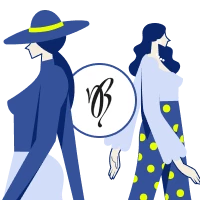
Natali Bolgar Case Study: How to Skyrocket Triggered Campaign Revenue by 650%
| Task | Increase sales via email and Viber by increasing the quantity and quality of communication during user actions on the website |
| Solution | Implement 13 triggered workflows for the Professional plan |
| Results | Revenue from triggered emails increased by 650% |
| Audience | 47K |
| Resources |
Natali Bolgar IT team and Head of Digital Marketing Yespo customer success manager and technical specialists |
When a fashion brand with a rich history and a strong market reputation seeks ways to increase revenue, the answer doesn’t always lie in new collections or large-scale advertising campaigns. Sometimes, the key to growth is effective and timely customer communications.
This case study is about how smart automation, a well-planned strategy, and the right selection of triggered workflows can drive a 650% revenue increase. We’re sharing the key implementation stages, insights, and results that can be scaled to any business.
About the Project
Natali Bolgar is a Ukrainian brand that has been creating classic and stylish clothing for modern women for 27 years. Cooperation with CDP Yespo began in December 2022. During this time, Natali Bolgar has implemented the following:
- three communication channels: email, Viber, and SMS;
- transactional messages;
- mailings for users' birthdays;
- "Promo code for subscription" workflow.
Task
By the end of 2023, Natali Bolgar had already been using basic email automation workflows, but the full potential of automation remained untapped. The team saw an opportunity to make customer communications even more personalized and timely, which was expected to drive sales growth.
In 2024, Natali Bolgar decided to expand functionality and activate nearly all triggered workflows available in the Professional plan.
The main goal was to increase sales through email and Viber channels.
Solution
The launch of triggered workflows in the Professional plan is carried out in several stages:
- Implementing the script and setting up web tracking on the website.
- Importing a product feed to the Yespo CDP.
- Designing emails and setting up dynamic content in them.
- Creating and testing the workflows.
Natali Bolgar had already implemented a script to track user actions on the website and configured the transfer of product feeds. This allowed the team to immediately move on to the next steps: preparing emails with dynamic content and creating and testing triggered workflows.
A triggered workflow (trigger, trigger communication)
is an automated system response to specific actions or changes in user behavior that ensures timely and appropriate interaction with users.
We’ve been working on implementing 13 triggers:
- Abandoned cart.
- Price drop for products in abandoned cart.
- Next Best Offer.
- New arrival announcement.
- Reactivation of dormant users.
- Abandoned category.
- Out of stock update notification.
- Price drop for viewed items.
- Special offer.
- Price drop for similar items.
- Back in stock notification.
- Abandoned browse.
- Reduced price on the similar products in cart.
To avoid overwhelming users with notifications, Viber was integrated only into workflows that required fast communication and had a high potential to re-engage potential buyers.
To optimize message delivery, business hours were set for all notifications, preventing messages from being sent at night and increasing the likelihood of them being opened.

Triggered Workflows Using Two Communication Channels: Email and Viber
Viber was integrated only into workflows that require fast communication and have a high potential for re-engaging potential buyers to avoid overwhelming users with notifications.
To optimize message delivery, business hours were set for all notifications, preventing messages from being sent at night and increasing the likelihood of them being opened.

Pay attention
We manage all email trigger workflows included in the Professional plan: we create scripts, design email templates in your corporate style, and test the correctness of the triggers.
Triggers used in email and Viber channels:
1. Abandoned cart. Reminds users about the items they added to their cart but didn’t purchase, encouraging them to complete the checkout process. The email includes a ‘’Frequently Bought Together’’ recommendation block to enhance effectiveness. This increases the chances of additional purchases and contributes to a higher average order value (AOV).

2. Abandoned browse. Keeps users engaged with items they have viewed but haven’t added to their cart. A reminder of these pieces encourages them to return to the website and complete a purchase. To further boost conversions, the trigger email includes an additional section featuring popular models, increasing the likelihood of a sale.

3. Abandoned category. Engages users who have browsed specific categories but haven’t explored product pages or added items to their cart. A personalized message tailored to their interests grabs their attention and encourages them to return for further browsing. This increases the chances of conversion and keeps users actively engaged.

4. Reduced price on items in the cart. Encourages users to complete their purchase by providing an additional financial incentive in the form of a discount on item they previously showed interest in. This helps reduce cart abandonment and increase revenue.

5. Out of stock update notification. It helps retain and engage potential customers in the purchasing process, even when the desired item is out of stock. After a user views an unavailable item, they receive a message with alternative options tailored to their interests.

6. Next Best Offer. Encourages customers to make additional purchases after placing an order. The message is sent six days after the purchase and includes items that are frequently bought together with the previously purchased item. This not only increases repeat sales but also enhances the personalized shopping experience.

7. Reactivation of dormant users. Aims to re-engage users who haven’t interacted with the brand for over 30 days. A message with personalized offers provides extra motivation to resume activity, helping to ‘‘wake up’’ dormant users and encouraging further purchases.

8. New arrival announcement. Maintains user engagement by notifying them about new arrivals in the categories they’ve previously browsed. This helps businesses stay top-of-mind for potential customers and boost engagement.

Interesting
Want to find out which triggers in the Professional plan generate the most revenue? Read the article: “10 triggered workflows your ecommerce business needs”.
Triggered Workflows Using a Single Communication Channel — Email
Email continues to be the primary channel for automated marketing communications at Natali Bolgar. We have implemented triggers in this channel, primarily focused on product discounts. Let’s explore each one in detail.
1. Reduced price for revised items. It helps to return customers who were interested in certain items but did not make a purchase within a week. This encourages repeated viewing of the product and increases the likelihood of conversion.
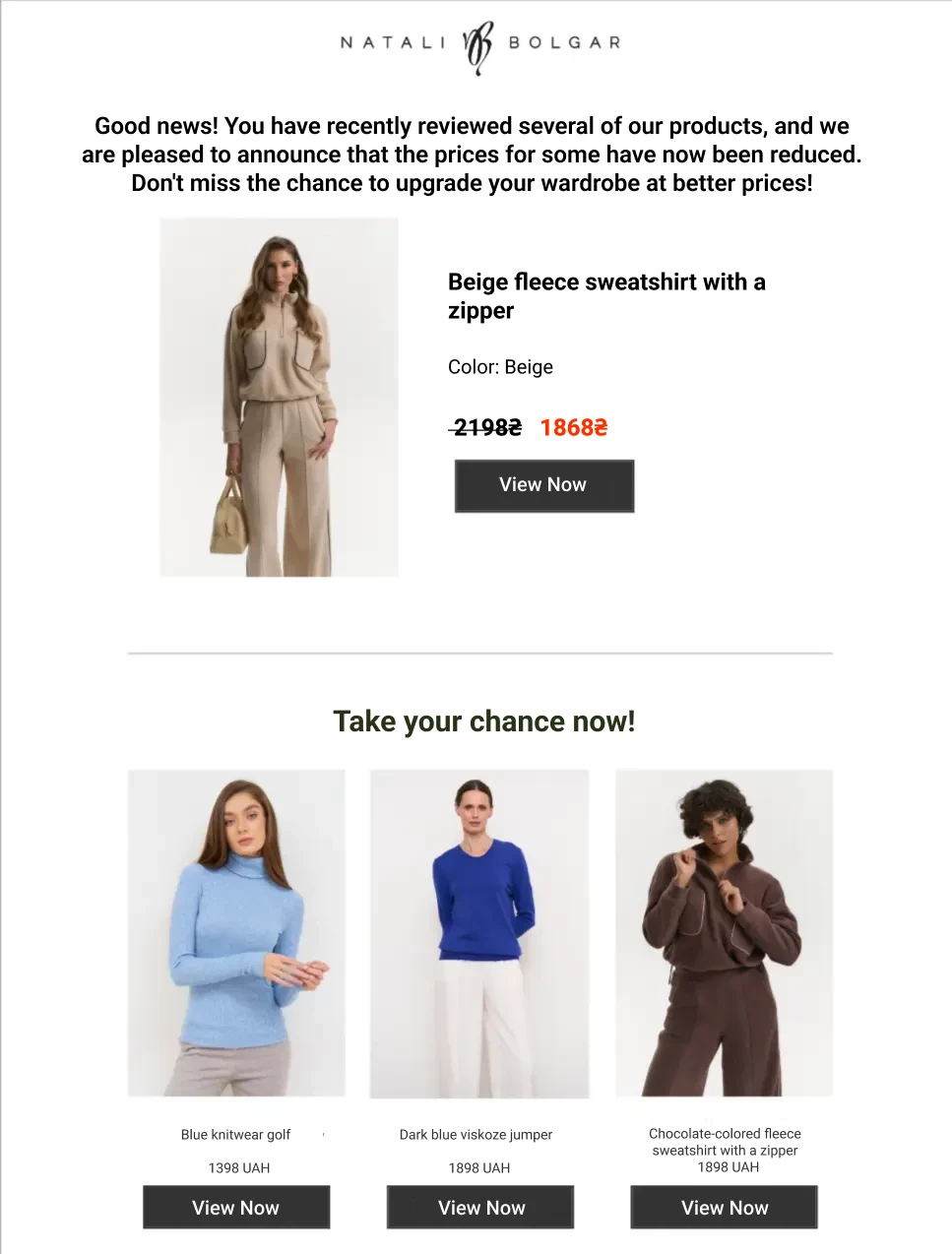
2. Price drop for similar items. This trigger attracts the same users as the previous one but focuses not on the specific product viewed but on its alternative or similar variants. This expands the range of choices and increases the likelihood of a purchase.

3. Reduced price on the similar products in cart. It helps to increase the average check by offering relevant options based on the user's recent preferences. Those who abandoned their shopping cart and did not place an order within 7 days receive notifications about items that have been reduced in price.

4. Special offer. It stimulates purchasing activity among users who have viewed products in the last 30 days. The message contains a list of promotional offers selected based on the recipient's interests.

5. Back in stock notification. It informs users that the item they have viewed in the last 60 days is available for ordering again. The message returns interest in the item and creates an additional incentive to make a purchase.

I want to implement triggered workflows
Triggered Messages Sending Conditions
To ensure that trigger messages remain effective and do not feel intrusive, they are sent according to clearly defined conditions. This helps maintain an optimal communication frequency and keeps users engaged.
For example, customers who have already received an abandoned cart notification will not be sent additional messages about the abandoned browse or category. This approach prevents duplicate workflows and reduces the risk of overwhelming users with unnecessary reminders.
Additionally, before sending a triggered message, the system checks whether a purchase has been made within a specific timeframe. If the customer has already completed an order, the trigger does not activate to avoid sending redundant messages.
Example of contact group settings for launching the "abandoned browse" triggered workflow:

The workflow is automatically disabled for a contact if they meet certain conditions.
The general settings for starting and stopping a triggered workflow look like this:

Results
Four months after implementing the Professional plan triggers, revenue from triggered messages increased by 650% compared to the previous period.
Previously, Natali Bolgar had only used basic automation workflow: transactional messages, birthday greetings, and the "Promo Code for Subscription" trigger.
Optimizing communication allowed the brand to engage with a wider audience and ensure more targeted interactions with both existing and potential customers.
The most profitable triggers across both channels — email and Viber — were "Abandoned Cart" and "Abandoned Browse."
Email performance:
- "Abandoned Cart" generated 22.4% of revenue among all Professional plan triggers.
- "Abandoned Browse" contributed 35.5%.
Viber performance:
- "Abandoned Cart" accounted for 21.7% of revenue among all triggers in this channel.
- "Abandoned Browse" led with 46%.
Want to increase your revenue through automation in the same way?
Plans
Implementing triggered workflows from the Professional plan confirmed the effectiveness of marketing automation and delivered significant revenue growth for the business. The results clearly show that personalized and timely communication directly impacts revenue growth.
The next step for Natali Bolgar is to implement product recommendations on the website, enabling even more precise responses to user needs and increasing the average order value. But the company doesn’t plan to stop there.
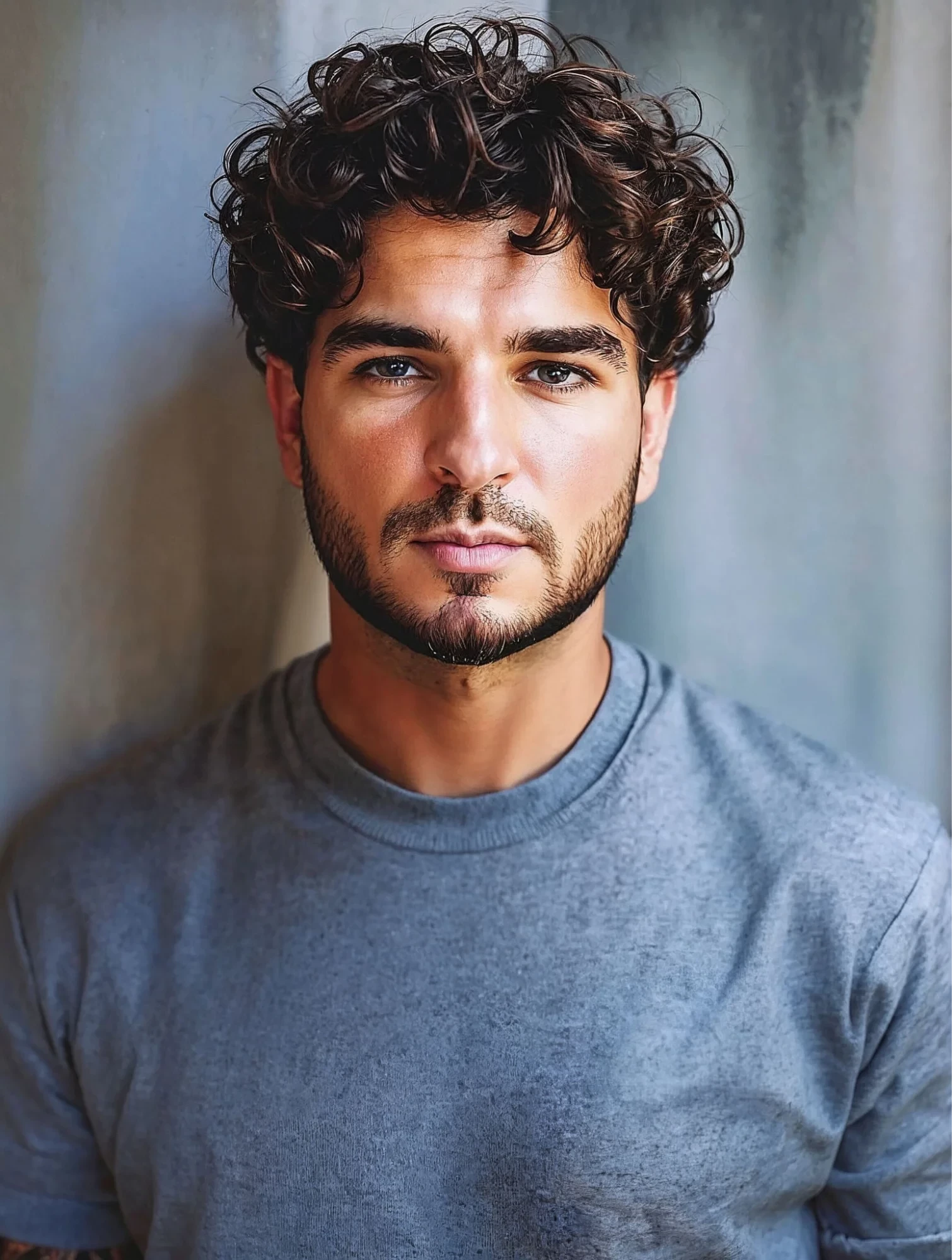
Valentin Nikolayev, Head of Digital Marketing Natali Bolgar
“Overall, I am satisfied with the results of our collaboration. At the same time, I see opportunities that we will take advantage of this year. I plan to review all triggers, upgrade them if necessary, and introduce new ones.
The main focus areas will be developing upselling and cross-selling strategies to increase the average order value, as well as integrating a Telegram bot with the Yespo CDP for even more effective customer communication.”
What about your business? Are you looking to increase revenue and improve customer communication consistently?
Triggered campaigns can help you achieve this. The Yespo team will create personalized automation workflows, configure triggers to align with your goals and ensure a seamless launch of automated communications.
Take the first step toward implementation and see real results. Fill out the form below, and we’ll help you determine the best starting point.


