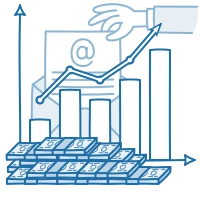14 August 2020
31235
9 min
4.78

How To Choose the Right Email Protocol
Email protocols are methods email clients use to transmit messages from senders to recipients. Setting up a protocol increases an email’s deliverability and improves your sender reputation. You can use them to improve the efficiency of email and even social media marketing tools (for example, you can set up a Messenger bot that sends out emails automatically). However, since there are three top options developers typically set up - SMTP, IMAP, and POP3 - there’s a lot of confusion when regarding what each of the protocols is used for especially when integrating with a transactional email API service for automated messaging and whether you need all of these to run successful email marketing campaigns.
After reading this post, you’ll find out how email protocols work, why they are so important, get to know the pros and cons, and the difference between POP3, IMAP, and SMTP.
What Are Email Protocols?

By definition, email protocols help create a communication gateway between a sender and a recipient. There are different types of email protocols - inbound and outbound.
The first type of protocol helps inbox owners see emails others send to their accounts. IMAP and POP3 are the most popular examples of inbound protocols. As for the outbound ones, they help senders successfully relay messages to recipients. STMP is the most popular outbound email protocol.
What are the inner workings of most popular email marketing protocols? Let’s briefly go over their working mechanism to understand how IMAP, POP3, and SMTP function.
- A sender enters a recipient’s email address, writes a letter, and hits the “Send” button.
- The letter is relayed to the email client-server thanks to the SMTP protocol.
- The same protocol transfers an email to the recipient’s email client’s server (it might or might not match that of the recipient).
- Inbound protocols POP3 and IMAP transfer the email to the recipient’s inbox.
Get to Know Main Email Protocols: SMTP, POP3, IMAP
Now that you have the overall understanding of how protocols fit into the email infrastructure, let’s take a look at each of those in deeper detail.
SMTP

When sending a newsletter or a transaction letter out, whether using a free SMTP server or paid solution, a business owner needs to make sure he configured the following three elements:
- Network port
- SMTP protocol and server
- Sender credentials
To get your message to a sender safely, an email client uploads it to the SMTP server. Once done, a sender and a recipient share SMTP commands to send email. To be confident that no spam or phishing emails make it to a recipient’s inbox, the SMTP protocol acts as a filter. Other than validating the content of the letter, SMTP limits the number of emails a sender can write per time frame.
Two network ports support the SMTP protocol. As for now, the bulk of email client providers still rely on Port 25, more client platforms are shifting towards Port 465 - this one comes with an SSL/TLS encryption.
How to set up SMTP?
- Go to Account Settings in your email client’s “Settings” or “Tools” tab.
- Choose “SMTP” or “Outgoing server”.
- Fill in all necessary fields (server name, port, type of connection, and sender username).
- Save the changes.
If you are confused about setting SMTP up on your own, there are plenty of email outreach tools that guide marketers through the process.
Marketing Automation for Any Business
POP3

POP3 (fully: Post Office Protocol version 3) is a technology commonly applied to get emails from a server and move them to the reader’s local client. One of the benefits of POP3 is that it allows email readers to download messages and view them offline.
It’s worth noting, however, that when POP3 downloads an email, it also removes the letter from the email server. Thus, this is not the best option for users who need to access the inbox from multiple devices.
Two network ports support POP3: a default unencrypted Port 110 and an improved Port 995 with security encryption.
IMAP
IMAP (also known as Internet Message Access Protocol) takes advantage of the TCP/IP connection (a range of tools used to connect two devices) to get emails from the server to the recipient’s inbox.

Unlike POP3, IMAP is well suited to the needs of people who want to access their emails anywhere, anytime, and is more suitable for live chat conversations via email. The protocol can get messages from multiple servers at once and get them together in your inbox.
Most email clients: Outlook, Gmail, Yahoo Mail support IMAP. Two network ports help the protocol run:
- Non-encrypted Port 143.
- Port 993 that comes with SSL/TLS encryption that’s considered safer but isn’t as common.
Pros, Cons, and Applications of Top Email Protocols
As a system administrator or a marketing manager, you might be wondering which email protocol is the best choice in terms of email delivery efficiency, sender reputation, and user experience. To help business owners, developers, and marketing teams choose the right email protocols, we outlined the pros and cons of SMTP, IMAP, and POP3.
| Pros | Cons | Applications | |
| SMTP |
- Extended statistics: SMTP allows senders to keep track of open rates and CTR. - Centralized server for all machines that have access to an email account. |
- High risk of security breaches, the SMTP server can get hacked easily. - Wide range of rules and guidelines senders need to adhere to. |
The only way for senders to run campaigns with no content or quality loss. |
| Note: unfortunately, when it comes to outbound emails, there’s no alternative to SMTP. Having said that, understanding its benefits and limitations will help tech teams optimize their email campaign infrastructure. | |||
| POP3 |
- Offline access to emails - Attachments are downloaded with emails and are easy to open. - Saves email server space. |
- High risk of virus infection or malicious JS injection. - High risk of losing email data in case the device where it’s stored malfunctions. - When POP3 stores messages on the server, it checks the entire inbox slower than IMAP does. |
A good protocol for business owners and individuals who want to have stable access to a personal and corporate inbox regardless of the network quality. |
| IMAP |
- Centralized email storage. - No risk of losing data due to a PC crash. - Facilitated email access for smartphones - Higher speed compared to POP3. |
- Viewing emails requires an Internet connection. - Data will be lost after a server failure. |
Perfect for startup and fast-paced teams. IMAP offers high speed and flexibility. It also makes the inbox accessible from anywhere in the world. |
Which Email Protocol Should I Choose?
To recap the review of email protocols, we decided to summarize the applications of each email protocol and help you determine how many of these your business needs
Choose SMTP if you want to share transactional emails and marketing campaigns to hundreds of subscribers - it’s an essential infrastructure component for successful newsletter or transactional email efforts.
Choose POP3 if email security is the top priority for your team collaboration or if you struggle with unstable Internet connectivity. POP3 is an ideal protocol for one-person teams that don’t want or need others to access the inbox.
Choose IMAP if you value accessibility and want to be able to reach the inbox anywhere in the world. This protocol is a perfect fit for teams who prioritize speed and flexibility over server capacity or high-level security.
Conclusion
Although understanding the technicalities behind top protocols is tiring for marketers and business owners - there are a lot of details, coupled with unfamiliar terminology.
However, getting to know top email protocols is worth putting time into - at the end of the day, this knowledge will help your team secure corporate mailboxes and reach readers with no email deliverability traps.
Configuring email protocols requires tech skills and knowledge - make sure your team has development experts on board to implement the change.