24 May 2021
34064
14 min
5.00

Litmus, Email on Acid… Where to Test Emails Before Sending
Content
Just imagine: you’ve come up with the perfect subject line, picked the best sender's name, created an original template and filled it with the best offers. However, when a user opens your email, they see a broken layout that definitely doesn’t encourage reads and purchases.
Such situations happen because email clients, unlike web developers, don’t have universal HTML standards. This makes the marketing specialists’ work even more challenging: you need to comply with the rules by different email clients to secure a proper display. And even so, you still need to test your campaigns to make sure your readers would see it as intended: to make the responsive email layouts look like they were designed to.
We’ve tried plenty of different solutions and came up with a list of 7 best email checker tools you may use to feel confident when sending your best campaigns.
Mailtrap
Mailtrap is a popular tool for email testing. It captures your outgoing emails and lets you inspect them in an individual inbox. You can preview each of them, see the code and plain-text version of each email. You can quickly spot any HTML/CSS errors with another built-in feature.

Spam Report
With Mailtrap, you can also see the spam score of each email (with guidance on what to improve) and verify if your domain is listed on any blacklist.

Summing Up
Price: free forever plan available, higher-capacity plans with more features starting from $9.99/month.
Free trial: Unlimited.
Score: ★ ★ ★ ★ ★
Litmus
Litmus email platform is the most popular email tester. It has become popular not only through its extensive functionality but also due to the expert blog and videos. The company examines the characteristics of all email clients, describes updates, and explores the market, and deserves the title of one of the top email marketing experts.

Litmus email testing offers different solutions but email testing across different browsers is its main and most popular feature.
This service can test your email template across 70+ email clients and devices in seconds. It would:
- highlight broken links;
- find images without ALT text;
- show how an email would display across different browsers, etc.
How Litmus Test Works
1. You send a test email.
2. The service opens it in different email clients. It’s worth noting that for testing Litmus uses real devices and not emulators.
3. Litmus takes screenshots of how your email looks across different email clients and devices. The process takes seconds.
4. You can see the results in your personal profile. You can also find the links to the test and share them if needed.

Elsewise, it would have taken much time, hundreds of gadgets and accounts to check email online launch such a test without using third-party programs. But with the help of Litmus, everything can be done in minutes.
One of a few testing flaws Litmus has is that sometimes it doesn’t alert of any problem with an email, though you can notice minor layout issues when the email on a gadget.
Litmus Builder
Litmus’ Email Builder allows you to:
- Create HTML email templates from scratch;
- Paste a ready-made code or upload via a zip archive;
- Edit ready-made templates.
You can use only HTML and CSS to work with emails.
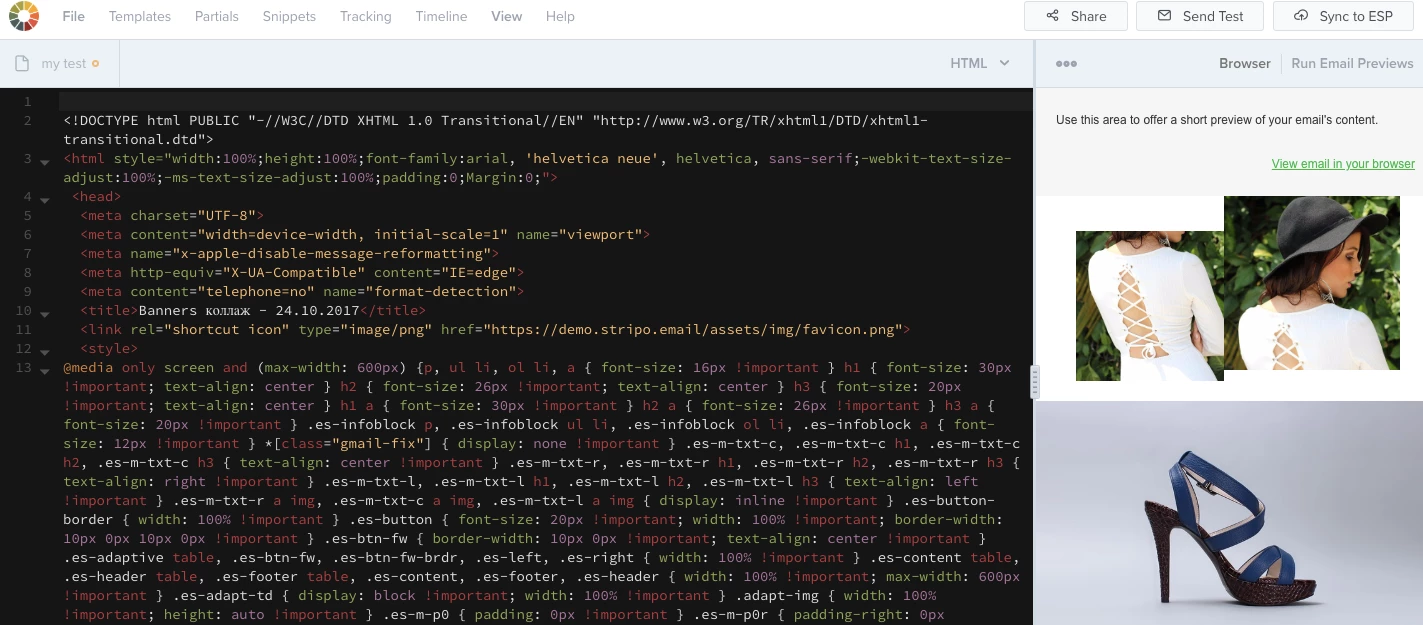
Having created your email, you can immediately test it in different email clients by clicking on Run Email Preview.
Subject Line Checker
Litmus Builder also has a built-in Subject Line Checker, that tests the email subject line and enables a real-time preview in more than 15 popular email clients. To get started, go to the menu and click on View > Subject Line Checker.

The tool automatically updates the «From» field based on any subject line editing and notifies in possible lapses, like text size or symbols that are not supported.
Spam Test
According to the main page, your emails will be delivered to the Inbox, not the spam folder. Spam testing tools are here to help quickly identify the potential delivery problems and to offer useful tips on how to make it to the Inbox.

Summing Up
Price: starting from $99 for 1 user (email preview only); full-service Litmus pricing plan starts from $199.
Free trial: 7 days.
Score: ★ ★ ★ ★ ☆
The obvious flaw is that the service doesn’t always reveal certain email problems. The price is rather high as well, especially given that even yearly plans have their own limits on email sending.
Test Your Emails with our CDP for Free
GlockApps
GlockApps is an all-in-one email deliverability testing tool that covers all bases for better email-sending practices.

Its tools are designed to test email placement and spam score, run authentication checks (SPF, DMARC), monitor IP reputation and blacklisting, as well as provide advanced DMARC Analytics and Bounce tracking. The user receives detailed, easy-to-read reports, and with our Gappie bot - instant notifications straight to the users smartphone. Lastly, GlockApps offers auto-generated action steps for resolving issues.
GlockApps integrations: Platforms like Amazon SES, Return Path, MailChimp, Barracuda/SpamAssassin, SparkPost, MailGun, SendGrid, AmazonSES, Telegram, and Slack.
Summing Up
Price: Basic ($49/month), Business ($99/month), and Agency ($199/month)
Free trial: GlockApps offers 3 free email deliverability tests.
Score: ★ ★ ★ ★ ★
There are three plans offered in either a monthly and yearly subscriptions: Basic ($49/month), Business ($99/month), and Agency ($199/month), as well as a pay-as-you-go plan, paid on a per-test basis. If paid annually, all the plans come with a 20% discount. Users also have the option to create a customized plan that includes only the needed tools.
Email on Acid
Among other features, this web service provides Email Testing, Email Editor, and Spam Testing. It also has a blog with high-quality articles on AI, layouts, design, etc.

In addition, Email on Acid has a template library available even for The Basics plan users. You can test your emails in 70+ email clients and devices, and preview the HTML. The full list of email clients supported by the service is given on the official website.

Email on Acid is a good choice for those who look for accurate and inexpensive email test service. One of its perks is that it takes screenshots from real devices instead of emulators. Links to share the results are also available.
Its main flaw is that Email on Acid supports a small number of Android devices.
Campaign Precheck
While Litmus Testing includes both the link and HTML testing Email on Acid includes this in a separate feature available within all paid plans.

The functionality includes:
- Email code accessibility check. Helps adapt your emails for people with visual impairment, impaired color perception or dyslexia. The service offers recommendations on email design and ensures a correct email in text to speech readers.
- Preheader preview. Shows how the preheader and the subject line look like in 15 most popular email clients and avoids text being cut off.
- URL confirmation. Scans the email for broken links. You can also upload a spreadsheet with all URL addresses to let Precheck compare them to your HTML.
- Image validation. Fixes image size and sets the first frame of a GIF if it’s displayed as a static image.
Summing Up
Price: starting from $55 per month.
Free trial: 7 days.
Score: ★ ★ ★ ★ ★
Email previews across 90+ email clients and HTML auto updates.
EmailPreviewServices
This email testing service takes screenshots from 50+ browsers and apps they support. It uses only physical devices instead of emulation and allows you to pick a device to test.

You can also share the results using the link.

The service also offers Analytics and Spam Check. You can see all the available features in the menu on the left.
Spam Check
One of its main features is a built-in HTML anti-spam check that allows solving potential email deliverability problems.

The report highlights HTML errors, broken links or images. The service checks HTML analyzer results and where emails are delivered (Inbox or Spam). It also helps fix the errors before launching a campaign.
Summing Up
Price: starting from $25 a month.
Free trial: 7 days.
Score: ★ ★ ★ ★ ☆
Lately, the company has significantly improved its services and functionality. A moderate monthly price is one of its biggest perks: the service is much cheaper than that of competitors.
Testi@
This email testing software supports 60+ email clients. You can upload an email as an archive or HTML, or by sending it to a test email address.

When sending an email, you see a preview in an HTML code and actual preview in the email client. The possible problems detected in the code will be highlighted on the top right. To see the list, you need to select one of the paid plans.

Summing Up
Price: daily plan costs from $5, or $7 for 2 days.
Free plan covers only 2 email clients.
Score: ★ ★ ★ ☆ ☆
The service has a small number of email clients and tools. However, the low price is definitely a perk.
HtmlEmailCheck
The service is a free code testing tool (HTML, XHTML, CSS) that supports 70+ email clients and different devices.

The functionality is available only after you buy one of the plans.
Summing Up
Price: starting from $14,95 a month.
Free trial: no.
Score: ★ ★ ★ ★ ☆
No trial period available. However, the convenient interface is one of the service’s biggest perks: you can easily switch between HTML validation, layout preview, or email sending.
Mail Tester
This service doesn’t show how emails are displayed on different devices, but it highlights the errors that might forward the email to Spam. Mail Tester is a spam checker tool mainly designed to check the spam score of newsletters (due to Spam Assasin), but it can process other emails as well.
The previously described services also have similar functionality. However, Mail Tester doesn’t require registration to send test HTML email. This is its main benefit.

While other email testing services offer spam testing for an additional fee, Mail Tester is a perfect way to save money if you send not many campaigns, you can use it instead of purchasing the feature.
How to Use Mail Tester
Each time you enter a website, the service generates a random email address for you to send a test HTML email to. After you click on Then Check Your Score the service starts checking your email.
As soon as the snail stops, you’ll see the spam score (10/10 is the best result) and recommendations on how to fix the possible errors. For instance:
- write Alt text;
- add more text;
- set up SPF and DKIM, etc.
What’s important to remember:
- The result will be available within 7 days for a free plan or within 30 days for a registered account.
- If you send a new email to the same test address, your previous test results will be replaced with the new ones.
- The free plan offers only three tests per day.

Summing Up
Price: starting from 50€ for 500 tests. The service stores email testing history and statistics.
Free options: 3 tests per day.
Score: ★ ★ ★ ★ ★
Google AMP Playground
The AMP-supported emails have recently become the buzzword across the email marketing world. The AMP technology enables to perform actions right inside the email body: take a survey, fill out forms, browse catalogs, etc.
To send AMP-powered campaigns, you need to register with Google as a dynamic email sender. One of the stages is sending a real, production-ready email in two versions - a regular one and an AMP version. To make sure an AMP version is correct, you need to check it for possible errors.
How to Check an AMP Email in AMP for Email Playground
1. Choose an AMP element. By default, it's always a carousel.
2. Copy the HTML code. Detected errors, if any, will be highlighted and provided with the information for correction. The email with errors has the validation status “Fail”: the preview for such emails is unavailable.

3. Once all errors are fixed, the validation status will change to “Pass,” and you’ll be able to see the preview.

4. Disable Include proxy assertion token in XHR requests from the playground and click on Send to send the fixed email to your address.
If you're just getting started with the AMP technology, you practice creating different elements right in the validator.

AMP for Email Playground has been integrated into our system and Stripo editor. You don’t need to upload emails, and can fix the errors straight in the service.
Summing Up
Price: free
Score: ★ ★ ★ ★ ★
Conclusion
Email testing in different email clients is mandatory for many email marketers and designers. As you can see, there’s no need to pay much to test your email: expensive services often have rather suitable equivalents than offer as effective functionality or to its certain features.
Want to test your emails? Register in our platform. We offer free Email on Acid testing for all our users.
See you soon on our blog!
.webp)

Evgeny Fedosov 5 years ago