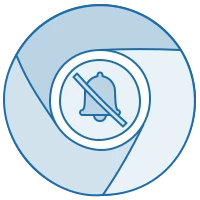23 February 2024
4205
7 min
5.00

Google Updates Unsubscribe Features With New UI and Better Spam Reporting
With every passing year, the experience of using email gets more frustrating for both users and marketers alike. According to stats, over 160 billion spam emails are sent every day. That’s 49% of all emails.
This drives ordinary people to use email less and makes up for an overall worse experience. But for marketers, it’s not better. It gets harder and harder to stand out in the reader’s inbox and cut through all the noise.
To deal with this situation, Google is introducing new measures that will help users battle spam in their inboxes. But for marketers, it may present a new set of challenges. Let’s dive deeper into this update to Gmail.
The old way of unsubscribing from unwanted emails
Until now, Google didn’t offer much help to users of its email service who wanted to get rid of unwanted messages. There were only three ways to unsubscribe from a newsletter.
The first option was to go to the three-dots menu on mobile and click the “Unsubscribe” option there. This approach worked, but for many non-tech-savvy users, it wasn’t so obvious.
The other option was to press the “unsubscribe” link near the sender’s name on the desktop. It was probably the easiest option, yet it wasn’t the most visible one. At times, this felt more like an afterthought rather than an important function.
The last approach still works today, but it’s the most hidden one. Users have to go to the bottom of an email, search for a link, and proceed to the website. There, they need to update your preferences. Not exactly convenient, and many users simply don’t know about this.
Additionally, when users reported a message as spam, it was flagged right away. Marking as spam was a rather common way to deal with messages when it wasn’t that easy to unsubscribe. This led to a lot of unnecessary spam complaints and made the lives of email marketers harder.
New methods to unsubscribe in Gmail
In 2023 Google finally started to roll out a long-overdue update. First, for desktop and iOS users. As of early 2024, it’s available on desktop and all mobile devices, including Android. This update makes it so much easier for users to take control and declutter their inbox.
For mobile users, the button was moved out from the three-dots menu. Now it sits firmly at the top of the email, readily accessible in case someone wishes to stop receiving messages from this sender.

On the desktop, on top of the classic link-at-the-bottom method, there are a couple of new options. First, the button near the sender’s name is now much more prominent.

This way it’s much easier to get rid of the unwanted messages inundating readers each time they open their Gmail account.

Then there’s a new way to get rid of messages right from the main window. This nifty method allows taking care of the inbox without needing to open each individual message.
![]()
On top of this, Google also changed what happens when users try to report a message as spam. Before that, messages were reported right away.

Now, Google offers to unsubscribe instead of reporting a message as spam. It’s great news for email marketers, as fewer messages will get flagged by people who just want to stop seeing emails.

What are the implications for marketers?
Even such a seemingly insignificant update can have a huge impact on how email marketers approach their work. For readers, it’s going to be much easier to unsubscribe from emails. This will lead to an increase in the unsubscription rates and the need to address the situation.
On the other hand, it can reduce spam complaints and increase the quality of the list. Fewer people will mark messages as spam, and those who keep reading your emails are more likely to be actually interested in what you have to say.
Here are some of the points that marketers should focus on:
Improve the quality of the content. While it’s obvious that you have to deliver high-quality content to your readers, now it becomes even more critical. If you can’t engage your readers – you’re out.
In Yespo CDP, you can access a range of AI-powered tools to enhance your copy. From something as simple as fixing grammar to even changing your tone of voice.
Improve your email copy with AI in just a few clicks.
Segment your audience. Now it’s even more important to segment your audience so that everyone gets the right message. If you keep sending the same message to all your readers, it will cost you a lot.
Focus on consent. Focus on receiving explicit permission to send emails to your readers. Be clear about what they should expect from you. Otherwise, they’ll banish you out of their inbox soon.
Diversify your channels. The omnichannel approach should be a cornerstone of any effective marketing strategy in 2024. You can’t rely on just email. You have to be using messenger apps, mobile and web push notifications, SMS messages, and even website popups to reach your customers.
Focus on building relationships. Provide value before you attempt to sell. And provide value often. Your readers should be glad to see emails from you in their inbox. If you need inspiration, we have a whole section with examples of great emails.
Personalize your communication. One of the best ways to keep your customers happy and active is to use personalization in your emails. Everyone knows this, yet 70% of brands still fail to personalize their emails.
It’s really easy to customize and personalize your emails in Yespo CDP. Apart from a regular name-in-the-subject-line, you can do many other things. Mentioning their past purchases and offering supplement products. Personalizing recommendations based on complex machine-learning algorithms that factor in numerous data points like past behavior, preferences of other users, static data, and more.
This update is a boon and a bane. For regular readers, it provides a hassle-free way to keep their inbox in check. But for marketers, it presents another challenge that will make it harder to grow and monetize the email list. Sure, the quality of the list is likely to increase, but will come at a cost.
It will take more time and more effort to prepare good engaging campaigns that keep readers’ eyes glued to their screens. And apart from expertise and effort, specialized software can make the whole process easier to handle.
If you’d like to learn more about how Yespo CDP can help you to navigate these new challenges – fill in the form and our experts will reach out to you.