06 November 2025
2087
12 min
0.00
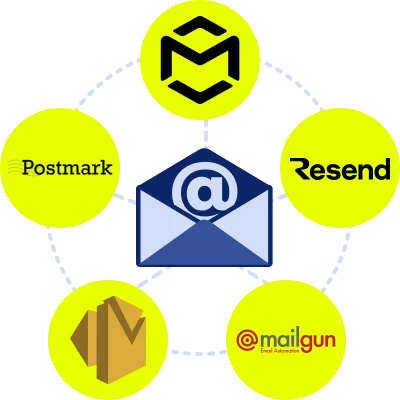
4 Best Email API: In-Depth Comparison
Content
Email APIs sit behind almost every email you send and receive. The right provider quietly delivers millions of messages on time, lands them in inboxes (not spam), gives your team clean analytics, and scales with your app or campaigns. The wrong one creates deliverability drama, confusing webhooks, and surprise costs. If you're not sure where to start, our in-depth comparison of the 4 best email API will help you find a reliable service without getting lost in deep docs.
Best Email API: A Quick Overview
This comparison narrows the field to four solid options: Mailtrap, Postmark, Mailgun and Amazon SES, with clear guidance on when to choose each. Whether you're a developer, email or digital marketer, or a member of a product team who wants reliable delivery, our top picks should help you find the email API suited to your needs.
Our picks:
- Best overall: Mailtrap — modern API/SMTP, strong analytics, easy onboarding, fair starting price
- Best for transactional reliability: Postmark — rock-solid inboxing for critical emails, clean tooling, and clear Message Streams
- Best for AWS users: Amazon SES — lowest base price at scale, integrates with the AWS stack
|
Product |
Free plan* |
Pricing (starts from)* |
SDKs/Libraries (examples)* |
|
Mailtrap |
Yes (sending) |
$15/mo for 10k emails |
Node.js, Ruby, PHP, Python, Elixir, Java. |
|
Mailgun |
Yes (100/day) |
$15/mo (Basic) |
Go, Node.js, PHP, Java, Ruby, Python. |
|
Amazon SES |
AWS Free Tier (credits + 3,000 message charges/mo for 12 months) |
$0.10 per 1,000 emails (+ data) |
Via AWS SDKs (Java, Python, Node.js, .NET, Go, Ruby, etc.). |
|
Postmark |
Yes (Developer tier, 100 emails/mo) |
$15/mo (starts at 10k emails) |
Official libraries for Rails/Ruby, .NET, PHP, Node, Java, etc. |
* information is based on the research conducted in 2025. For more precise data, please visit the product website.
What to Look for in Modern Email API Services
Before comparing logos and price tiers, anchor on outcomes: landing in the inbox, integrating quickly, and knowing exactly what happened to every message. Without complicated setup or hidden add-ons, a contemporary email API should reduce development time today and expand smoothly as volumes increase. Make a fast gut check with the following checklist. You'll see it later in production if a provider has trouble with any of these fundamentals, particularly deliverability, analytics, and support.
- Deliverability first. Look for built-in authentication (SPF, DKIM, DMARC), reputation controls (shared vs dedicated IPs), and a deliverability team or tooling. You can't market if you can't land in inboxes. You should be able to see each vendor's deliverability tooling under their features/pricing pages.
- SDK coverage & docs quality. An official client in your language, with examples and quickstarts, speeds up integration and reduces bugs.
- Dashboards & analytics. Open/click tracking, per-provider placement signals, event logs, and live status help debug issues fast.
- Scalability & controls. Separate transactional vs. bulk streams, webhooks that are easy to reason about, and sane rate limits. Several providers now formalize separate “message streams.”
- Support & migration help. Especially when warming IPs, changing DNS, or moving large volumes.
- Transparent pricing. Predictable base fees and clear add-ons (e.g., dedicated IP, additional log retention).
Ready to automate marketing and boost sales?
How to Choose an Email API Provider
Choosing an email API isn't about finding a universal “best,” but aligning a provider with your stack, volume, and risk tolerance. Use the checklist below to shortlist 2–3 vendors and validate them with a quick proof-of-concept on your own traffic:
- Email deliverability. Don't settle for basic counts if you send transactional emails that are essential to your business (password resets, OTPs), and give preference to providers that prioritize inboxing and offer actionable data.
- SDKs and integration simplicity. Prefer quickstart tutorials and official libraries in your stack. This minimizes custom plumbing and speeds launch.
- Support. If your team is lean or new to deliverability, pick a vendor with responsive support and clear setup guidance. Many vendors provide migration assistance.
- Value for money. Consider base price and extras: log retention, dedicated IPs, analytics tiers, validation, and any ecosystem credits (e.g., AWS Free Tier for SES).
Top 4 API Services Compared
1) Best Email API: Mailtrap
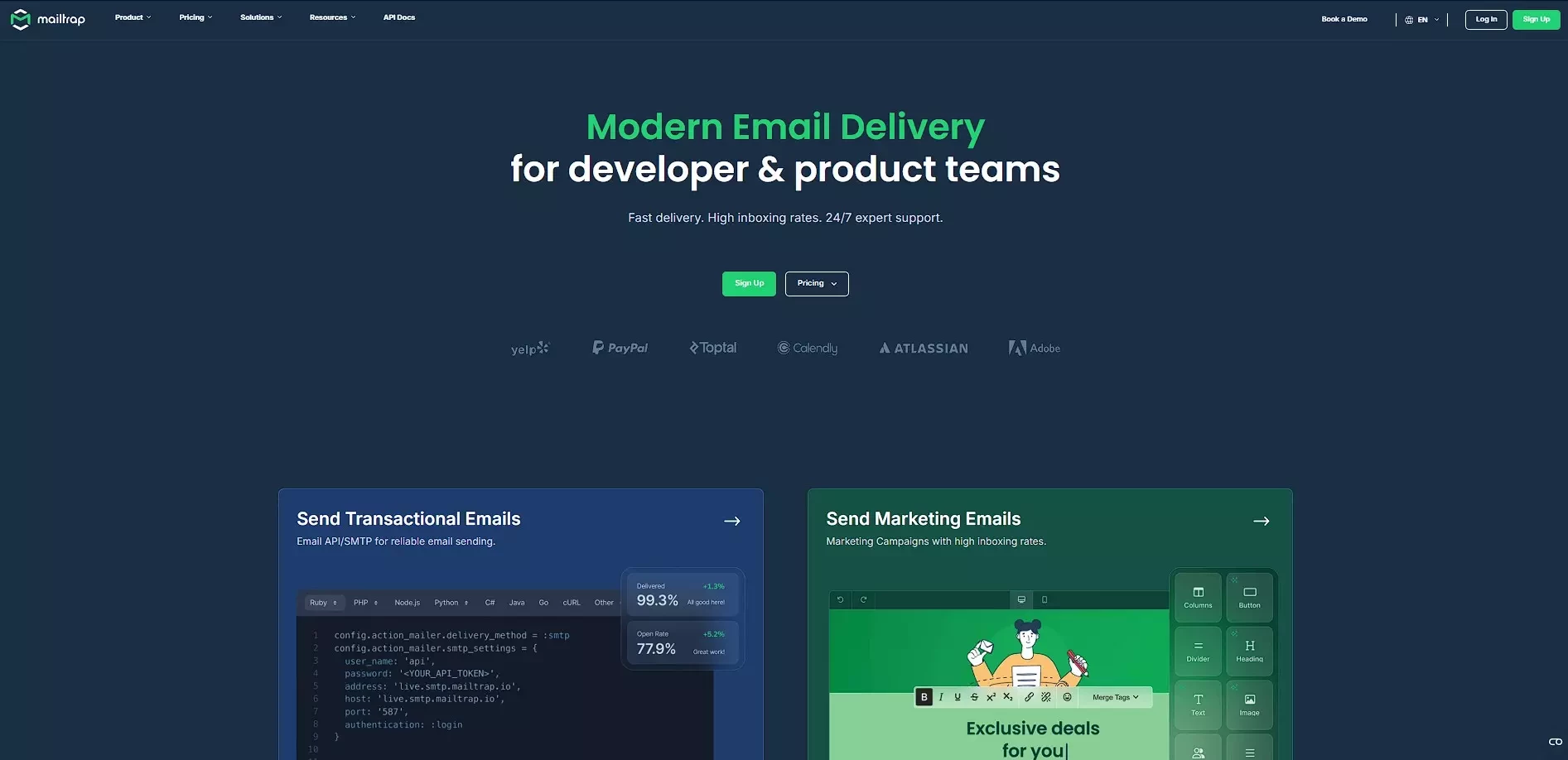
Mailtrap has evolved into a powerful email delivery platform, becoming one of the best SMTP providers available, with email API/SMTP, modern analytics, and a clean developer experience. It emphasizes inbox placement and speed ("high inboxing rates," "fast delivery") and provides dedicated migration help for higher-volume senders.
Setup is straightforward: verify your sending domain, connect via REST API or SMTP, and start sending. The UI surfaces deliverability signals clearly, with industry-best analytics and up to 30 days of logs on higher tiers. Templates can be managed via an Email Templates API, and SDKs cover the most common languages.
Typical use cases:
- Product companies sending transactional + marketing emails from the same platform, with separate streams for bulk when needed.
- Teams that value dashboards, logs, and quick troubleshooting without hiring deliverability specialists.
Deliverability:
Mailtrap invests in sender authentication guidance and provides deliverability assistance and consulting. Its positioning focuses on reliable inboxing at scale, supported by actionable analytics.
Pros:
- Major SDKs: Node, Ruby, PHP, Python, Elixir, Java
- High inboxing rates and fast delivery messaging
- Email Templates API and flexible REST API/SMTP
- Industry-oriented analytics with meaningful event logs
- 24/7 support on higher plans, migration help available
Cons:
- Exact free-tier limits can vary over time. Confirm current caps and log retention before planning migrations
Pricing:
- Free plan available (sending)
- Paid plans start at $15/month for ~10,000 emails. Higher tiers increase volume, retention, and support
Best for:
Developers and product teams sending at scale who want clear analytics, quick integration, and strong support.
2) Mailgun
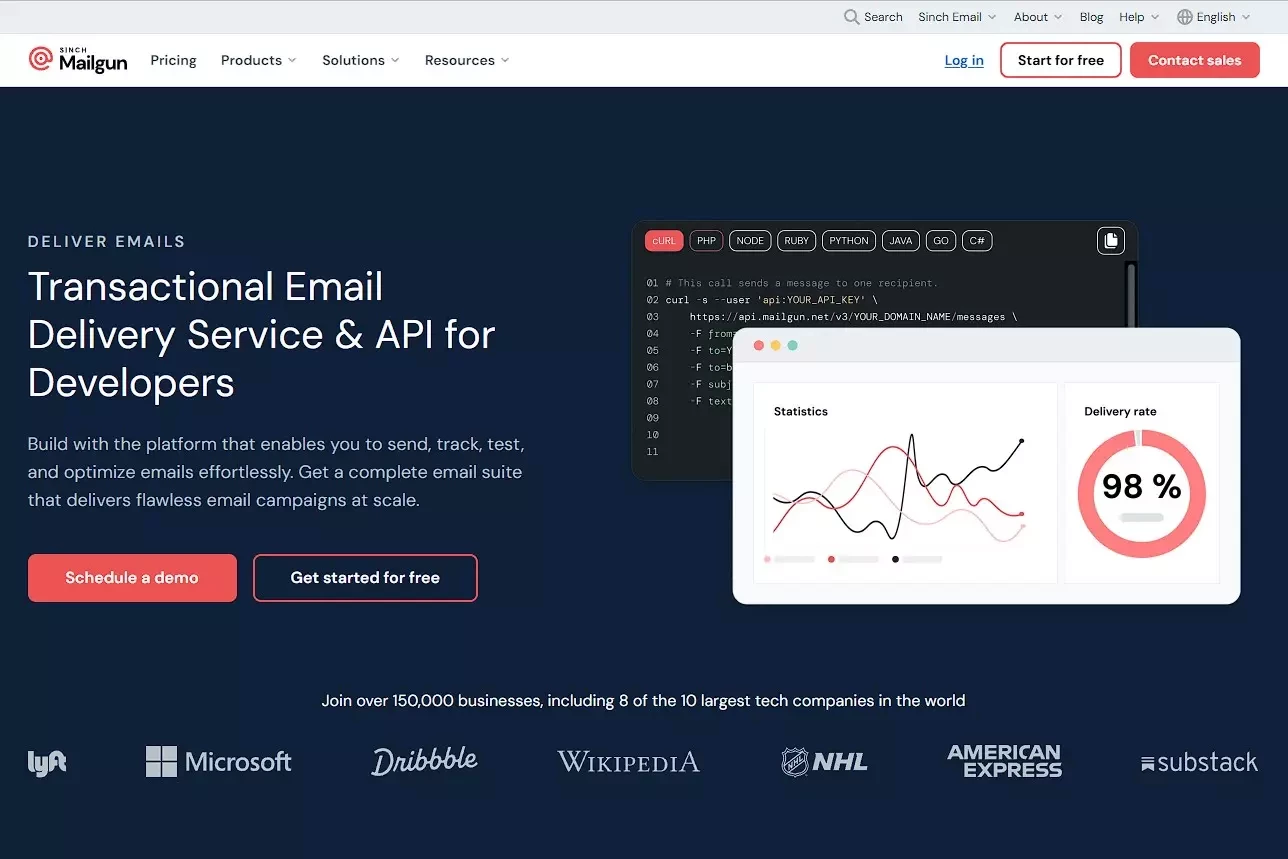
Mailgun is developer-friendly with clear REST APIs and official SDKs for Go, Node.js, PHP, Java, Ruby, and Python. It's a solid fit for engineering teams that want straightforward programmatic sending and granular control.
Pros:
- Good docs and language coverage, easy to automate
- Longstanding focus on transactional email and webhooks
Cons:
- Some advanced deliverability features (e.g., dedicated IPs) add cost. Check log retention per plan
Pricing:
- Free plan: 100 emails/day
- Paid: from $15/month (Basic, 10k emails)
Best for:
Developer-led teams that value a clean API and predictable transactional sending.
3) Amazon SES
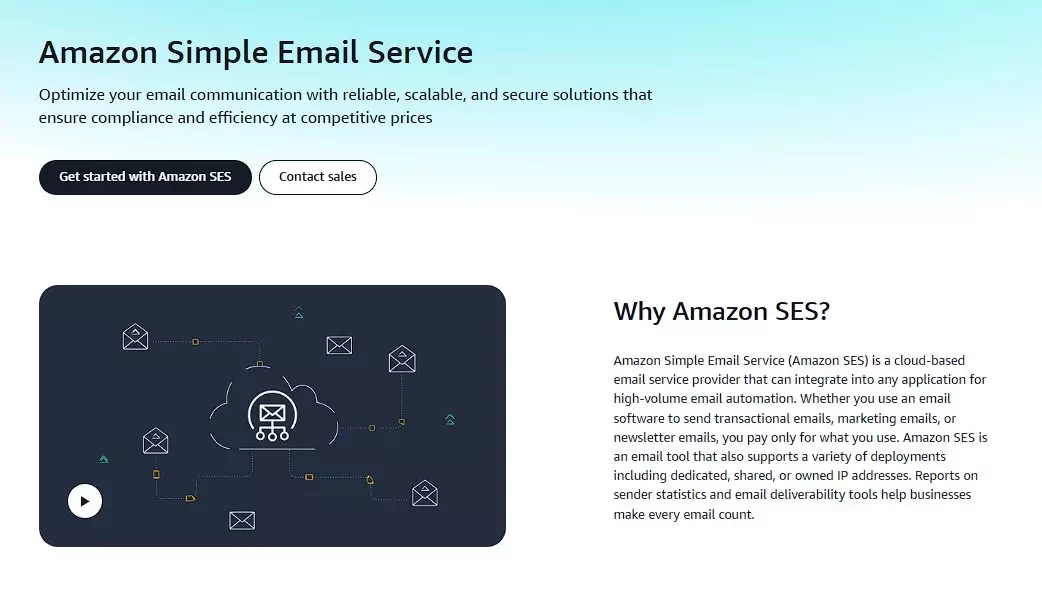
If you already build on AWS or are optimizing for cost at very high volume, SES is tough to beat. New clients receive AWS Free Tier credits and a SES free tier, while base sending charges are $0.10 per 1,000 emails plus data for attachments.
NET, Node.js, Go, Ruby, Python/Boto3, Java, and other AWS SDKs are used to access SES. If you know how to integrate IAM, CloudWatch, SNS/SQS, and Route 53, it's easy, but teams that don't know as much about AWS could have to catch up.
Pros:
- Lowest base price at scale, flexible, pay-as-you-go model
- Deep integration with AWS services and tooling
Cons:
- Deliverability and IP/reputation management are more DIY unless you add paid options (Dedicated IPs, Virtual Deliverability Manager)
Pricing:
- $0.10 per 1,000 emails, plus data, free tier credits, and 3,000 monthly message charges for 12 months on SES apply under the AWS Free Tier. Dedicated IPs and other add-ons are extra
Best for:
AWS-centric teams and budget-focused high-volume senders who are comfortable with AWS primitives.
4) Postmark
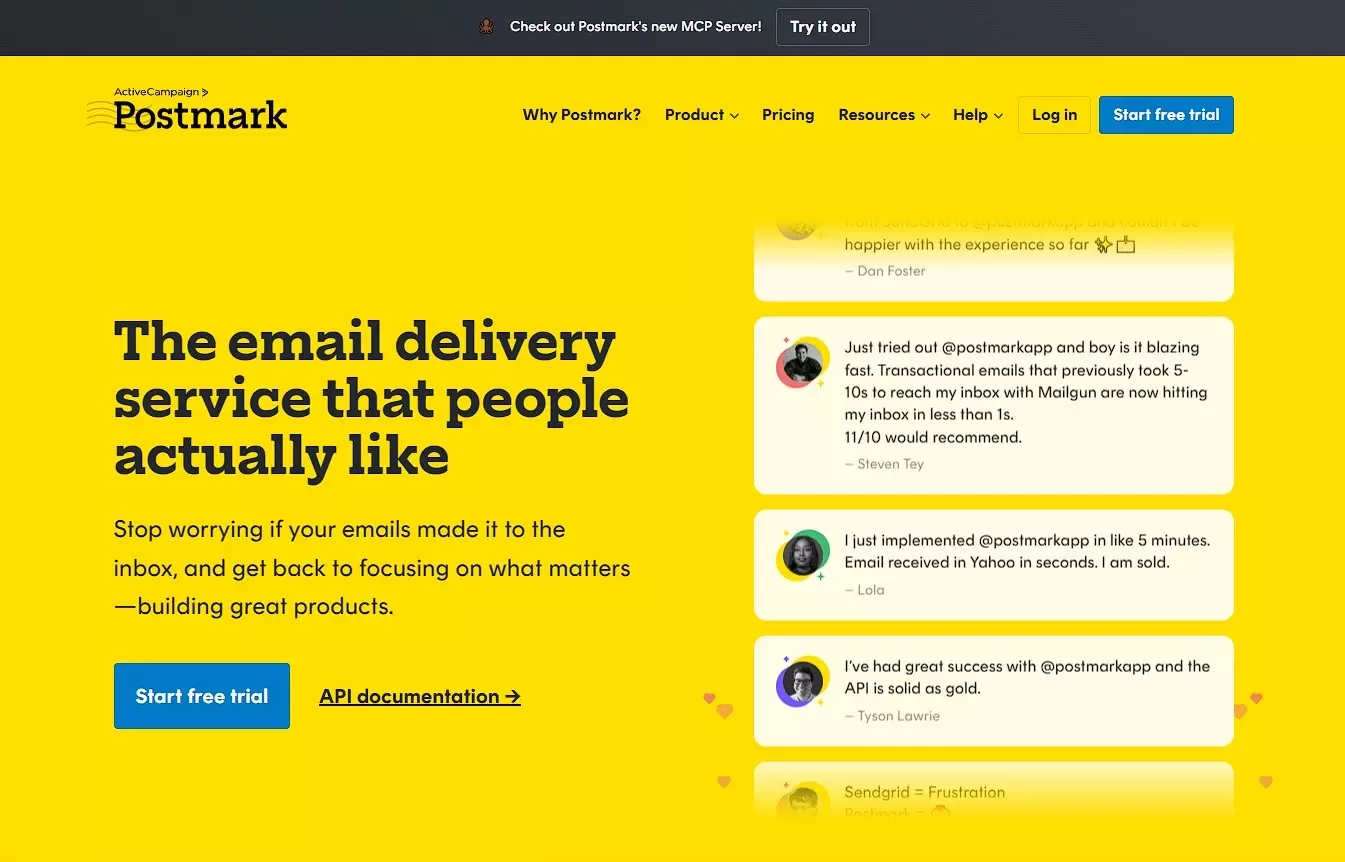
Postmark is loved by developers for reliability and clarity, especially for transactional mail. It offers official libraries across major languages and a concept called Message Streams that cleanly separates transactional and broadcast traffic.
Pros:
- Excellent docs and client libraries (Rails/Ruby, .NET, PHP, Node, Java, more)
- Strong focus on transactional deliverability and clear status pages
Cons:
- Starting prices are higher than SES, and bulk marketing features are intentionally limited
Pricing:
- Free Developer tier: 100 emails/month (never expires)
- Paid plans start around $15/month for 10k emails
Best for:
Teams that want rock-solid transactional sending with clean tooling.
Wrapping Up: Choose the Best Email API Provider That Meets Your Needs
If you're a product company or SaaS needing a balanced mix of inboxing, analytics, and simple integration, Mailtrap is a compelling first choice. If you're deep in AWS, SES can be the most economical route. For enterprise-grade deliverability and governance, SparkPost is a strong pick. Mailgun is great for developer-led teams that prefer a lean API, and Postmark shines for mission-critical transactional workflows.
|
Product |
Best for |
SDKs (examples) |
|
Mailtrap |
Product teams sending at scale with analytics |
Node.js, Ruby, PHP, Python, Elixir, Java |
|
Mailgun |
Dev-first transactional sending |
Go, Node.js, PHP, Java, Ruby, Python |
|
Amazon SES |
High-volume AWS workloads |
Via AWS SDKs |
|
Postmark |
Transactional-focused apps |
Rails/Ruby, .NET, PHP, Node, Java |
Looking for Something More Than an Email API?
If you need not just delivery but a full omnichannel Customer Data Platform to run all retention marketing in one place, including not only robust email delivery, but communication within 8 more direct channels, choose Yespo CDP. It helps to grow revenue and LTV via automation, AI recommendations, behavioral triggers, and omnichannel messaging. Choose Yespo to:
- ✅ Track customer actions on the website & app
- ✅ Generate AI-powered product recommendations
- ✅ Segment high-value buyers
- ✅ Automate triggered workflows
- ✅ Create & launch campaigns effortlessly
That means faster launches, consistent attribution, and fewer integration headaches.
Start setting up your omnichannel workflow
FAQ
What Is the Best Email API?
For most product teams, Mailtrap balances deliverability, analytics, SDK coverage, and price very well. For mission-critical transactional workflows, Postmark is a strong choice. Amazon SES wins when you need the lowest cost and already run on AWS. Mailgun is excellent for developer-led transactional use cases.
Which Email API Offers the Easiest Integrations?
“Easiest” depends on your stack. Postmark has polished quickstarts and clear Message Streams. Mailtrap features a simple setup for API/SMTP. If you work with AWS SDKs and IAM, Amazon SES integrates smoothly.
How do I choose the best email API for my application?
List your must-haves (deliverability tooling, templates API, webhook simplicity, log retention) and your constraints (budget, languages, compliance). Shortlist 2–3 vendors, test them with the same sample traffic, and confirm costs (including extras like dedicated IPs or extended log retention). If you send both transactional and bulk, ensure your provider separates streams and gives you analytics to debug issues quickly.
.webp)
.webp)
