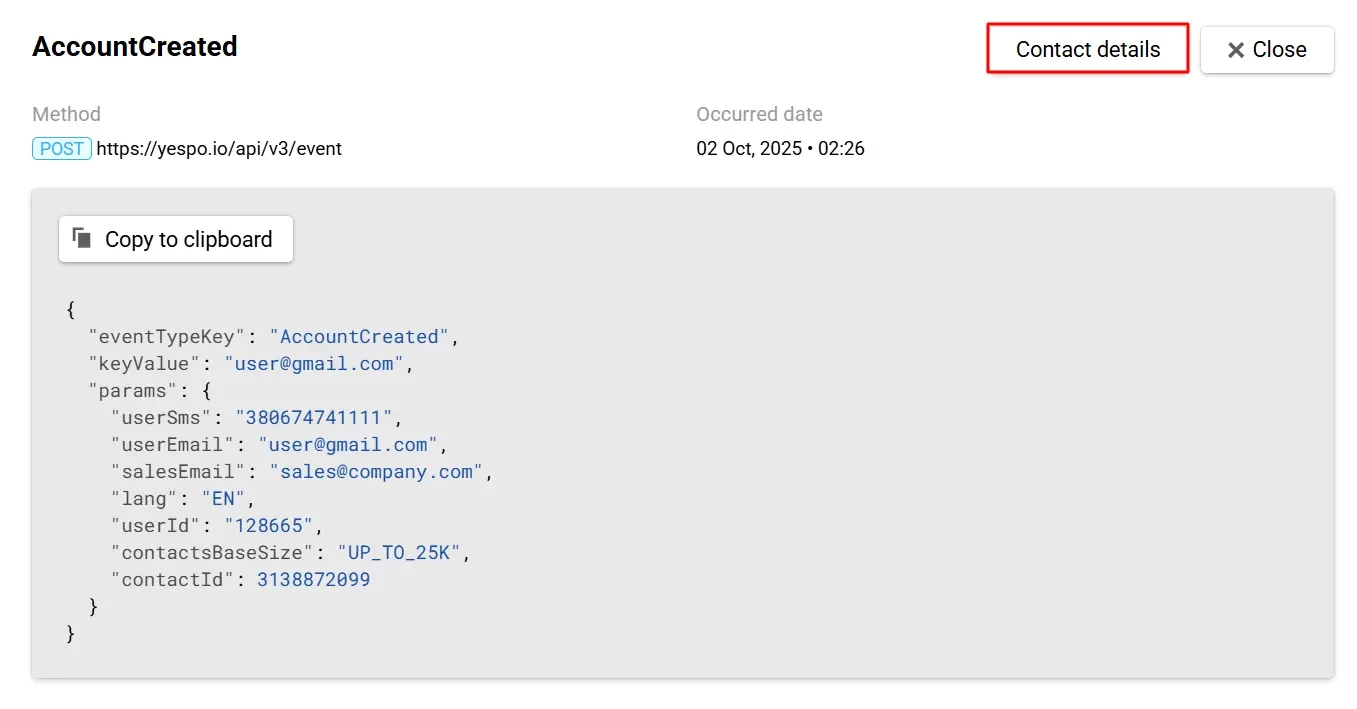07 October 2025
707
3 min
0.00

Yespo Update for September 2025
September updates include a new gamified widget component—Slot machine, expanded capabilities of the Branch block, and other system improvements, more details of which you will learn below.
You can view the August updates here.
Widgets
Slot Machine
We’ve added the Slot machine component—a three-reel minigame where the user presses Spin and receives a prize according to a winning slot combination.
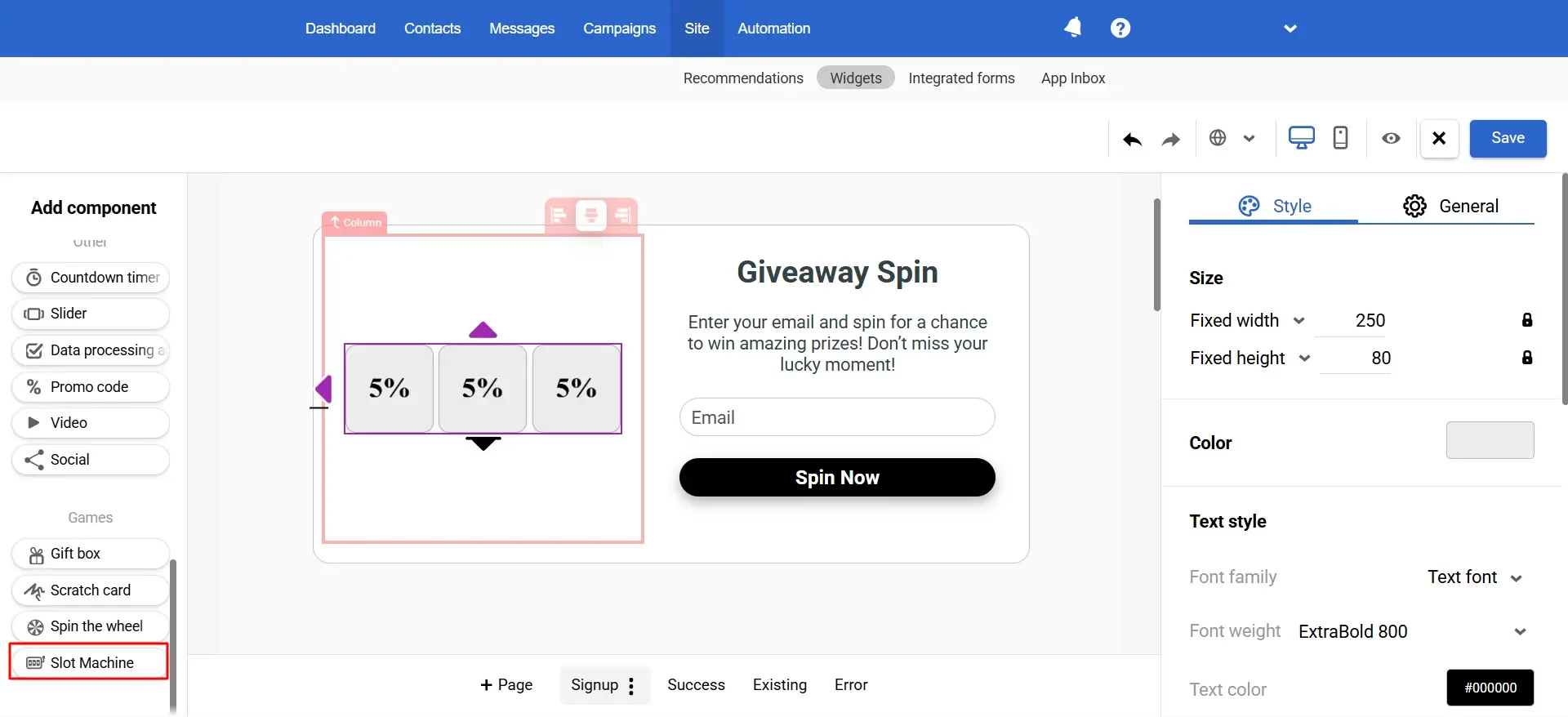
The component motivates people to leave their contacts in exchange for a prize. You define the texts and set of prizes and design yourself: for example, you can give away 5%, 10% discounts, or free shipping, and issue a promo code only after subscription.
Teaser
The Popup and Floating box widgets now have the Teaser page. Here, you can customize a small panel in the corner of your site that doesn’t interfere with page navigation. The form opens when the user is interested in interacting and clicks on the teaser.
The default template is easy to adapt to your brand and offer.
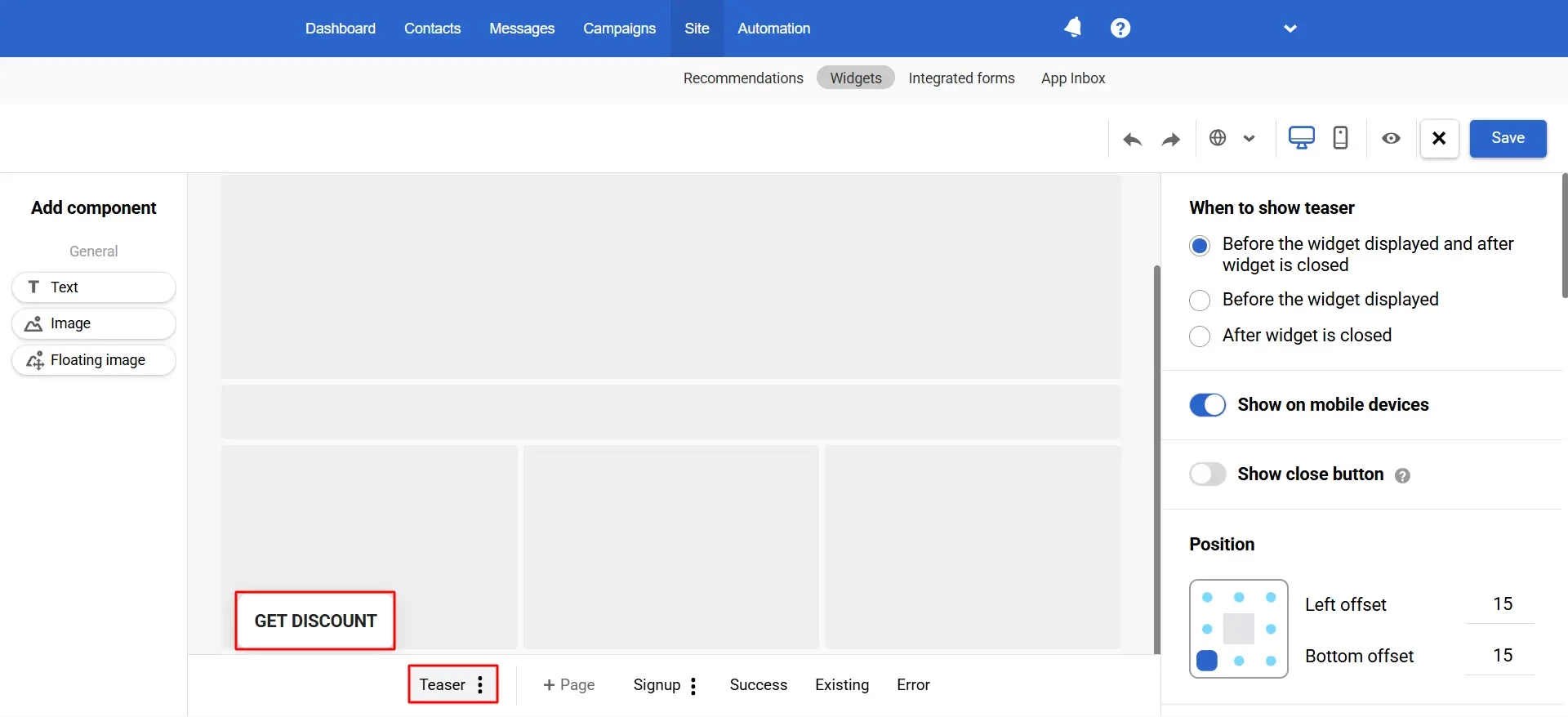
Text Roller: Speed Settings
Text roller adds scrolling animation to text in a widget.
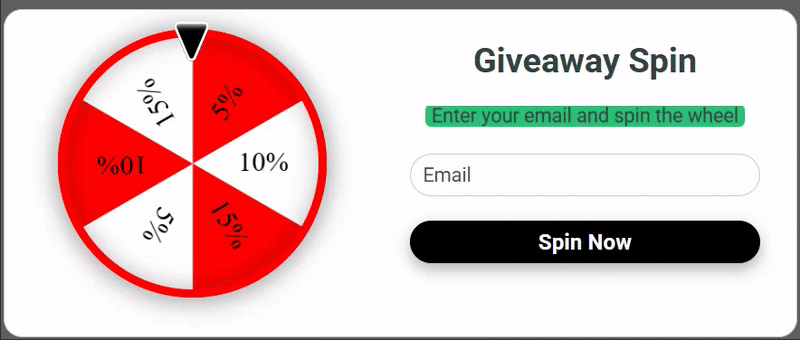
A speed control has appeared in the Text roller settings, allowing you to make the animation readable for long phrases and more dynamic for short slogans.
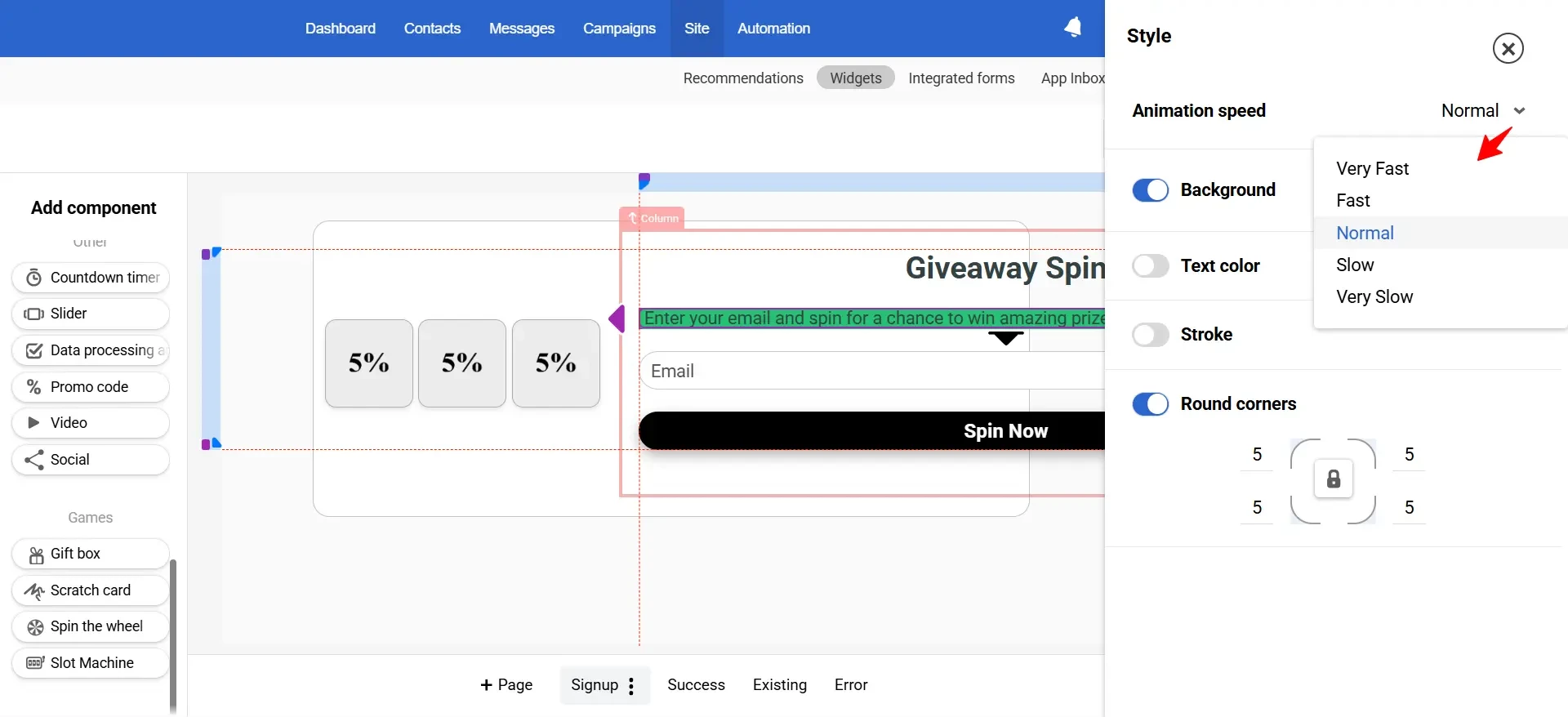
Workflows
Branch Block Updates
The Branch block checks the workflow data and, depending on the result, continues it with one or another branch.
In September, we added checks for message activity to the block: Delivered, Opened, and Clicked. You can apply them to the workflow's last and all messages. This simplifies building branches like did not open—send via another channel, or clicked—send a message with a coupon without additional checks in the workflow.
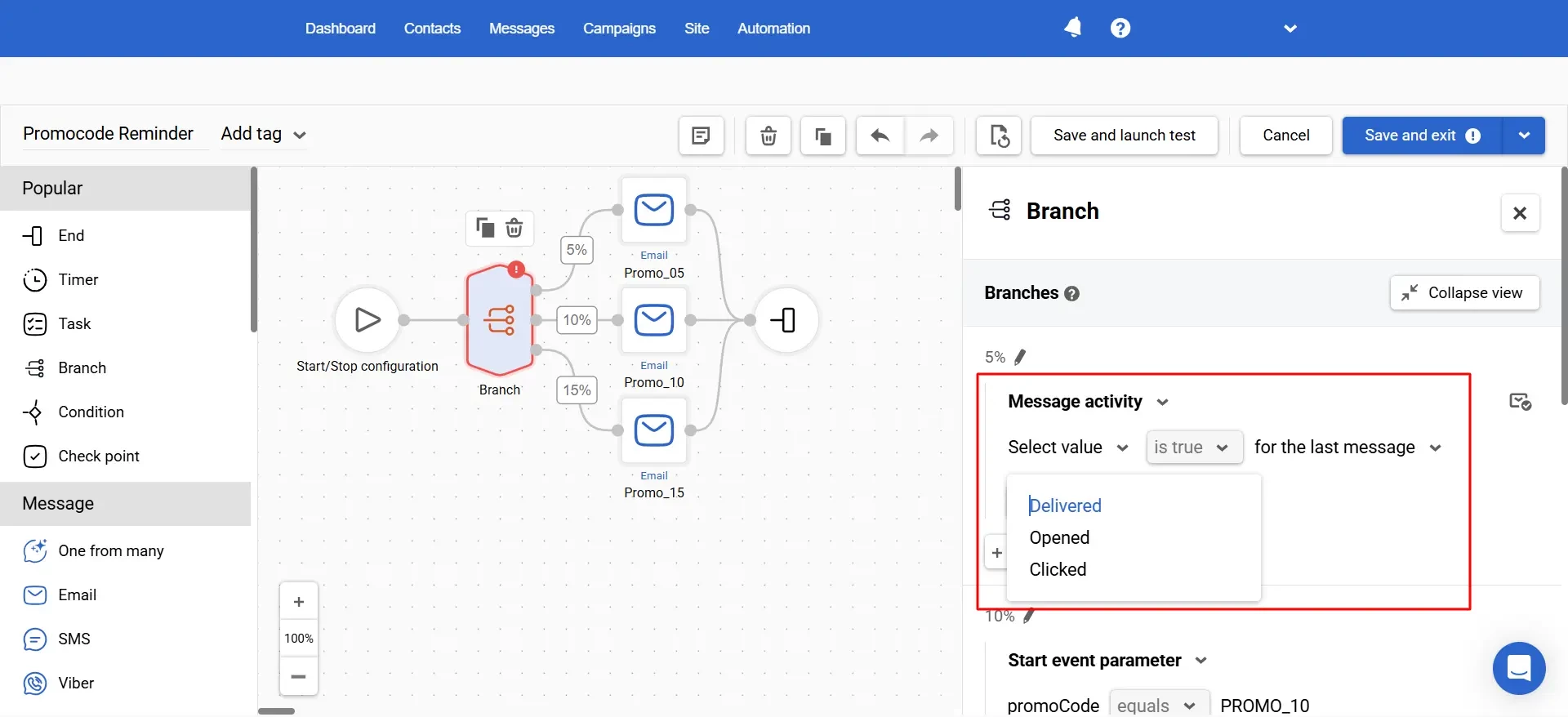
You can also now copy an entire branch with all conditions, using the block settings button or pressing Ctrl+D / Cmd+D after selecting the connection.
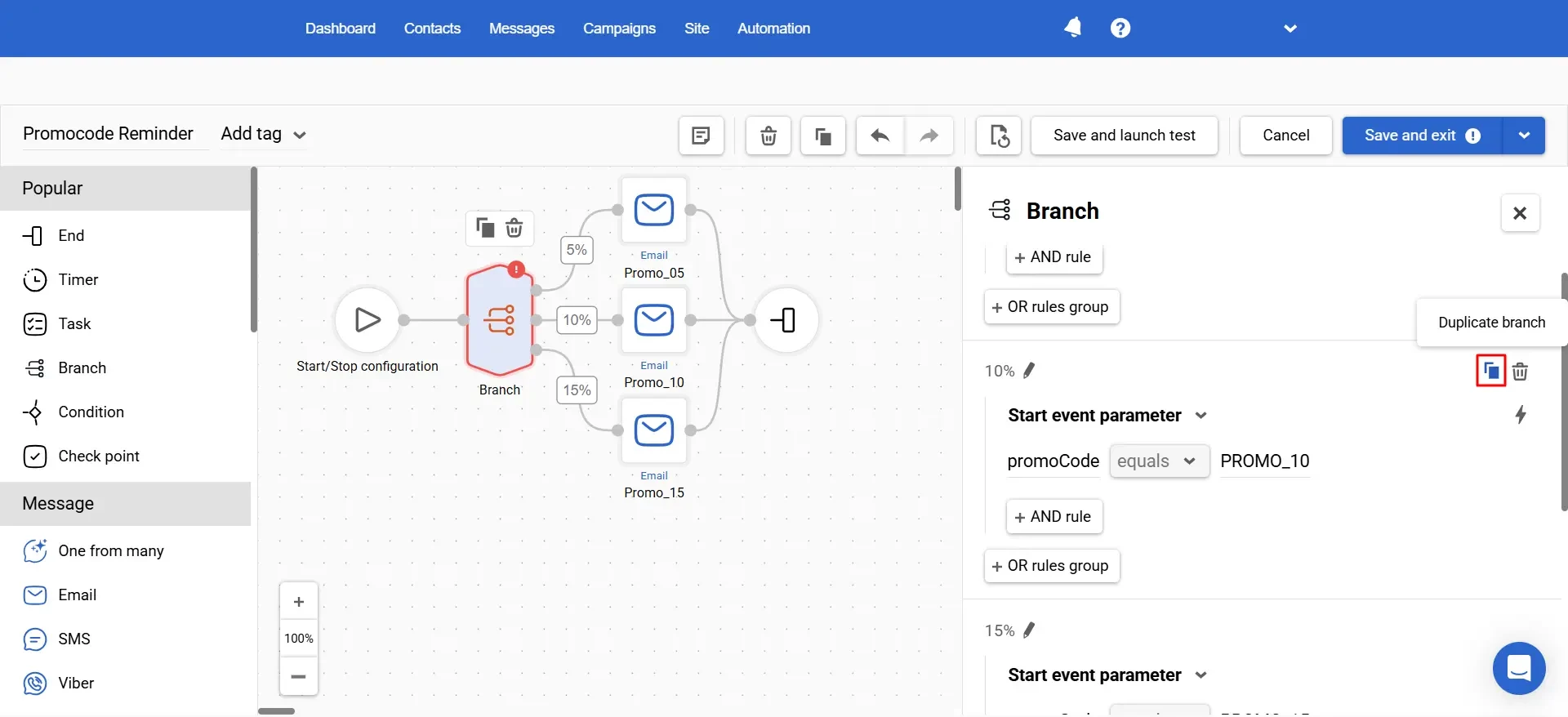
Workflow Context in Its Blocks
You can use all the data in the workflow during its execution in each block.
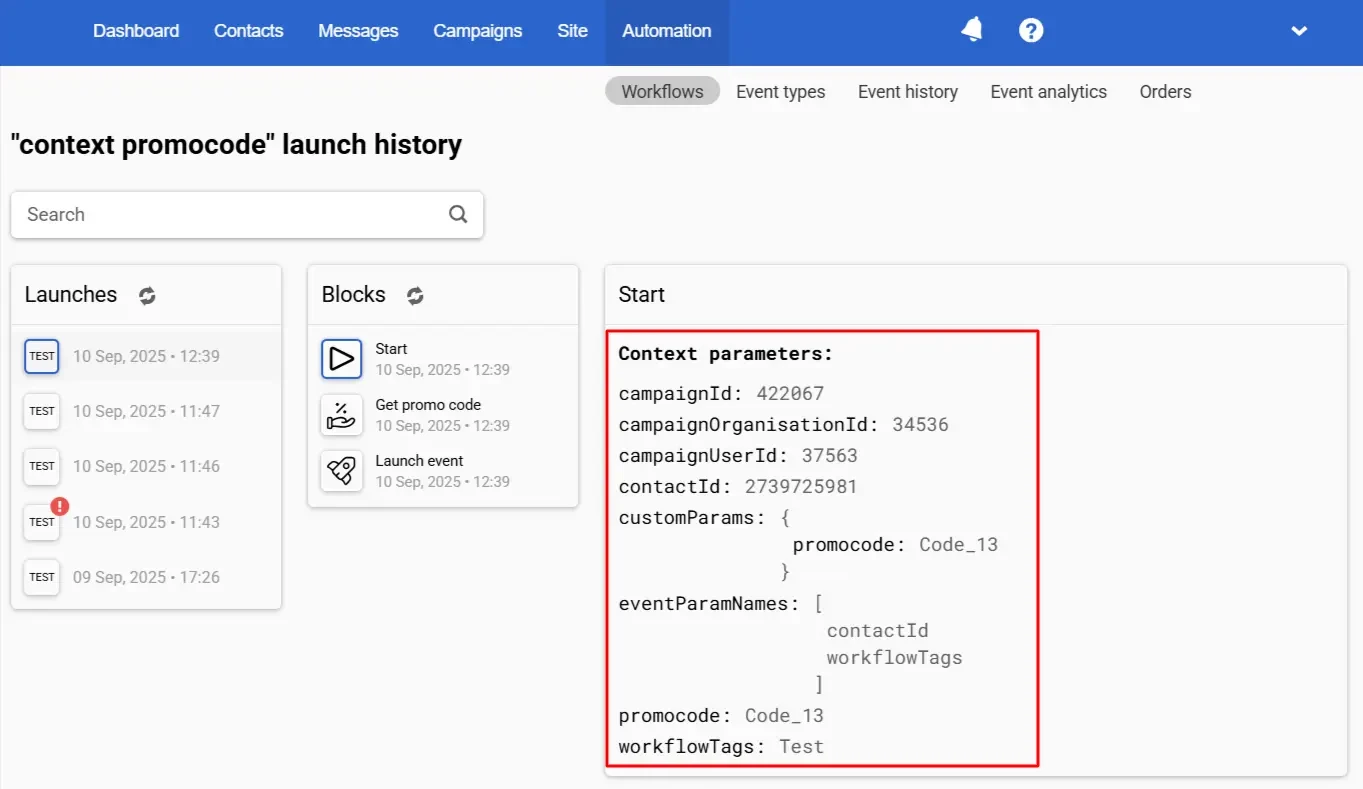
Data is populated in the specified fields and used for segmentation and personalization. For example, within one workflow, you can get a promo code to insert into a message and write this code to the contact card that received it.
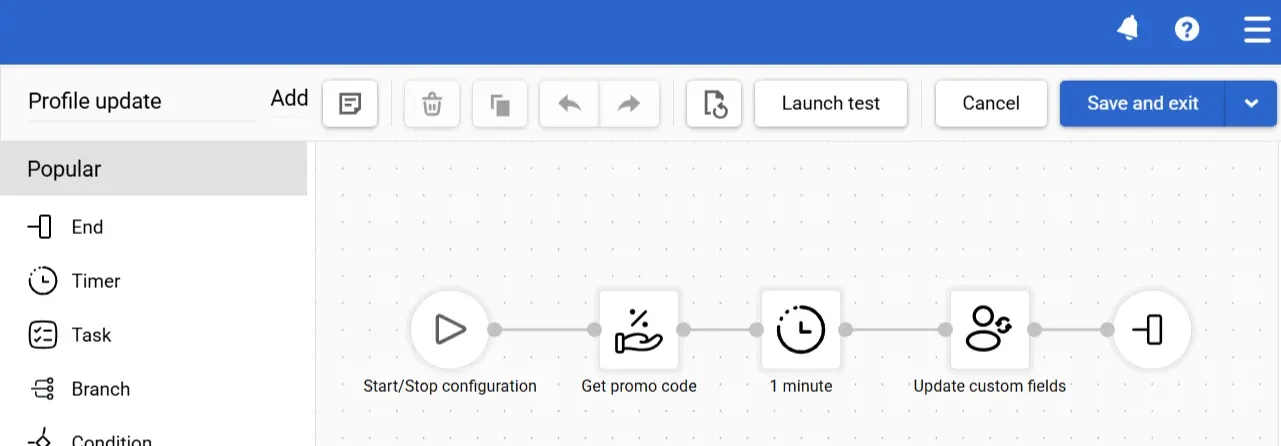
Webhooks
The Sent Status for Mobile Push Notifications
Webhooks now pass the Sent status of mobile push notifications, allowing you to capture the actual sending moment and match it with subsequent events in the messages.
Custom Headers
You can now add headers to webhook requests for authorization or service flags. After editing an existing webhook, the new headers will take effect with a slight cache delay (approximately 5 minutes).
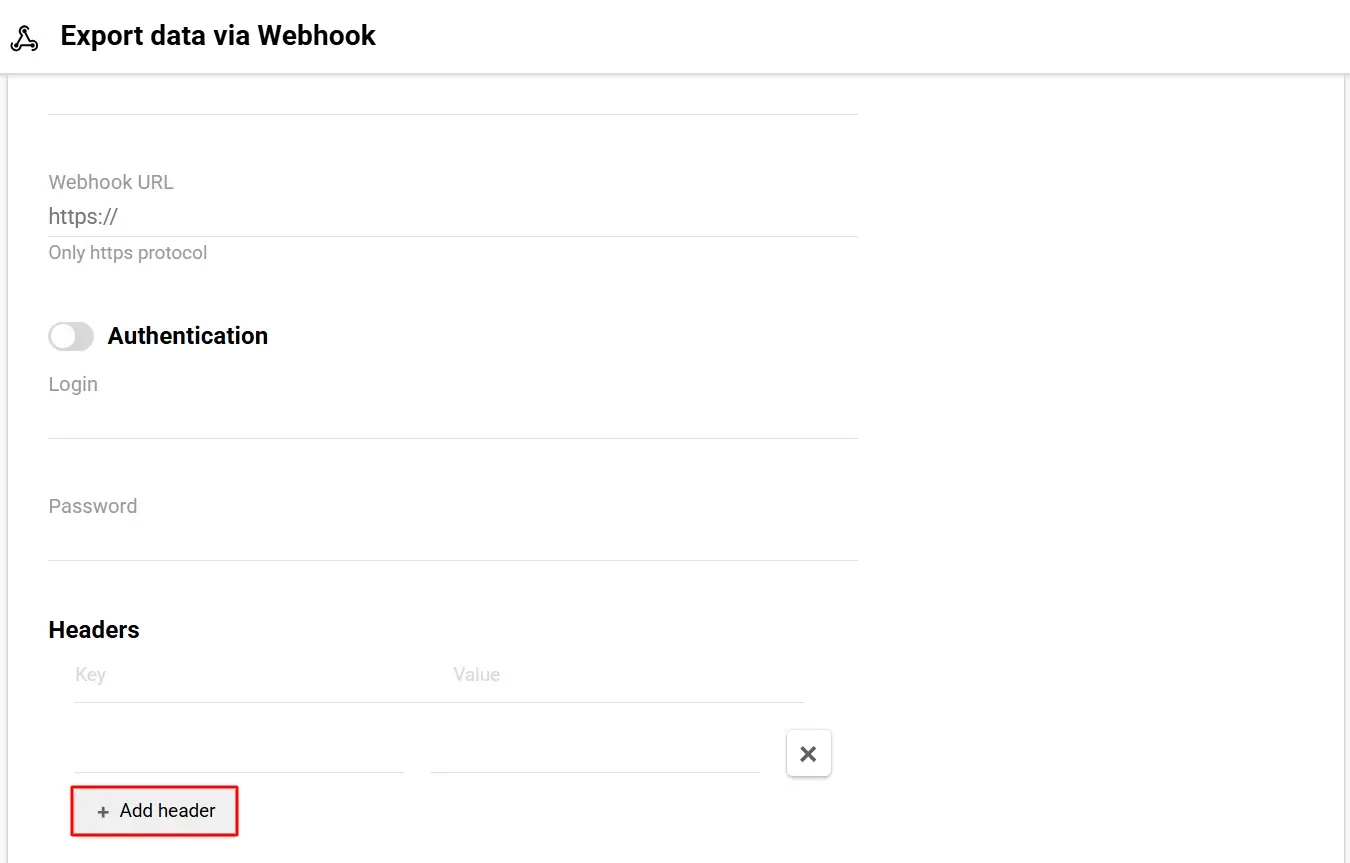
Other Updates
Contact Details in the Event View
There is a button in the event history to quickly navigate to the contact card if the contact's details are in the event. This shortens the path from the event to the profile when you analyze contact activity or set up triggers.