08 December 2020
3052
5 min
0.00

Our platform's updates, November 2020
Content
Read the overview of new functionality and important updates in our ESP.
You can find our October news here.
Account Update
Platforms and OS report
Now you can see statistics on opens and clicks by platforms and OS in reports on email and push notifications (Segments → Platforms and OS.)

__________
Segments Updates
Time range selection
Using advanced segmentation, now you can select more accurate time ranges X minutes (days, weeks, months, years) ago for dynamic segments.

More about advanced segmentation
__________
New segments by media channels
We’ve added new conditions for building a dynamic segment:
- All contacts with email,
- All contacts with phone number,
- All contacts with web/mobile push token.

__________
Deleting contacts from segments
You can delete a contact from the segment it's included in or add it to a new segment straight in the contact list (Contacts → All contacts → Edit contact → Contact information).

__________
Global search
The search by conditions in dynamic segments is now global: you’ll see results from all sections of the conditions after entering a word in the search bar.

Pricing Plans Updates
Detailed pricing plans
In the description of our pricing plans, we’ve added information about which messages are charged for:
- Email – for sent messages;
- SMS – for sent messages;
- Viber – for delivered messages.

__________
Displaying pricing plans in warnings
Now you can see conditions of the current pricing plan in notifications about over-limit contacts.

__________
Displaying an error Not enough money
If the messages weren’t sent due to exceeding the pricing plan limit, you will see the corresponding status in Single reports. Also, hovering over the Result column displays a more detailed description of the error.

__________
Subscription renewal
We’ve added the option to renew your subscription to the “Optimal. Unlimited contacts” plan without losing the remainder of your previous month’s emails.
If your account already has an active subscription and
-
you will update it to the same – the remaining messages will be added to the new ones;
-
you will upgrade it – the remaining messages will be added to the new ones;
-
you will downgrade it – the remaining messages will be canceled;
-
it is automatically renewed – you'll receive the new messages, and the remaining messages will be canceled.
__________
Information about processing
If you send SMS or Viber messages, now you can see the information that sending is configured via processing by mousing over the media channel on the account dashboard.

__________
Auto-renewal of Viber subscription
For Viber, we’ve added the ability to enable/disable subscription auto-renewal (like it was for other media channels). Please, note:
-
If your account has more than one Viber sender, the renewal button is available for each sender separately.

-
You can enable/disable automatic renewal in your account until the 17th of each month.
-
The withdrawal date and the date of auto-renewal may not coincide, therefore only enabled variant will be indicated.

__________
Managing Viber Senders
Search by sender name
In the list of Viber messages, you can search by sender name (by full match) using from: or sender:

__________
Sender replacement
In the message list, you can click on the Replace Sender button to quickly make changes.
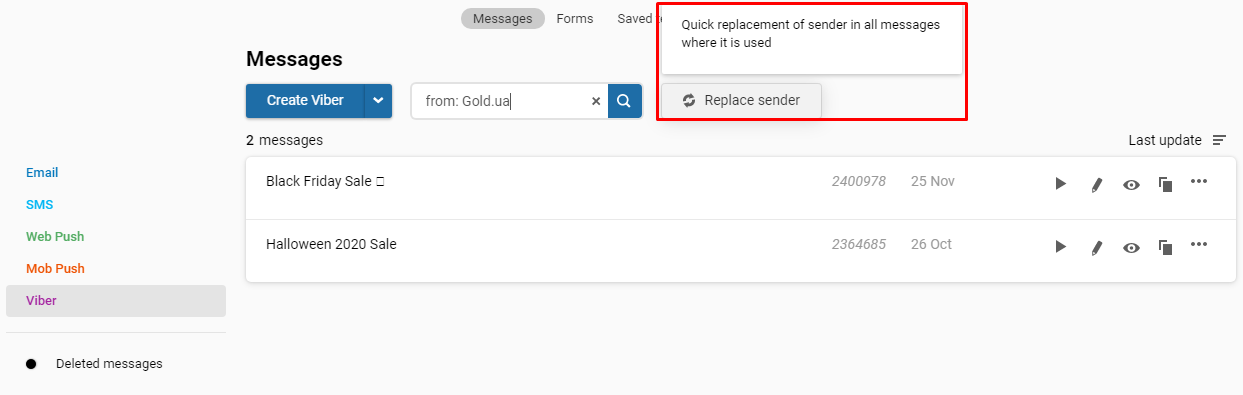
When you click on the Replace Sender button, the following information is displayed:
- list of active senders,
- deleted Sender IDs if they are assigned to a message.
Start to send Viber messages
Functionality Updates
Revenue in reports
We have added the Revenue tab for all media channels in the report details. In the drop-down list Add details, you can filter your income by domains or groups.

More on revenue from campaigns
__________
Frequency strategy for all media channels
Previously, it was possible to use the frequency strategy only for emails, but now the possibilities are much wider. For the strategy to work, you need to select segments to launch it, including web push notifications.

__________
Contact activity
You can see the subject line or text (depending on the media channel) instead of the message title in the list of campaigns received by the contact. It’s implemented similarly to the list of single reports.

__________
Remembering the selected tab
In the general list of messages (Messages → Messages) and in Reports (Campaigns → Reports), the last selected tab with the media type – Email, SMS, etc. – is now remembered. The next time you go to one of these pages, your last tab will open.
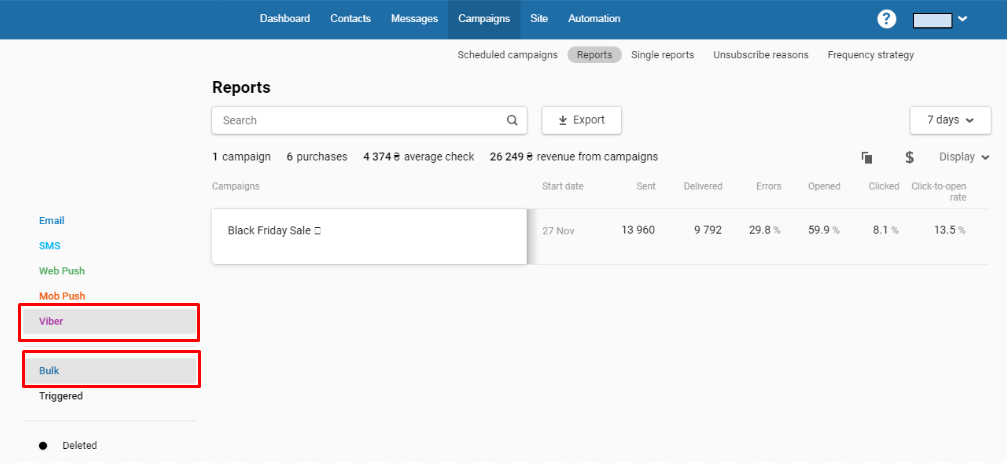
To order individual features, write to us. Also, you can sign up for a demo.
If something isn’t available for your account, please contact our support.


