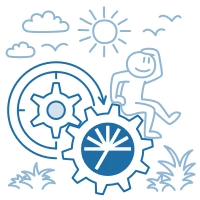28 October 2020
2865
5 min
0.00

System Updates of September 2020
Content
Read the overview of new functionality and important updates in our ESP.
You can find our August news here.
Account Updates
Revenue From Campaigns
If you transfer orders to your account using any of the available methods, you can connect orders to campaigns. The reports will indicate how much income each campaign generated.
In the profile menu (top right), select Settings → Revenue From Campaigns and specify:
-
Event that connects the message to sale (opened, clicked, and so on);
-
Time between event and sale (no more than a week, 5 days, 24 hours, 1 hour, etc.);
-
Messages you want to exclude from reports.

The data will be displayed:
-
in the list of reports (Campaigns → Reports);

-
on the specific campaign report page.

And the best part is that this functionality is free.
Read more on how to set up Revenue from Campaigns
User Management
Now you can give access to your account with different permissions for different users. For correct work of the functionality, the account must have a user with the Admin role who can:
-
manage users within the organization (create/edit/block/unblock/delete);
-
edit user data;
-
invite new users to your account.

________________________
Functionality Updates
New Operator for Dynamic Segments
The operator X time ago has been added to dynamic segment cards for regular date fields. For example, you can create a condition registered 30 days ago to send an email "You are with us for a month!"
Contacts in a dynamic segment based on this principle will change daily.

Statistics on Dynamic Links in SMS
Now you can track clicks on dynamic links in the SMS, as well as use the received data to build segments by activity.
For example, you can send personalized content (a link to a shopping cart with a product) in SMS for an Abandoned Cart trigger.

Editing Contacts on Import
Press the Start the search of errors button after importing the contacts into the system. The system will find incorrect emails (for example, with a typo in the domain or incorrect characters) which you can correct immediately.

MediaType Field for Get contacts activity
MediaType (email, SMS, Viber) field added for public API Get contacts activity. Now, upon a GET request to the Get contacts activity resource, the contact activity (opens, clicks, etc.) is identified by the communication channel.

Dynamic Link Click Tracking
You can find general statistics for dynamic links on the email click map and conversion table.
The same statistics include clicks on links with protocols other than HTTP(s), for example, FTP(s), Skype, mailto, SMS, tel, and others. The block is displayed only if there are clicks on dynamic links.

ContactId Substitution
Now the ContactId field is transmitted to all blocks in workflows (checks for entry into segments/data substitution from additional fields/sending a message by ID).
If the block contains an appeal to both the email and the contact ID, then the ID is in priority.
________________________
Interface Updates
Tag Hints
Now you can see hints for using tags. If you are not using this opportunity yet, then be sure to check it out. Tags will help to:
-
quickly filter messages, reports, segments;
-
set up an email frequency strategy.
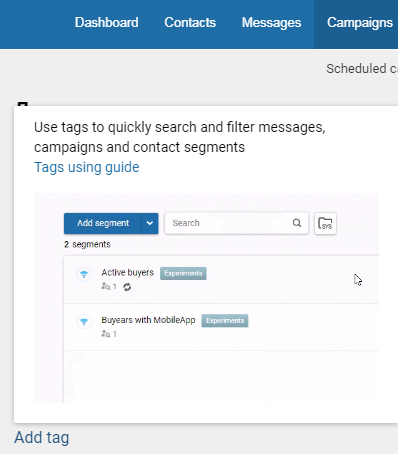
New Colors in Diagram
Now each category in the statistics of contacts by activity has its own color and shade. Clicking on the diagram opens the parameters of a particular segment. For example, by clicking on Active, you'll see:

Upgrade your email marketing
Experiments Tab
You can see the definition of the best campaigns in the Experiment tab. Now, this happens in real-time (that is, the result can change) according to three indicators: Opens, CTR, CTOR.

More about subject lines testing
Orders Section
The appearance of the tab has been updated and the following features have been added:
-
reports over the period (all time, today, 7 days, etc.),
-
filtering by orders (categories, statuses, cost),
-
highlighting statuses,
-
export of received data.
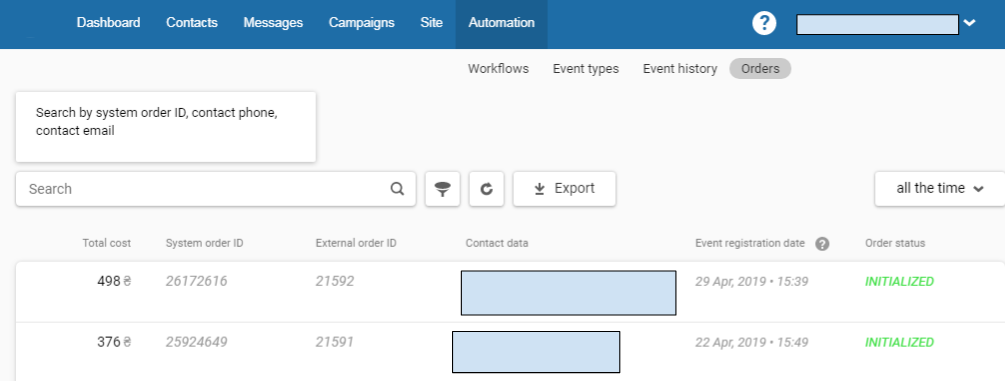
If orders are not transferred to your account yet, you’ll see an offer to integrate this option.

Laboratory
The Laboratory tab in the organization settings has become more detailed, and descriptions have been added to each functionality.

Promo Codes Page
Now all information about promo codes is available on the Promo Codes page, including the list of active promo codes.

Instructions for transferring promo codes to the system