23 July 2020
2860
4 min
5.00
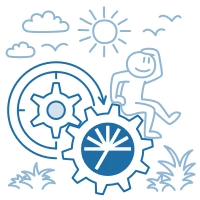
System Updates of June 2020
Today, technologies are changing at a high speed, and our team always works hard to keep pace with modern IT trends and deliver you the latest marketing solutions. Take a look at the review of the new functionality and system updates of June. We’re sure they’ll help you improve your work in the system, and add to the overall efficiency of your marketing efforts.
If something of the below isn’t available for your account, please contact our support.
SRT Stripes in the Email Editor
SRT transformers define the conditions and order of data placement in your emails.

SRT stripes automatically generate email content using an external data source and ready modules that determine the design and layout of the email.
You only need to set the block appearance and conditions for their display so that the email campaign is automatically filled with the right content when being launched.

AMP Campaign Reports
We’ve redesigned and upgraded our reports for more convenience and added there separate tabs with AMP statistics. You can now switch between HTML and AMP HTML versions and compare their performance. Previously, you had to place additional pixels for tracking: now you can see detailed statistics without them.

Some of the tabs of the AMP report:
- Reaction time
You can see the stats for 24 hours or 7 days, and switch between HTML and AMP versions.

- Segments
Here you can see statistics sorted by domain or segment.
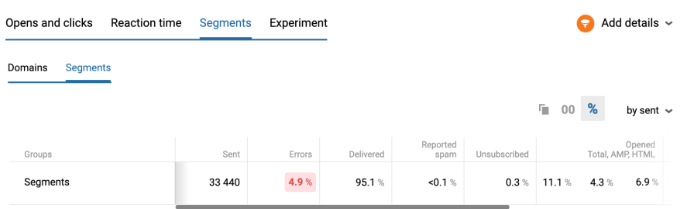
- Experiment
This tab is only available for campaigns for which you’ve conducted split testing of subject lines.

- Multilanguage
This tab is available for multilingual campaigns.

What's more, the statistics display has been improved as well. You can now 1) filter results by domain, segment, and language (for multilingual campaigns), 2) view statistics in number and percent values, and 3) copy the results of the tabs Segment and Experiment to Excel or Google Sheets.

More details are in our support article AMP Campaign Reports.
Full Functionality for Website Recommendations
Functionality Updates
Website Recommendations
1. An instruction on how to find a CSS selector has been added to Placements.

2. The following edit options are now available:
- Make the recommendation visible to website visitors or visible only to you;
- Replace the algorithm;
- Edit the data source;
- Change the placement;
- Change the appearance;
- Change the title.
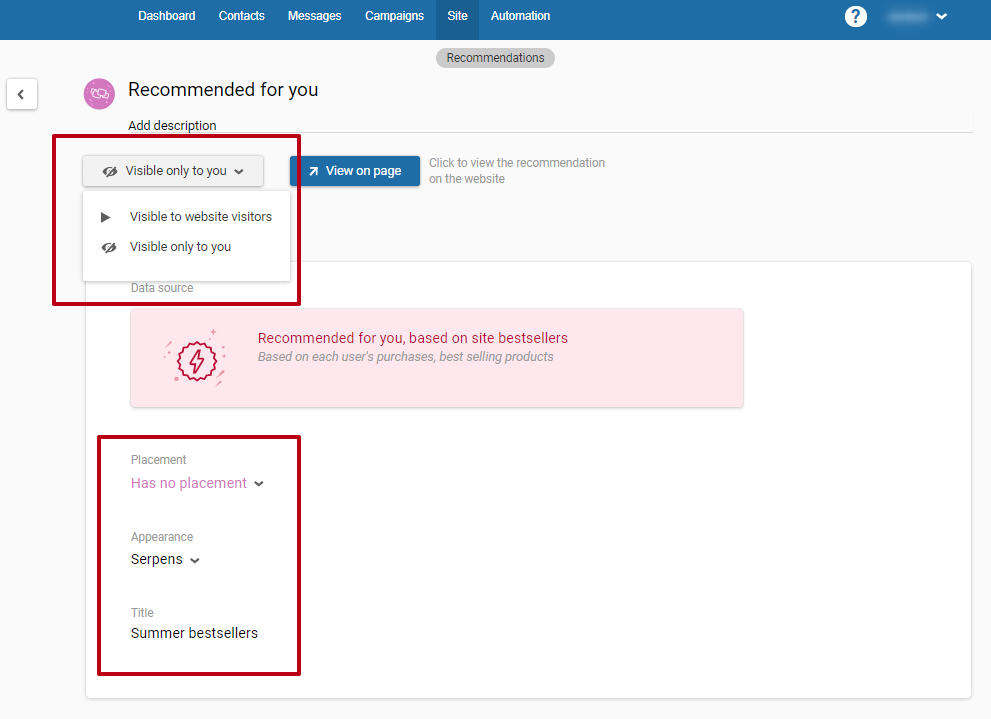
3. Change history has been added.

4. In Appearance, you can choose from basic recommendation templates (7 at the moment) and custom templates (your previously saved appearances).

5. Updates in the appearance editor:
- The editing window has been increased;
- Help with tooltips has been added.
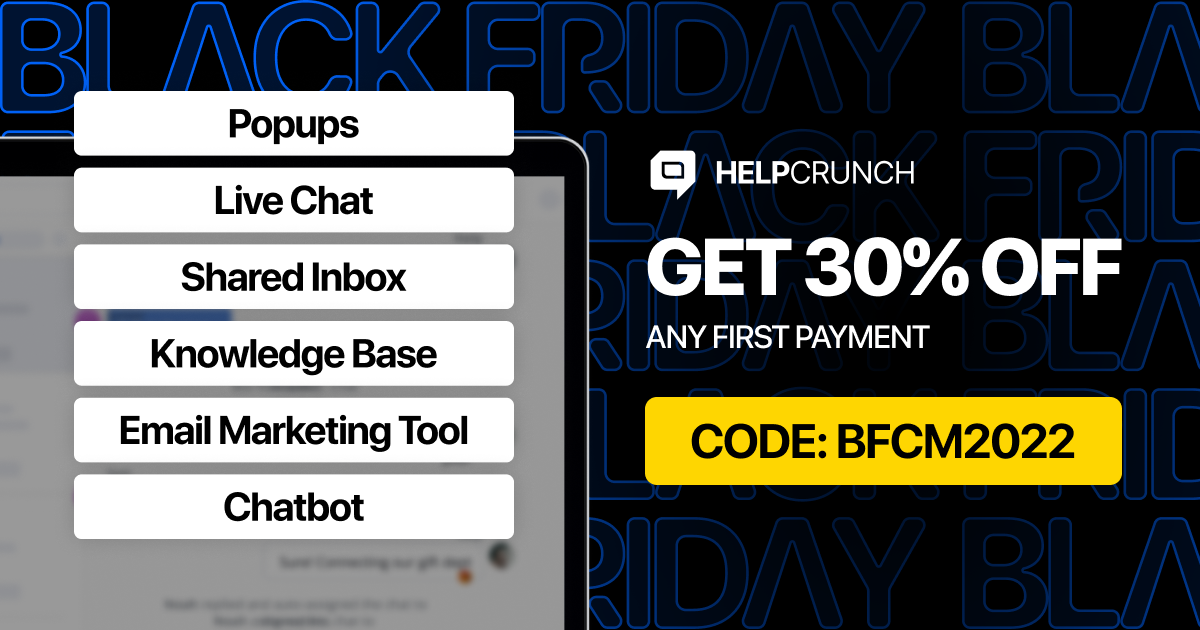
6. Now you can edit the placement:
- in the general list (click the necessary placement);
- when editing the recommendation.

More on website product recommendations.
Workflows
A new block Web Push to segment has been added to the workflow editor. It’s used to send web push notifications to a specific segment.

Create broadcast
You can now schedule web push campaigns using the resource Create broadcast. It works similarly to other media channels except when there are 2 or more sites (apps, assigned domains). In such a case, you need to specify the domain in the domain field, for example, domain: "example.com."
Subscriber Engagement
Previously, this statistics was given for the past periods only. Now, you can view your subscriber engagement dynamics including the current week and month. To find that chart, go to Contacts - Analytics.

Sender Information
In the email editor, the sender and their email address are now displayed next to the subject line. If the sender is unavailable (email is not confirmed, registered with a public domain, etc.), a warning will be given.

If you have questions about anything of the above, our support team would be glad to help.

