09 October 2024
10484
4 min
5.00

Google Chrome Will Now Block Abusive Browser Notifications
In February 2020, Google announced a quiet notification feature, which hides subscription prompts from site visitors to avoid annoying them with persistent requests. Users can still choose to subscribe to browser notifications if they wish.
Later that year, the company added another update in Chrome 84, which dealt with browser notifications: automatic blocking of intrusive subscription windows and other notifications on sites that may violate user rights.
Security Updates
In 2023, Chrome 117 was released with several important updates, including an improved security system for managing web push and permissions. Now, Chrome can automatically revoke notification permissions from sites that users no longer visit or that send misleading or harmful content.
In September 2024, the company released another update that helps Chrome prevent potential threats in the background. After this, Chrome notifies users about actions taken, such as blocking unwanted notifications. If issues that need your attention arise, the system would notify you about them.
Additionally, Google Safe Browsing can block notifications from sites that use fraudulent methods to obtain your permission.

Abusive Notifications
According to Google, deceptive and harmful browser notifications are among the most common user complaints. These include:
- Phishing attacks: notifications that try to steal users’ personal data.
- Malware: notifications that distribute malicious software.
- False advertising: notifications that mislead users about products or services.
- Spam: unwanted advertising messages or indirect links to harmful content.
Starting with Chrome 84, sites with deceptive and harmful content are automatically shown in the "quiet notification interface," and users receive warnings about potential danger.
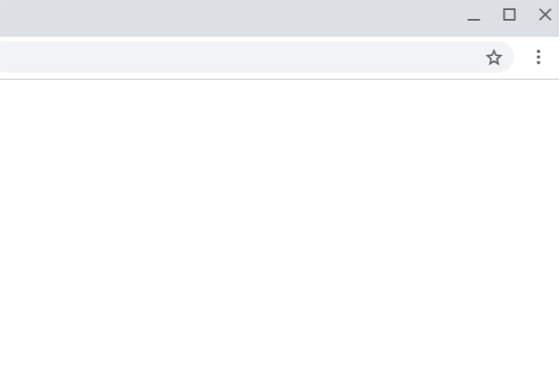
How to Find Out Whether Your Site Has Passed the Google’s Review
A report on deceptive and harmful notifications can be found in Google Search Console.
There are four statuses:
- Not checked: your site is still awaiting review.
- No violations: Chrome reviewed the site and found no violations.
- Violations found: Chrome detected suspicious notifications from your site; after fixing the violations, resubmit the site for review.
- Review pending: this status appears after you request a site review; during the next review after corrections, the feature may be temporarily blocked.
The Google Search Console Help Center provides additional information about the process of reviewing suspicious notifications.
What You Should Do If Notifications from Your Site Failed the Review
If violations are found, registered site owners and users with console access will receive an email notification.

Site owners will have 30 calendar days from the time of the warning to adjust their marketing strategy and submit their site for re-review during this period.
The Search Console Help Center contains instructions on how to fix deceptive and harmful notifications and request a new review of your website.
The Importance of Push Notifications for Business
For Chrome users, browser notifications are a quick and convenient way to receive updates from their favorite sites. Many companies successfully use this communication channel, sending content that can be useful for their target audience.
If you want to add web push to your marketing strategy, reach out to us. We will help you avoid integration difficulties and provide all the information you need to make a decision.
Start sending push notifications to your customers
Also, read our selection of articles to learn more about the possibilities and explore interesting case studies on implementing browser notifications.
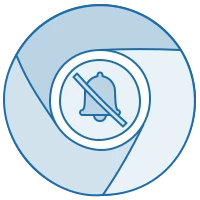

.webp)