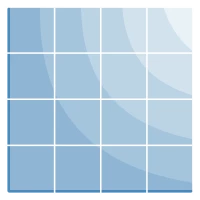03 January 2018
11569
5 min
5.00

How to Use UTM Tags in Emails
Everybody is hurry today to add UTM-tags email, sms and viber mailings even having no clear understanding why are they needed and what to do with them at all. So let's start with obvious things. UTM tags are useful for email marketing analytics to identify the traffic sources easily and track their performance. For example, you decided to place your ads in social networks, add articles to partner websites and send mailings. How could you determine what channel works better? You’re right, by using UTM tags. But in addition, you can learn more about the engagement channel itself. For example, which message from mailing campaign was the most efficient, how many new visitors were engaged to visit website, what profits were gained etc.
What are UTM tags?
UTM is the abbreviation for Urchin Tracking Module used by Google to track the URL data.
UTM tags are automatically added after website link, and each of them gives a fragment of info about user's activity. Appearance-wise, UTM are simple to detect - that's all the symbols after "?" in the link.
![]()
A link with one single UTM value may look like this:
http://www.website.com/?utm_source=emailcampaign
If you will specify more parameters, the link becomes much longer:
http://www.website.com/content/2575/fashion-friday-little-black-dress.html?roi=echo4-28314414198-49701692-295bb8670b324c1a35bf39d6bc6dd0bf&resxemail=my@gmail.com&utm_source=website& utm_medium=email_h&utm_content=ht1&utm_campaign=141031_haute_halloween&utm_term=special
After user clicked the link with UTM tags, all the data for each parameter is transmitted from website to Google Analytics. A day after sending UTM email you will see the whole email click tracking statistics in your Google Analytics profile.
There are 5 key UTM parameters of tracking email marketing in Google Analytics.
How UTM tags look like:
utm_source — Campaign sources
Used to determine the channel of incoming traffic where your ads are located: search engine, mailing system etc.
utm_medium — Traffic type, campaign channel
Used to describe a specific element, for example when client came to you by clicking through the banner, emailing campaign etc.
utm_campaign — Campaign name
The name of the campaign is easiest way for email tracker to monitor the results on what are you currently working with. For example, if you start campaign of a new smartphone in our system it may be named LG25000. In Google Analytics one shall clearly understand what this UTM email was about.
and 2 more parameters are optional:
utm_term — used for paid search to determine a specific keyword. For example, "Start campaign" search will be marked "utm_term = start_campaign"
utm_content — Used for split testing to distinguish between A and B types.

Make your mailings profitable!
Adding UTM tags via our platform
In the system, all tags are being added automatically so you don’t need to configure them every time. They may be easily removed or changed if you need.
![]()
If you decided to return UTM tags they are automatically appear in previous emails but you will be only able to track the current activity of subscribers on all the mailings sent before.
You can also add all the UTM tags manually if you want. The following settings are available in our system:

Campaign content is an identifier of a contact which clicks through the link.
Some advices to make UTM tags
In fact, all email tracker settings are configured very simply in our CDP but still there are several pitfalls:
-
Give an unique names to every utm_campaign, otherwise you can just get confused how did you name something. In our system, the name of your email will be added to the tag. Not the subject but name! Make it as simple as possible. Complex names are harder to support!
-
Remember that anyone who made clicks through the link in your email is able to see all the parameter names. So if you don’t want your customers to read some kind of “explicit words” - just don’t write them:)
-
Parameters are better to be written in lowercase symbols. utm_source = Google is different from utm_source = google
-
URL + UTM tags combination makes line much longer. In some cases you can use Shortener, Rebrandly or bit.ly to make links shorter. But it’s better not to overuse them as it may cause the mailing clients suspicions.
-
Specify only the parameters that you really need and that are helpful to evaluate the campaign performance.
-
Store the UTM parameter values in your database. Every time a certain event occurs you can simply transfer UTM values and parameters from Google Analytics cookies to your database to evaluate its effectiveness.
So we have considered the basics of tracking email marketing, the next article will be dedicated to the real examples of how UTM email tags work.
Still have some questions? Call or write us!