06 March 2020
15730
23 min
4.80

Main Email Trends 2020: Design & Content
Content
2020 has started a new decade. We do believe that new trends are about to shake the whole marketing world, and email design is no exception. But even the Delphian oracle won’t dare to predict what exact form they will take. Technologies arise and evolve at great speed, and several years ago we hardly imagined modern email design with its interactivity, dynamic content and user-generated content.
However, we analyzed the current state of affairs, checked several reports, consulted our designers, scanned Inboxes and came up with 13 top trends to give you email design inspiration in 2020.
Design
It’s not always possible to draw a clear line between design and content. One complements another, and the resulting combo delivers the best email content and unique experiences to subscribers. And still, we’ve split out trends in these two categories for better perception and suggest you starting with the most topical of current email marketing trends.
AMP for Email
AMP for email has been on the radar of email marketers over the last two years. The functionality announced by Google back in early 2018, has finally got available for the wide marketing audience in 2019. And since January 2020, it’s also supported on mobile devices. The main advantage of AMP is its multipurposeness: it enables to perform certain actions (RSVP to an event, make a booking, leave feedback) straight in the email body without going to extra pages.
Although the technology promises numerous benefits in terms of customer convenience, by far it hasn’t got a widespread application, except for Google Docs email notifications where you can leave a comment right in the email.
We believe the situation is about to change in 2020. Comparing to other channels, email has been relatively stagnant for a long time, and AMP with its interactive design can help break the ice. More and more companies are looking for new ways to improve customers’ interaction both with and within email, and AMP-powered solutions may give a hand.

For example, using an AMP accordion, HoReCa companies can provide more detailed information on offers (available dates, location, room types, new menu, etc.) without enlarging the message length, and allow booking competition straight in the email. An AMP list can help choose dates and make a reservation for an event, and it’s relevant for numerous businesses, from beauty studios to conference hubs. And an AMP feedback form can enable subscribers of any company to provide a review without downloading website pages.

At the moment, at our platform we offer two ready-to-use AMP blocks – an accordion and a carousel – and six free AMP-supported templates. More are coming, so keep an eye on our system releases. Also note, that to send AMP emails, you need to be whitelisted by Google as a dynamic sender.
Dark Mode for Email
Dark Mode (Theme) is a functionality that has been available for desktop and mobile browsers for a while. Depending on the browser, it can be enabled in personal settings or be set up as an extension, or both (Chrome).
Dark Mode enables to shift the interface background from light to dark. It doesn’t invert the colors of fonts and other content but shifts them from dark to light for better contrast and visibility.

As for desktop emails, Dark Mode affects their display depending on the operating system, email client and type of email. For example, for plain text emails in Gmail and Apple Mail, Dark Mode is applied by default to the whole message; for HTML emails, it changes only the interface and doesn’t affect the inside content. At the same time, for emails in Outlook and Office 2019, colors are rendered for all emails.
Plain-text email in Gmail with enabled Dark Theme (Windows)

HTML email in Gmail with enabled Dark Theme (Windows)

As for mobiles, by far Dark Mode for email is available only for the latest system versions – Android 10 and iOS 13. And in contrast to desktop emails, with Dark Mode for mobiles, colors of all content are fully rendered inside the email regardless of its type.

How to Get Optimized for Dark Mode and Why to Bother Anyway
It’s definitely up to each brand to decide whether they need to revise their email design strategy, but we believe Dark Mode for email will be getting more popular due to several reasons:
- it’s believed to reduce eye strain (however, no tested results have been provided by far);
- it minimizes blue light impact and improves readability and scanning;
- it’s more convenient to use in a low-light environment;
- it’s new and interesting to try;
- it saves mobile charge by 50% for Android devices with OLED screens (according to Google).
It’s too early to make precise predictions as of how to get ready for Dark Mode. The main thing to consider is the type of gadget, operating system and email client most of your subscribers use.
Dark Mode is an optional feature, and it’s up to a subscriber to turn it on or off. Moreover, it’s impossible to track in what mode the email was opened, and whether (and if yes, then how) the mode has affected the user’s response. As for today, desktop Dark Mode across the majority of email clients doesn’t require special optimization, but apps may need a more specific approach.
However, if you do plan to commit, there are several strategies for Dark Mode optimization that will be applicable for emails across all devices and clients:
1. Optimize the logo.
A text logo in black font or plain back image will disappear on a black background.

An advice not to write your logo in black is obviously applicable only for startups who are in the middle of designing one. Brands with already established and recognizable logos need to look for other ways out:
- encircle dark text or icons with a thin white stroke. It would be invisible on a white background but give volume and visibility on a black one;
- duplicate the logo in the banner (as in the above example);
- apply light shadows to black logos.
2. Optimize the background.
- for the logo:
Always use a logo design with a transparent background. The logo on a white background would look rather unprofessional in Dark Mode.

- for product cards;
It’s also advisable to use a transparent background for product card images. However, white background is also possible to use for black images for better display and visibility. But if you opt for it, make sure to use one size for the corresponding containers, otherwise the overall picture will look disproportionate in Dark Mode.

- for photos of people;
It’s better to use a non-transparent background for photos of people. The color and its intensity depends on the overall color palette of the email and particular images it’s applied to.

3. Optimize the containers.
In the system, you can set any background for the container content or stripe. Any chosen color (but for white) will be originally displayed and won’t switch to black in Dark Mode.

Dark Design
Emails with a dark content background are neither a new design trend nor an attempt to optimize for Dark Mode. They’ve been part of the marketers’ arsenal for a while and served as opposition to too much bright colors.
However, if the popularity of Dark Mode rises, we may expect to see more of the below email design examples in 2020.



300+ free email templates for all users
3D Images
In contrast to flat images (which also rock by the way), 3D pics add depth and volume to the email, making it more captivating and engaging. 3D effect can help breathe life into products or highlight the message of the campaign.
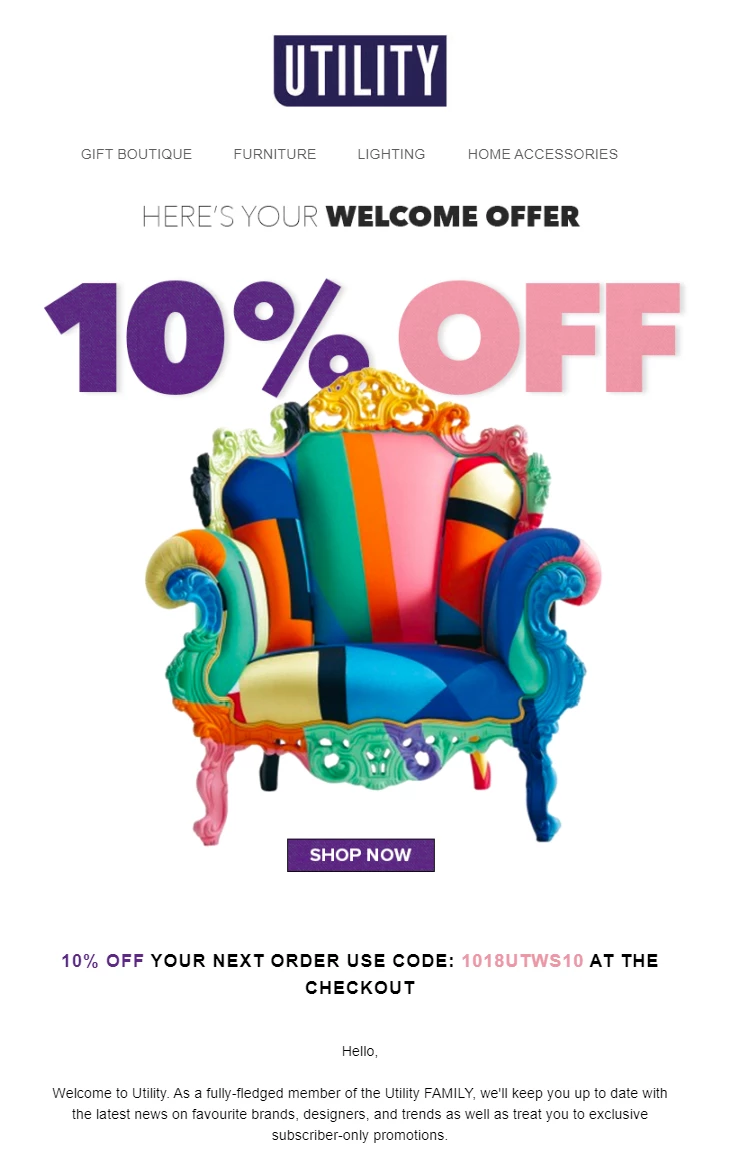
Our advice on 3D images is to focus on one element. For more powerful visualization, make it big enough, place it in the middle, and don’t steal the attention with other graphic elements.
Animation with 3D effect looks even more effective, but that’s where you’ll have to put some effort in, as such design needs more commitment than a regular GIF.

Isometric Images
Isometric images are a relatively new way of visual representation. An isometric drawing is a 3D representation of objects in two dimensions. Apart from height and length, isometric illustrations have shape and depth objects have in real life.

Such approach delivers more complexity and volume, making illustrations more visually appealing. Moreover, by demonstrating layers and details, isometric images can show some otherwise unobvious process and add visual hierarchy to a design.
The technique can be especially useful for the B2B email design and brands that offer services rather than physical products. Where it’s impossible to take a photo (analytics, consulting, customer relation management, etc.) isometric images can help visualize complicated processes and even demonstrate the result.

Artistic Illustrations
One more way to present visual content is to opt for artistic drawings. Custom illustrations can help create beautiful email designs, stand out among competitors and promote brand recognition.

It’s also a good way to diversify your email design and deliver information in a new way. In the below welcome email, Anthropologie complemented regular shopping categories with illustrations and as a result got a separate self-sufficient campaign that needs no extra text or images.
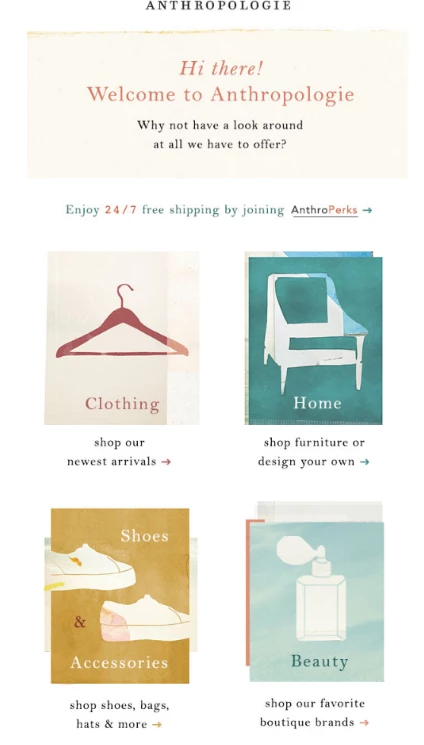
Animation
Animation has been used in email marketing for a while, and it doesn’t look like it’s going to lose its ground in the nearest future. The purpose, however, is what may be shifted.
While so far animation has mostly served to entertain and add dynamic vibes, now brands are starting to use it to highlighting product technical characteristics and main benefits.
For example, in their St. Valentine’s campaign, Equa uses animation to promote engraving on bottles and show how the product looks in real life.

Reebok uses an animated stroke to highlight the design of their new shoes that help improve stability and provide a cushioning experience.

Moment, who offers products and services for filmmakers and photographers, use animation to demonstrate possibilities of their new retro iPhone camera.

Animation is a perfect explanatory and storytelling tool. It saves email space and avoids voluminous text explanations. One GIF can tell about the product more than several paragraphs, so no wonder animation will remain a top tool for great email design.
5 free automated workflows from the start
New Color Palette
At the beginning of the year, many design platforms release their color trend reports. The ranking and names of colors may vary (depending on the palette of the presenter), but the general results typically correspond.
We’ve looked through Five key colors for 2020 by Coloro, Color Trends 2020 by Pantone, 2020 Color Trends by Shutterstock, recent trends by Adobe Color, The Behr 2020 Color Trends and some other resources and come up with the list of colors that are presented in each report and are expected to play big in 2020:
- purist blue/baby blue/phantom blue;
- mellow yellow/mustard & gold;
- coral/bubble shell;
- cantaloupe & peach;
- classic blue/deep blue;
- celadon green/neo-mint;
- cassis;
- turquoise/aqua menthe.
Obviously, most brands are familiar with the trends as well, and have already started putting the knowledge into practice, upgrading their product range and current email design.



If you want to dive deeper into the topic on how to pick up colors for emails and what tools to use, see our article How to Choose the Right Colors for Effective Emails.
Muted Colors
As a reaction to the popularity of bold vivid colors in previous years, in 2020, we expect to see a step back towards more muted color schemes.

A muted color palette doesn’t mean the campaigns would become boring or monotonous. The below campaigns by Kate Spade and SweetGreen are far from stale: a blend of calm colors and a muted background make the text easy to read and unify the whole graphic.

Custom Typography
Images and colors aren’t the only way to spice up your emails. New fonts and text layout can do the job as well. Using something different than Arial can help incorporate brand fonts into corporate email design or pick up the one that would complement the email marketing content.

Having entered best 2020 font trends in the search engine, you’ll see that different design platforms have different lists, and their picks don’t always fall together. However, the below five are the trending font predictions most experts agree upon:
- Serif;
- Retro;
- Bold;
- Animated;
- Neon.

There are two ways to make them work for email design: use within your graphics or in text blocks.

The second option is easier to employ as you don’t need to deal with HTML. For example, in the our email builder you can add any custom font or select any from Google Font to use in your email design. To ensure all your emails are seen by the subscribers, a similar standard font will be used instead of the custom for those email clients that don't support non-standard fonts.

Content
Even if your brand sticks to a minimalist black & white template design (which is actually an all-time trend), you can still deliver value, generate clicks and improve conversion by diversifying email marketing content, its types and presentation.
Sustainable Marketing
Eco-friendliness. Biodegradable packaging. Environmental activism. Carbon-neutral footprint. Sustainability commitment. Low-emission transport. Environment-friendly products.Recycling policies... Eco-friendliness has become the biggest e-marketing trend and email marketing content best practice. And brands need to comply to meet consumers expectations.
Why? According to Sustainable packaging: consumer views in 2019 by GlobalWebIndex,
- 53% of consumers say they have reduced the amount of plastic over the last 12 months;
- 42% say products made of recycled/sustainable materials are important in their day-to-day shopping;
- 57% of global internet users say they would pay more for sustainable products;
- 61% of consumers say they’re likely to switch to a brand that is more environmentally friendly than their current brand;
- 2 in 3 consumers think brands that make a public promise to be sustainable are more trustworthy.
According to the report Gen Z and millennials by Drapers,
- 48% of Generation Z and millennial shoppers say they have abandoned purchases because a brand or retailer does not fit with their values;
- 46% say they spend time researching ethical and sustainable brands to buy from;
- 76% say sustainability was either very or quite important to them when deciding which brands to shop with.
The eco-movement is still on the rise, meaning these numbers will only grow. No wonder most major brands have unanimously announced their sustainability initiatives and goals.

LadBible tackles the problem of plastic pollution in cooperation with The Plastic Ocean Foundation; Lego fights plastic crisis by launching blocks made from sugarcane; Ikea has eliminated single-use plastic straws from all its restaurants, and expects to produce textiles only from recyclable materials 2020; Nestlé is committed to switching to 100% of reusable or recyclable packaging by 2025; REI promotes reused items and encourages more responsible consumption.

The list goes on and one. You can hardly find a company that never mentions its environmental strategies, socially responsible products, and green brand values. Check your Inbox, and we bet you’ll find such words as sustainability, eco, recycled, footprint in 1 of 3 campaigns.

In 2020, even more brands will be positioning themselves as environmentally and socially active figures. Such approach meets the customers’ expectations, humanizes the brand and may give you an advantage over less committed competitors.

Create adaptive emails in drag-&-drop editor
Inclusivity
Plus-size models, hijab models, models with physical and mental challenges, aged models, same-sex couples – acceptance of all body types, ages, genders, ethnicities, cultures, and lifestyles is what will drive the marketing industry and generate email design ideas.

Emails have also become more inclusive in terms of model categories, and that’s done not only for ethical reasons. The more diverse brand advocates, the more groups and communities it can attract.

To succeed in a values-driven consumer market (and inclusivity today is a key value alongside sustainability and female independence), you need to resonate and address the needs of all your customers.
That’s why many brands try to diversify their campaigns to reflect the diversity of their audience. Of course, this approach mostly applies to businesses whose services and products need human representation (fashion, beauty, accessories, fitness, etc.) but the rest should also consider implementing diversity practices to open the company’s door to many more walks of life.

User-Generated Content
User-generated content has made its way into email design trends for good due to several reasons:
- technical capabilities of today's smartphone cameras and filters let everyone make professional photos;
- before being published, most images are edited, optimized, and examined; only the best results get public;
- each photo is custom and unique;
- each photo tells a story of the product and the brand;
- choice of the content is huge as more and more people use social media;
- likes, shares and comments help choose the best options;
- products are presented by real people in original settings that can be as different;
- featured reviews and testimonials are great social proof;
- customers get engaged beyond social media;
- customers interact with the product and brand;
- brand builds a loyal community.

That’s why a lot of companies, from clothing retailers to restaurants, feature community-generated content in their messages on a regular basis. Many even use it as a core element and make subscribers’ photos the main focus of the whole campaign.

Reviews and testimonials can also diversify your email marketing strategy. Apart from generating unique content on their own, such UGC works as word of mouth, showing that people trust the brand and are satisfied with the choice.

In 2020, marketers will keep on exploiting old tactics and looking for new ways to create meaningful interaction with the audience using UGC. Real-time Instagram and Twitter feed may be the next thing to score big.
Gamification
We’ve recently come up with a big feature article on gamification in digital marketing, so you can check it for more detailed info on the subject.
In terms of email marketing, gamification is a unifying term that refers to all techniques and practices used to present email content in an entertaining, engaging and fun way.

Its benefits for the overall campaign performance may be numerous provided you have carefully thought over design and framing.
- Being attention-catching, gamification increases engagement and average reading session.
- It makes email fun and entertaining to interact with.
- It’s comparatively easy to implement and doesn’t require complicated solutions. In most cases, HTML knowledge is the only condition; however, some options like a quiz or trivia can be done with even less.
- It encourages people to share personal data.
- It generates content on its own and presents it in a more exciting way.

As for today, the most widespread types of gamification in emails are:
- find your type/gift/style/look etc.;
- true or false;
- quiz;
- reveal your gift/prize;
- wheel of fortune;
- trivia.

The most creative brands often come up with solutions that don’t fall under any category due to its uniqueness and originality. For example, Taco Bell came up with a virtual board game for their Christmas campaign.

Penguin Random House created a book-y ride: the subscribers could discover books hidden behind each state billboard by clicking it.

And Toms included the switch in their Halloween campaign to set the corresponding mood for the holiday.

Imagination is your only limit when it comes to gamifying your campaigns. The only thing to keep in mind is that each gamification campaign is a one-time design and can work only once. The main principles of gamification are novelty and surprise, meaning the subscriber won’t want to take the same quiz or play the same game for the second or third time.
AI-Supported Recommendations
AI has long become an important tool for email personalization. Machine algorithms analyze huge amount of customer data and generate personal recommendations for each customer in terms of content and sending time.
Even if the subscribers shared no info besides an email address, AI can analyze browsing history, and email open time and activity to tailor offers in You may also like, Staff choice, Our recommendations, Also bought, etc. to a particular recipient.

Moreover, open time analyses can show at what time people prefer opening your messages and optimize sending schedule. As a result, the right message are sent at the right time, making campaigns more targeted and driving better response.
The dominant design trends of 2019 – animation, custom design, user-oriented offers, personalized approach – will be as popular in 2020. AMP and Dark Mode for email, gamification, inclusive offers muted colors and custom fonts are what may score big in 2020. We haven’t mentioned such things as video, retro styles, minimalism and brand animation (because they are actually all-time trends), but keep an eye on them as well.
Useful Articles
P.S. While getting ready with this article, we’ve consulted our own designers and marketers, and also studied a lot of outside materials. Some of them turned out to be really useful and informative, so we’ve decided not to keep them to ourselves. Feel free to dig in:
- Dark Mode for Emails: What It Is & How to Optimize Emails.
- 8 Biggest Graphic Design Trends For 2020 & Beyond.
- Isometric design: everything you need to know about the design trend.
- 15+ Typography Trends for 2020.
- Inclusive fashion: why it is the next wave of conscious consumerism.
- What is recommerce and why is it growing in popularity?

