30 March 2020
40125
10 min
4.22

25+ Best Free Online Resources for Marketers and Graphic Designers
Content
To let you get more done when you're working from home, I’d like to let you in on my personal top secret compilation of free graphic design resources which I find invaluable in my work as a designer. These resources are a great help if you’re working with images, creating illustrations for email campaigns, or just looking for some new inspiration.
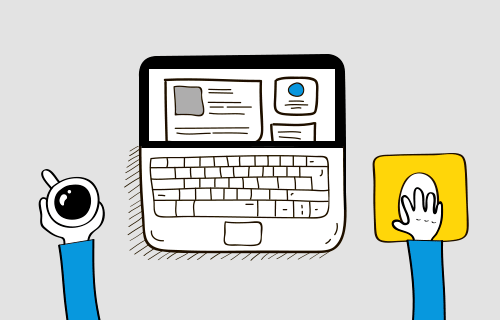
As my goal was to provide as much useful information as possible, this post offers a unique compilation of resources for designers you won’t find in any other similar article.
Here are more than 25 graphic design websites to arm you with all the tools for creative work, no matter whether you are a beginner or a seasoned expert in your field. Take it from me, that’s more than enough to help you create beautiful, effective emails easier and faster.
Websites for Inspiration
Note for non-English speakers: since most resources offered below are in English only, make sure you use English for your search queries. This way, you’ll get more relevant results.
Canva
Canva is a great web-based graphic design tool with millions of customizable templates for emails, banners, logos, landing pages, social media posts, or printed materials. With Canva, you don’t need any design skills or special software to create eye-catching graphic content. You can do everything in the drag-and-drop editor on the website, or even on the go, with the mobile app. You can also use canva alternative tools for better visual content and promotional materials.
Land-book
Land-book has a wide variety of awesome website examples, put together to inspire you when designing emails or landing pages for your email campaigns.

Visme
Visme is a DIY content design app. Individuals and teams can use it for free to take advantage of the unique editor tools to turn static content into interactive infographics, printables, reports, web & social graphics, presentations and more.

Design Wizard
Design Wizard has a wide variety of awesome templates for emails, banners, logos, landing pages, social media posts, or printed materials. You can use the inbuilt drag-and-drop editor to work with them.

Awwwards
Awwwards is a website where specialists in different fields evaluate each other's works. There are many inspiring projects to get your creative juices flowing. You can find new ideas for your newsletters, or even participate in a tender yourself.

The Best Designs
The Best Designs is another great gallery with a lot of projects capturing the latest design trends. It’s especially helpful for companies looking to keep pace with the current trends, particularly those in the IT, fashion, or entertainment industry.

Logaster
Logaster slogan generator is an online tool for creating creative company slogans in a matter of minutes. The service provides the possibility to stand out from competitors without wasting time and money. Special filters allow you to choose and highlight your company's strength in the tagline. Besides, it’s free.

Easy drag-n-drop editor for email design
Resources with Over 1,000,000 Projects
Dribbble and Behance are two of the biggest graphic design resources for creative portfolios, with a wide range of cool design projects. Unlike on the websites above, there are not only website design examples but also examples of banners you can use as an inspiration for your own email designs or social media posts.
Dribbble

Behance
Free Stock Image Websites
It's no secret that a good banner not only adds to the appeal of your email but also helps improve the conversion rate. Even if you already have an idea of how your banner should look like, it’s not always that easy to find a suitable image, let alone a unique one none of your competition ever used.
Picjumbo
Picjumbo is a great stock photo website with a huge database of free images.

I’m Free
I’m Free is a curated database of stock photos. The selection is not as wide as at Picjumbo but all images are conveniently grouped into categories.

Gratisography
Gratisography offers a collection of free, high-resolution, quirky and creative photos for a variety of occasions.

Websites with Free Source Files
You can use any source file or its individual components, practice creating email banners, landing pages and logo design, and much more.
Instasize

Since you won’t always be working on your desktop, it is also good to know the best mobile design resources available. Instasize is a mobile editing app packed with smooth editing capabilities and a wide range of photo filters, border styles, collage layouts, and stylized text to choose from. Available on iOS and Android, it is also connected to Unsplash’s library of artistic images so you can be more inspired to create stunning images of your own.
DesignEvo
DesignEvo is a free web-based logo maker with more than 4,000 templates. The templates are conveniently arranged into 34 categories by industry, and you can easily find your template by using keywords and tags. All the templates are fully customizable with a huge choice of fonts and icons.
365psd
365psd offers a lot of useful high-quality free design resources, including free PSD files, vector graphics, banners, frames, and textures, for your own designs.
Graphicburger
Graphicburger offers free source files, all collected in one place. The wide range of resources includes PSD files, vector graphics, fonts, website templates and more, free to use without copyright restrictions. :).

Graphicex
Graphicex is one of the best resources for graphic designers (and my favorite). It features a huge database of free premium templates, photos, and icons you won't find anywhere else.

Pngtree
Pngtree is a curated design resource website with millions of free images and source files. It can easily serve as a free alternative to other similar paid websites. The only downside of the free account is its download limit of 2 files per day. Still, even 2 files are quite enough if you know exactly what you’re looking for.

Fonts
Fonts are an important part of email marketing graphic design. To date, email clients only support about 10 fonts in text blocks, but who said that you can’t use other fonts for images in your emails? When it comes to visual content, feel free to use any font, even the most peculiar one, be it integrated in your email editor or not. Just make sure it matches the style of your emails and your website.
Dafont
Dafont offers a huge collection of fonts, all available for free.

MyFonts
MyFonts has a lot of paid fonts here but I recommend it for a different reason. With the help of this website, you can identify a font or find a similar one by uploading an image file. Of course, you won’t be able to download the font,but knowing its name alone would be quite enough to search for the identified font somewhere else (for example, check the DaFont website above).
Google Fonts
A lot of free custom fonts by Google. By the way, you simply add any custom font, including Google Fonts, in our system in several clicks.

300+ free templates for easy designing
Icons
It’s always a great idea to use easy-to-understand icons, for example, in the Contact Us block. Why write "mobile phone number" when you can just add a suitable icon instead? The websites below offer a variety of icons to choose from.
Flaticon
Flaticon provides a rich collection of icons in different formats. You can easily work with them in your email editor or Photoshop.

Icons8
It saves me when Flaticon fails; it happens rarely, but... :). You can even order the needed icons for free if you cannot find the right one among the 60,000+ somehow.
Color Schemes
The classic black and white color scheme is a trend now. You can confine you by these two colors (look at examples of monochrome newsletters) but when you’re looking for some special newsletter design, these websites are just for you.
Coolors
This resource generates the color scheme by 5 basic colors you can use in your further newsletter design. These colors may be customized, changed or replaced… So this service is really helpful.

RapidTables
This is universal color converter where you can convert colors to a variety of others. Conversion between HEX, RGB/RGBA, HSL/HSLA, RGB/CMYK, XYZ, LAB color models is supported.
Google Web Designer
It’s a good alternative to the desktop Photoshop. It takes up much less space than Photoshop while having similar functions. Unlike Photoshop, Google Web Designer can be used for free.
Youtube Video Tutorials
There’s a lot of helpful videos on YouTube channels where authors tell us how to create amazing graphic content using the latest design practices. These videos can help you master Photoshop and improve your skills to compose cool graphic elements for your emails.
Having such a useful list at hand, you’ll never have to worry about running out of ideas or additional resources. The above graphic design tools will help you always stay ahead of your competition, so give them a try without further delay!



Sophia Williams 5 years ago