23 April 2025
134851
9 min
4.83
.webp)
10+ Best URL Shorteners: How to Create Good-Looking Links
As suggested by the name, link shorteners are used to shorten long URLs. They not only generate links with fewer characters but also enable to include a specific ending or alias to them or even add your domain name so that the user can relate it to your brand.
Why to Use URL Shorteners?
Why you may need to shorten your URLs
- To cut off characters (especially in posts on social media, in messengers and in SMS). For example, in SMS, adding a short URL instead of a full link significantly reduces the length of the message and therefore affects its cost;
- To hide UTM tags;
- To make the copy easier to digest;
- To track clicks on third-party platforms.

When it’s better to avoid using shortened links
- Surprisingly, inserting short links into emails isn’t the best idea. Email clients aren’t always able to track where a shortened link leads. That’s why they try to keep them away to protect users from irrelevant information or malicious URLs. This means that messages with shortened links are more likely to end up in Spam.
Therefore, in emails, it’s better to use full links without redirecting. Email format allows to use hyperlinks and anchor links or add call-to-action buttons and track clicks whenever you like.
- URL shorteners also aren’t the best option for evergreen links that you want relevant forever. A shortener service may shut down sooner or later, and the links it generated will get broken.
Link Shortening in our CDP
If you use an ESP (email service provider) or CDP (customer data platform) to send emails, you don’t need to add shortened links to your campaigns. ESPs have URL shorteners already inbuilt in the system and they shorten your links by default. In professional terms, it’s called link wrapping and it’s used to track conversion and click rates. The wrapped link can tell you which ESP the company is using to send emails.
Our platform has this functionality too. If needed, you can disable it when creating your emails. Just open the corresponding template in Messages, open Additional settings in the top bar and click Specify link settings.

Disable Track URL's. Transmission of UTM tags will then be disabled by default. This way, clicks will be made on a direct link that isn’t wrapped. You may need to disable link wrapping if you need to track clicks by your custom UTM tags.

If you disable our UTM tags and use web tracking, make sure you set your own tags properly. Without them, data on website visitors who don’t log in during the session won’t be collected and processed. As a result, they won’t receive emails triggered by web tracking data, like abandoned browses, abandoned carts with personal recommendations, etc.
Create and send automated bulk and transactional emails
10 Best Link Shorteners
1. Bitly
This service is definitely the most popular short URL generator. It allows you to not only shorten links but also monitor their click rate. To get the statistics and edit links, you need to be a registered user. You can see the performance of your links in your personal account.

The service also allows you to generate custom URL links. A custom link is a link that’s generated not of random characters but of particular words or an abbreviation. The option is available under paid plans that start from $29 per month.
You can also install a browser extension and shorten links on any page in one click without having to copy and paste them manually.
2. is.gd
is.gd is a free link shortener that doesn’t require registration. Its home page features nothing but the URL input field and the Shorten button.
You can generate a custom small link, unroll Further options and select of the following:
- Standard;
- Lower case;
- Lower case pronounceable;
- Log statistics for this link.

You can also get your hyperlink as a QR code if you click Give me this URL as a QR code under the shortened link.

If you tick Log statistics for this link, you’ll be able to monitor the click rate based on the browser, country, date, etc. To view it, go to the home page and click My recently shortened URLs. You’ll see a table with all your recent links. Those with the enabled statistics will have a corresponding view link.

3. Replug.io
Replug is the best URL shortener that offers a complete branded link management solution, owing to the diversity of features and integrations that it offers as opposed to its competitors. It allows you to manage multiple brands. You can set retargeting pixels and ace your remarketing campaigns. Besides, it allows you to form Call-to-actions (CTAs) and Bio links for improving your branding strategy.
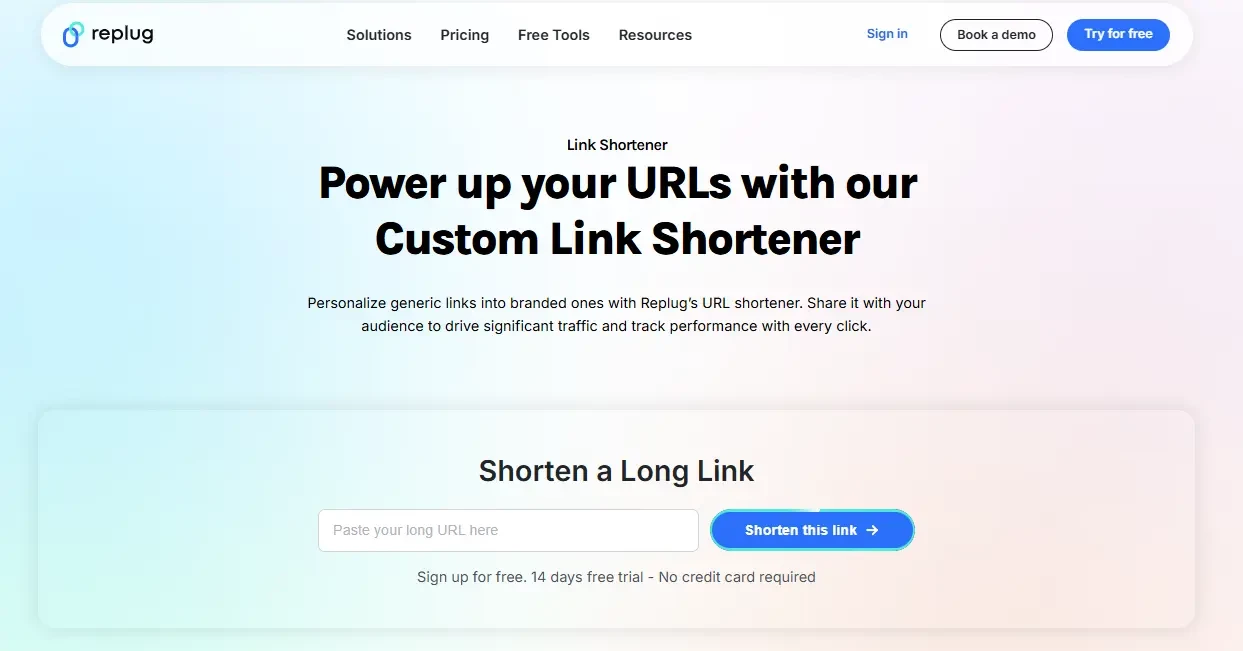
Replug allows you to accomplish everything from branded URL shortening for brand exposure to adding retargeting pixels, inserting call-to-action, and building social media bio-links in much lower pricing packages than its competitors.
Furthermore, you'll be able to create custom audiences on several ad networks instantly, resulting in a significant increase in conversions. The icing on the cake is that you can track your website's link analytics.
4. Cutt.us
A link shortener that can generate a link with a custom alias, with a QR provided. Its advantage is a simple interface and no extra buttons. Its disadvantage is the absence of analytics.

5. Rebrandly.com
This is a shortener with extensive functionality. Such options as fast redirects, clicks tracked per month and branded links are available even under a free plan. For $499 per month, you get a premium plan with bigger link limits and extra features.

This service allows you to customize the end of the link and add your domain name. You can add several domain names even under a free plan. What's more, you create folders and invite your team members to view and manage branded links together.
6. Wow.link
To use the service, you need to register and verify your email address through the email confirmation.

You can enter a description of the link, add a campaign name and tags, allow access to analytics (with a password or with no password).

You can use the free plan or select one of the paid plans with unlimited links and more advanced tracking. The maximum cost is $299 per month.
7. lnnkin.com
The service allows to create a short link and manage unlimited branded short links with a downloadable QR code for offline usage. The premium plan enables API integration: you can automate link shortening and create short links straight from the company’s servers.

Innkin has 6 paid pricing plans to choose from, with 5 days of a free trial available for each.
8. Goo.su
Apart from basic shortening, Goo.su allows to create custom links for free. Enter the link you want to shorten and click Additional options. Specify the alias (a word or set of characters that will resonate with your audience), select the URL type (public or private), and enter the password if you want to restrict access to the link.
The service has a Russian interface by default, so to proceed with other versions, change the language in the top menu.

9. TinyURL
The service shortens links and adds custom aliases. You can copy the shortened link, send it with email or share on social media. You can download a QR code as SVG, PNG or PNG 1200.

If you register, you’ll be able to create unlimited URLs and see the history in your account. Without it, you can see the last 5 links you’ve created.
10. T2M
This is a full-service link shortener with domain name branding, extensive analytics and API integration. The Basic and Standard plans cover enough tasks to fit small business needs. Enterprises can opt for Premium at $90 per month and get access to higher limits on URLs, redirects, analytical filters, etc.

T2M also offers on-demand paid features such as UTM building, multi-user account, single sign-on, white labeling option.
11. bit.do
bit.do is a simple and easy option that lets you shorten links and make them custom, get a QR code and monitor link stats. And the best part is that it’s free.

How to Choose the Best URL Shortener
The above list isn’t full and you may settle on other link shorteners. But whatever service you’re considering, pay attention to the following:
- Registration. When you need to create a link fast, you need a simple service without extra field filling. However, if you’re interested in long-term advanced link management, it’s better to take your time and create an account to have access to all functionality.
- Browser extension. An available browser extension can simplify your link shrinking routine.
- URL limit. If you’re going to generate mass links, find out what number is covered by the free plan or the one you’re using.
- Custom links. Find out if you can add aliases and domain names to your links.
- QR code.
- Access to click statistics.
- Multi-user account. If you need collaborative work, make sure you can invite users to the account.

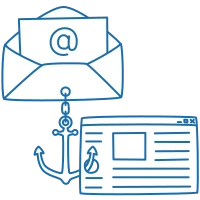
.webp)
Rose 2 years ago
Siamak Rasouli 4 years ago