02 August 2019
13551
8 min
5.00

How to Use Emoji in Emails and Is It Worth Bothering Anyway?
It’s not big news that emojis have made their way into email marketing for good. They have long been used by companies in their advertising campaigns to convey emotional state, make emails look friendlier and stimulate higher open rates. And in case you somehow missed on this trend, there is a bit of statistics from the 2019 Adobe Emoji Trend Report to make you reconsider your strategies.
- 58% of emoji users are more likely to open an email with an emoji in the subject line.
- 44% of users are more likely to purchase products advertised using emojis.
- 51% of users are more likely to comment on the company’s social media posts that use emojis.
- 64% of emoji users are willing to make a purchase via an emoji.

Taking into account these numbers, no wonder major brands actively use emojis as a nonverbal way to tell customers - Our products are worthy of your attention.
How Brands Incorporate Emojis in Their Campaigns
- McDonald’s
Each campaign tells a brief story ending with a burger waiting to cheer you up.

- Domino's Pizza
With the help of a creative chatbot feature, Domino's Pizza launched a pizza order on Twitter via emoji.

- Chevrolet
In 2015, Chevrolet issued a new car model press release consisting of emojis only. The company explained their move by that "words alone cannot describe the new Chevrolet Cruze.”

- Zappos
One simple emoji put by Zappos into their FB post generated 718 likes in 22 hours, also proving to be more shared and commented on that day compared to other posts.

- Deadpool
Stupid at first sight, this ad campaign helped Deadpool smash the box office and became a successful marketing campaign example.

You may not like some of the above examples; but it’s impossible to deny that emojis can make an ad campaign stand out at average, and hit the jackpot at best.
And a couple more original ideas to ignite your creativeness:
- Disney

- Diesel

- RoadNinja

- Chicken Fries by Burger King

- WWF

- Miracle-Gro

- Cologne Zoo

- XtraSpace

- Boxpark

- Think!

- Coca-Cola

- Paul Mitchell

- Tiffany & Co

- Bud Light

- Pepsi

- Sidecar

- Glossier

Send emails your customers can't ignore!
According to Emojipedia, the most popular emojis for 2019 are: ❤️, with the total number of over 2.6 thousand. Gradually, emojis from Facebook and Twitter are moving into emails and becoming an effective attention-grabbing tool. Want to come up with fresh ideas on how to engage your customers? Consider including emoji in your campaigns.
What You Need to Know before Using Emoji in Emails
Here's a brief list of things to look out for:
- Audience
Before adding emoticons to your email, make sure it fits the general tone of communication with your audience. An inappropriate, irrelevant icon will do more harm than good.
- Perception
The main reason for using emojis in emails is to highlight your personality and inspire people to get to know the brand. You should stick to icons that transmit positive emotions and use sad faces only on rare special occasions.
- Relevance
Every emoji you add to mailings should serve its purpose and fit the context. You can insert a clover icon into messages related to St. Patrick's Day, but it will look strange in fast food campaigns.
- Abundance
The first thing that comes to mind may not be the best option. Emojis are meant to create an illusion of uniqueness and originality. But note that you’re not the only one who wants to be original.

How to Use Emojis in the Email Subject Line
One of the most common examples of emoji use is adding them to the subject line.

This can give you several advantages over competitors:
- such subject lines look good;
- they are space-friendly;
- and increase an open rate.
Isn’t this enough to start using emojis in the subject line? The main thing is to keep the balance right, because new anti-spam algorithms have already learned to indicate messages with an excessive amount of emoji as spam.
Note that not all emojis are displayed correctly in the subject line, so it's better to run a test and see how your emails look on different devices:
- send them to your test address or
- use Litmus or Email on Acid to check emails and their subject lines.
Adapt a Creative Approach
If you are still wondering whether to use emojis, run an A/B testing and send each segment messages with and without emoji. These are a few ideas you may try:
- Stand out with non-common symbols;
Although it carries a semantic load, such a symbol isn’t obvious for the majority of subscribers, and that’s why it can make your email stand out in the inbox.
![]()
- Replace words or numbers;
This option works when you want to save space or replace a word/number with a symbol. For example, the sandglass below substitutes the whole sentence - The deal expires in 12 hours.
![]()
- Highlight the basic idea;
Focus the reader's attention on a particular part of the text with this highlighting. Below, red icons strengthen the idea that the sale expires today.
![]()
- Upgrade a sender's name.
If your company is associated with a certain symbol, consider adding a corresponding icon into your sender name to enforce brand recognition.
Avoid Miscommunication
An important thing to keep in mind: some recipients may misinterpret the emojis you send, and you definitely don’t want to lose a customer because of misleading messages.
When things can go wrong:
- Some fruits and vegetables may be regarded as a harassment attempt.
- Some animal symbols may be taken as insults and bullying.
- Weapon images may be considered as hatred spread.
Where to Place Emoji inside the Email
The use of emoji inside the email is somewhat similar to our daily communication in messengers, when symbols help us:
- replace some words and minimize reading time;
- convey or emphasize a certain emotion.
When used correctly, emojis can make an email easier to read till the end rather than simply scroll through the message. Comparing to the subject line which can be displayed differently on various devices, you don't have to worry about emojis inside the email: they won’t be cut by email clients.
Emoji in the Body
Icons can perfectly complement the headlines in the newsletters and make seemingly boring text more interactive.

A celebrating emoji helped Designmodo add a festive vibe to a birthday campaign.

In their reactivation email, Ocado teamed up a discount voucher with a couple of cute smiles to make their offer less pushy.
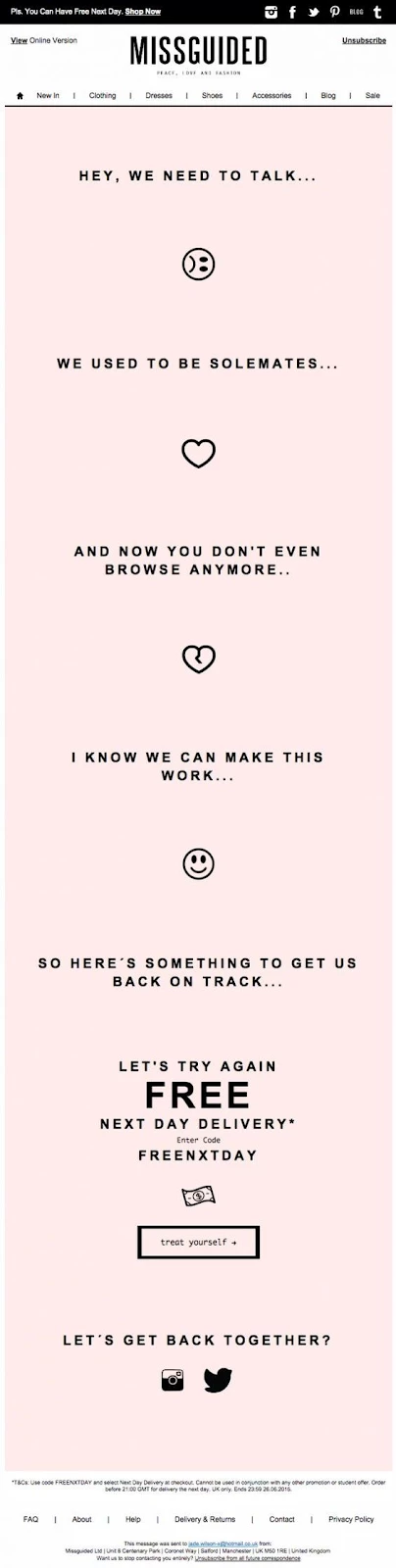
Emoji in the Footer
Edmunds uses a well-recognized symbol that replaces the word "Love" and resonates with warm feelings. What can be sweeter than a message sent with love?

You can use sad emojis in unsubscribe emails to show how much you’re sorry to say goodbye to your subscribers.
How to Add Emoji
Our editor has long supported emojis, and adding them into your email doesn’t require any special skills?.

In the editor, click on the corresponding icon, and you’ll have a wide range of emojis to choose from:
- different faces;
- animals;
- nature, weather, etc.
Be sure to test your emails before sending them to customers. Some email clients (for example, Outlook 2007 on Win7) may not support emoji symbols.
Conclusion
Emoji is one of the most trendy ways to create a more interesting and eye-catching campaign. To use them in your marketing strategy with the utmost result, you have to understand the purpose of visual icons, avoid ambiguous and unclear meanings and use them in relevant campaigns!?

