05 May 2021
23774
28 min
0.00
.webp)
20 Must-Have Remote Work Tools for Teams
Content
Traditionally, at the end of each year, Oxford Dictionary publishers choose the word or phrase that best describes the year. 2020 was so intense that, instead of one word, linguists compiled a list of 16 such words. And outside the main rating, the word remotely deserves special attention, as it has become 300% more common than last year. If earlier it was used generally in collocation with the words island, village, location, as well as monitoring and control, now, more and more people are talking about remote work and learning.
Some companies have already completely organized their remote workflows, while others are still looking for convenient tools. Especially for teamwork to ensure full interaction between all team members. We’ve prepared a list of useful remote work software that will help you stay connected and productively anywhere (or at least at home).
Project Management
You may have managed projects using spreadsheets or other office apps before that weren't effective enough due to lack of functionality. Today there are many specialized platforms for Enterprise Performance Management (EPM) that provide visibility of all work processes. Almost every such service assures that it is a convenient tool for teamwork, and you will get a single solution for all tasks. Therefore, the choice can be difficult. At first, you should examine whether it meets your primary needs: flexible planning and project estimation, analysis and reporting, process automation, time tracking, budget management, or, for example, fast communication. For now, let us look at three of our beloved instruments.
Asana
Asana helps to build clear strategies, a sequence of processes, and allocate tasks. You can visualize work data as lists, boards, or timelines. Each project is divided into tasks for which you can set priorities, deadlines, and assign responsibilities.

You can split up large tasks and estimate the time required to complete each step. At the same time, you'll avoid a mess in your own tasks because every day will get a generated to-do list and will be able to automate repetitive workflows.
The app provides many features to coordinate with the team:
- chat for each task;
- adding attachments;
- forms with requests;
- exchange of task status updates, etc.
Even if you have never used such services, it won't be difficult to get started, because Asana has more than 50 project templates that you can adapt to your needs. And a wide range of integrations will help you connect your app with the tools you're already used to work with: Gmail, Microsoft Teams, Slack, Zoom, Salesforce, Jira, and more.
Pricing: Basic plan – $0; Premium plan – from $10.99/month per user; Business plan – from $24.99/month per user; Enterprise plan – custom pricing.
Trello
Don't want to spend a lot of time dealing with complex platforms or just need to quickly check task statuses? Use Trello.
Progress visibility is achieved using kanban boards: a card with a task needs to be dragged in the list corresponding to the task's stage.

In the card, you can detail the task:
- add an extended description;
- assign participants;
- put tags for filtering;
- set deadlines;
- add attachments;
- leave comments.
Trello lets you customize card and board creation buttons, create templates for repetitive tasks, and thanks to its automation feature, you can customize rule-based commands and triggers. For example, when you move a card to a certain list, this will set a deadline for it or add participants by default.
The application is compatible with other tools like Dropbox, Google Drive, Slack, Confluence, Evernote, Jira, etc. In addition, many add-ons can expand Trello's capabilities: use a time tracker, conduct polls, create beautiful reports, set up custom fields, etc.
Pricing: Free plan; Business Class plan – from $10/month per user; Enterprise plan – custom pricing.
Other popular solutions for managing corporate projects that you should pay attention to: Wrike, Toggl Plan, Monday, Zoho Projects, Basecamp, Podio.
Process Street

Process Street is a no-code workflow management software, helping organizations visualize their business processes in a checklist format.
At the core of every business are the processes. Business processes are a collection of related, structured activities or tasks delivered in a specific sequence to deliver your service or product. For full business transparency and control of your core operations, you need a business process management solution.
Split your business operations into their consecutive steps using Process Street’s easy drag-and-drop workflow builder. Store, share, and collaborate on workflows securely within and outside of your team. Keep track of who is doing what task and when, and receive instant notifications of your upcoming deadlines.
Process Street has the following features to ease process management within your team, such as:
- Conditional logic, to create dynamic workflows that adjust to circumstantial information as appropriate.
- Stop tasks to ensure task order and that no critical tasks are missed.
- Approvals meaning important task items are given the go-ahead or rejection (with comments) by the relevant personnel.
- Dynamic du dates meaning deadlines for specific tasks can be set, ensuring no deadlines are missed.
Pricing: Basic plan - £12.50 per user per month. Standard plan - $25 per user per month. Enterprise plan - custom pricing.
Teamly

Teamly is an innovative remote work tool that helps teams stay organized and productive. Teams can easily collaborate, communicate, and manage their work from anywhere with Teamly's simple UI and flexible capabilities.
Some of the key features of Teamly include:
- While you explain a task, offer design criticism, or page through a presentation, make a screen recording with audio. The possibilities are unlimited with video!
- To help the team members understand exactly what has to be done, include videos with work assignments. Even better, whenever they need to remember certain information, they can readily refer back to videos.
- To distant team members, clients, customers, or outside partners, send films as links or files. For greatest convenience, either through Teamly chat or through an email client.
- A range of features designed to help teams work more efficiently, including task management, time tracking, and project planning tools. Teams can easily remain on top of their work and achieve deadlines thanks to these tools.
Overall, Teamly is a valuable addition to any remote team’s toolkit. It is a great option for teams looking to boost productivity and cooperation due to its blend of strong features and simple interfaces. So if you’re looking for a remote work tool that can help your team stay connected and productive from anywhere, be sure to check out Teamly.
Pricing: Basic Plan: Free; Starter Plan: $47/month for unlimited users; Business Plan: $97/month for unlimited users.
Videoconferencing and Messengers
Most people don't like to mix personal and work communication, so for conversations within a team, it's better to leave the usual FB Messenger and WhatsApp. Fortunately, there are plenty of convenient alternatives.
Slack
Workplace communication software Slack is positioned as a single platform for “messaging, tools and files.” Here you can exchange instant text messages, make voice calls (both internal and to mobile phone numbers) and video calls. The site states that dedicated channels can replace long email chains.
Channels are convenient for:
- discussion of various projects – invite exclusively relevant teams;
- communication within and between company departments – create a separate conversation, for example, with IT specialists;
- external communication with partners and clients – unite different organizations in one place.
Of course, direct messaging is also available.

In Slack, you can attach files, tag the entire channel or particular person, and search through history. The platform lets users integrate their essential apps. So, you can coordinate vacations and business trips using AttendanceBot or Google Sheets, create reminders of important tasks from Google Calendar, etc. In addition, Slack places great emphasis on data protection, which will be especially relevant if you are concerned about digital security.
Pricing: Free plan; Standard plan – from $6.67/month per active user; Plus plan – from $12.50/month per active user; Enterprise Grid – custom pricing.
Facebook Workplace
If you are used to hanging out on Facebook, you'll take to Workplace like a duck to water. The service is designed for corporate communication and offers the same features as Facebook, including news feed, groups, and real-time video calls. Teammates won't see you posting a funny animal video today: your Workplace and Facebook accounts aren't linked. This also means that your business data won’t be used to target social media ads. There are no ads in Workplace at all.

What does the application offer besides the familiar interface:
- Convenient chat for instant messaging.
- File exchanging.
- Conducting polls.
- Voice calls and videoconferencing without access codes and time limits. But there is another limit – a maximum of 50 people can participate in such meetings.
- Live video broadcasts where people can leave comments, questions, and reactions in real-time. Automatic captions and its translation will come in handy for multilingual teams. And even if you missed a broadcast, catching up is easy: videos are automatically posted to the group.
- Creating a knowledge library to store all the necessary work manuals.
- Integration with more than 50 popular services, including Google Workspace, Office 365, Dropbox, Zoom, Salesforce, etc.
- Personalized news feed for each employee, generated by artificial intelligence.
Personalized product recommendations for your customers
Pricing: Advanced plan – $4/month per user; Enterprise plan – $8/month per user.
Google Meet + Google Chat
The undoubted advantage of using Google products is their integration with each other by default. It is convenient to go straight from the Calendar with events to an online video meeting or send invitations to participants by email. In addition, data security and confidentiality are an important part of videoconferencing. This is what Google is focusing on with its Google Meet.
Depending on the pricing plan, you can hold meetings with up to 250 participants, as well as use additional functions:
- screen demonstration;
- saving a record of the meeting;
- intelligent noise cancellation;
- automatic subtitles;
- live streaming within domains of up to 100,000 viewers.
Compatibility with other videoconferencing platforms is also available. Paid plans users can create a special number to connect a meeting offline, for example, on the road.
Another simple and handy tool is Google Chat. It was created for personal and group communication and can be used as a standalone service or in Gmail. You can organize virtual rooms to collaborate on documents from the Google office suite, create common tasks and events, and simplify work with bots and prompts. Like Meet, Chat supports external users connection.
Pricing: Free plan; Google Workspace Essentials plan – $8/month per active user; Google Workspace Enterprise plan – custom pricing.
Google Chat is available only on paid Google Workspace plans: Business Starter pricing plan – $6/month per user; Business Standard pricing plan – $12/month per user; Business Plus pricing plan – $18/month per user.
Zoom
This platform needs no special introduction. At first, it became one of the most popular services for conferencing and next received a new wave of fame due to security vulnerabilities. Since then, the developers have fixed issues, and the users have become more careful about privacy. Using a business VPN, such as NordVPN or ExpressVPN, can be an additional step to ensure your data stays secure while taking. Make sure you can keep your data secure and use Zoom's capabilities for different types of communication:
- video conferencing for up to 1,000 participants;
- phone system, including international calls;
- streaming to massive audiences on YouTube, Facebook Live, and custom streaming services;
- webinars with screen sharing, polls, text chats, Q&A moderation;
- integration with CRM and marketing automation systems to collect data on participants.
Collect, store and use customer data within one system
Pricing: Zoom pricing varies by product and industry.
A few more platforms where you can organize productive communication with the team: Skype, Discord, Flock, Microsoft Teams.
Office Suites
With cloud services for creating office documents, you don't need to send and download the same file multiple times for co-editing. Your device won't be overloaded with dozens of files or installed software. And you will no longer forget to drop an important document onto the USB flash drive.
Google Workspace
Google office apps include, among others, Docs, Sheets, Slides, and Forms. The first three have analogs in most office packages. And with Google Forms, you can create user-friendly surveys and web forms for colleagues and clients. Read how in this article>>
With Google applications, you can work on files created in other programs as well. Moreover, you can edit documents offline.
Several users can work on one file at the same time. Changes are visible to all editors and saved automatically. You can also grant access only to commenting or making suggestions.

By the way, our platform also provides user management. You can assign employees different roles depending on their responsibilities and control which functions in the system they have access to.
Pricing: we’ve already described all Google Workspace plans above.
Microsoft 365
Microsoft 365 includes the familiar MS Office tools combined with all the benefits of a cloud platform. This means that your documents will always be at hand on any device, and you can edit them with teammates in real-time.
Microsoft 365 services are constantly acquiring new useful functionalities, and you get all the updates right away. For example, the built-in editor can now not only indicate errors but also find plagiarism.
In addition to regular office apps, Microsoft 365 includes OneNote, Publisher (PC only), and Access (PC only). By using it with other corporate products – Microsoft Teams, OneDrive, and more – you can create a single workspace.
Pricing: Microsoft 365 Business Basic plan – $5/month per user; Microsoft 365 Business Standard plan – $12.50/month per user; Microsoft 365 Business Premium plan – $20/month per user; Microsoft 365 Apps – $8.25/month per user.
If top office apps don't suit you for some reason, take a closer look at the following options: Zoho, Only Office, Quip.
Cloud Storage Services
At first glance, the choice of a cloud service is obvious: if you work with Gmail and Google's office suite, use Google Drive; if you work with Microsoft ecosystem, opt for OneDrive. But what if you use different tools? What if you need to upload an extremely large file? What if data security comes first, including having a reliable data wiping solution for sensitive information? Let's overview the main features of some alternative cloud storage options.
Dropbox
- Free 2 GB storage, unlimited in Advanced plan.
- Easy recovering deleted files and old file versions with a 30- or 180-day log.
- Flexible access settings, collaboration.
- Dropbox Transfer to transfer files up to 100 GB in one go.
- Productivity tools like notes, to-do lists, reminders (yes, not only Google and Microsoft have them), and extensive integration options.

Pricing: Standard plan – $15/month per user; Advanced plan – $25/month per user; Enterprise plan – custom pricing.
MEGA
- Upon registration, users receive 15 GB of disk space which can be increased for free.
- There is no size limit for uploading files.
- Team members who aren't signed up can add files to your folder and download shared files using secure links.
- The service relies on end-to-end encryption, providing users with maximum data protection. However, if you forget your password and recovery key, you may lose access to your data.
Pricing: Business plan – €10/month per user.
pCloud
- 10 GB for free, up to 2 TB in premium plans.
- Uploading files of any size with unlimited speed.
- Custom permissions for groups or individuals;
- File versioning and recovery up to 180 days;
- Unbreakable security of cloud storage: company even hosted a challenge to hack its system. So far, no one has managed to crack it:)
Pricing: Business plan – $9.99/month per user.
Check out the offers of other services: Box, MediaFire, SpiderOak, iDrive.
Mind Mapping
Don't have an office flip chart to share your idea with colleagues? Confused in some logical chain? For remote teams, mind mapping software can replace whiteboards and colored markers. In addition to graphic visualization, they provide many convenient features available only online.
Mindmeister
It won't be difficult to brainstorm, clearly explain a complex business process, structure collective knowledge using maps in Mindmeister. Its interface is simple and intuitive, and the library contains more than 300,000 templates.

This application also allows to download various media content and work within one board with your coworkers. Thanks to the built-in MeisterTask widget, you can use it as a task scheduler. Assign tasks in the mind map editor, set its priorities, due dates, and send reminders by email. History Mode will help you track what was done, when and by whom.
Pricing: Basic plan – $0; Pro plan – from $4.19/month per user; Business plan – from $6.29/month per user.
diagrams.net
Advanced features like adding images are mostly available only on paid plans and often on the most expensive ones. You may even be limited by the number of mind maps that you can save in your account. If spectacular visualization and extended functionality aren't obligatory for you, choose diagrams.net.

Here you can create as many diagrams, flowcharts, and mind maps as you want. The service provides essential tools to build them. You can't directly synchronize changes, but diagrams.net integrates with Google Drive, OneDrive, GitHub, Dropbox, etc. Also, it has various options for saving and exporting the result – from a simple link to an image or an HTML file.
Pricing: It's free, no registration required.
Time Management Services
Remote work is associated with both the temptation to be distracted by personal affairs and the likelihood of overtime. As a result, you may get out of sync with the team. This is where time
tracking and anti-procrastination apps can help you.
Toggl Track
A powerful tool for analyzing working hours. You can start the timer with one click using the browser extension, desktop or mobile app. This service also allows to automatically track the time depending on the site or software you are currently working with. Using calendar and integration with other applications (Asana, Todoist, Trello, and 100+ more) will help you see previous and further tasks of your teammates to manage workload.
Moreover, with Toggl, you can track the correlation between revenue from the project and time spent on it. See your progress, forecast timelines, budgets, and possible mistakes – estimation tools and a notification system will help optimize the workflow.

Pricing: Free plan; Starter plan – from $9/month per user; Premium plan – from $18/month per user; Enterprise plan – custom pricing.
Calendly
Simple and convenient software to help you organize your meetings. Calendly connects to calendars (Google, iCloud, Outlook, or Office 365) and shows when you're available to meet. The service has flexible settings for scheduling so you can protect yourself from unexpected meeting requests. There are also other Calendly competitors that you can test, if this app doesn't work for you.
Pricing: Basic plan – $0; Premium plan – from $8/month per user; Pro plan – from $12/month per user; Enterprise plan – custom pricing.
My Hours
My Hours is the ultimate time tracking software for remote teams.My Hours is simple and effective. It has great progress visibility and dashboards. It has a user-friendly and straightforward interface where you can track tasks, manage projects, and keep the remote work going.

My Hours has the following features to ease process management within your team, such as:
- Time Tracking- both for the beginners and big teams.
- Task Management- it allows you to manage all your tasks and manage your time in a better way.
- Automated Workflows- you can help your employees to have better planning.
- Personalized Customization- you can personalize it so it will work better for your company.
- Remote Team Collaboration Hub- enjoy an amazing remote team collaboration experience.
- Comprehensive Reporting- a great opportunity to get complete reporting.
- Flexible Pricing Plans- you can use the free plan or the business plan, also there is always an enterprise plan for you.
Pricing: My Hours offers a free plan to get you started. The Business plan is at just $10/month per user. And if you're going big, there's always the Enterprise plan with custom pricing.
World Time Buddy
Working in an international team? Show good manners, and don't disturb your distant coworkers when they are off the clock. It isn't necessary to keep the time difference between locations in your mind. At WTB, you can add cities and check the local time when planning calls and meetings.

Pricing: It's free.
Other assistants for effective time management: I Done This, Weekdone, RescueTime, Harvest.
Recommended Extra Tools
Perhaps, when organizing remote teamwork, you didn't think about these resources, but they can come in handy at some point.
Corporate Knowledge Base
The repository of instructions, policies, and any FAQ documents related to your company's work will be relevant not only when onboarding a newcomer. A corporate knowledge library will help employees quickly find the information on typical questions or innovations in business processes.
Some software, for example, Facebook Workplace, Bitrix24, already contains solutions for building a knowledge base. If your system doesn't, you can create a shared folder in the cloud storage or special sections on your website. On the one hand, you'll unify necessary materials in one place and won't spend money on additional software. On the other hand, such libraries may not be flexible enough. To use the knowledge base effectively, information must be well-structured and searchable. This can be easily provided with professional tools.
Atlassian Confluence
- Documents look like beautiful web pages that support images, maps, tables, and more.
- Page trees, shortcuts, and advanced search ease navigation.
- Permission settings allow you to make documents available to all or to certain users or groups.
- Up to 12 users can take part in editing at the same time.
- Team members can respond to publications with likes and rich comments (use text formatting, add images, GIFs, and emojis, mention other participants).
- You will have a large library of templates and various integrations at your disposal.

Pricing: Free plan; Standard plan – $5/month per user; Premium plan – $10/month per user; Enterprise plan – custom pricing.
ProProfs Knowledge Base
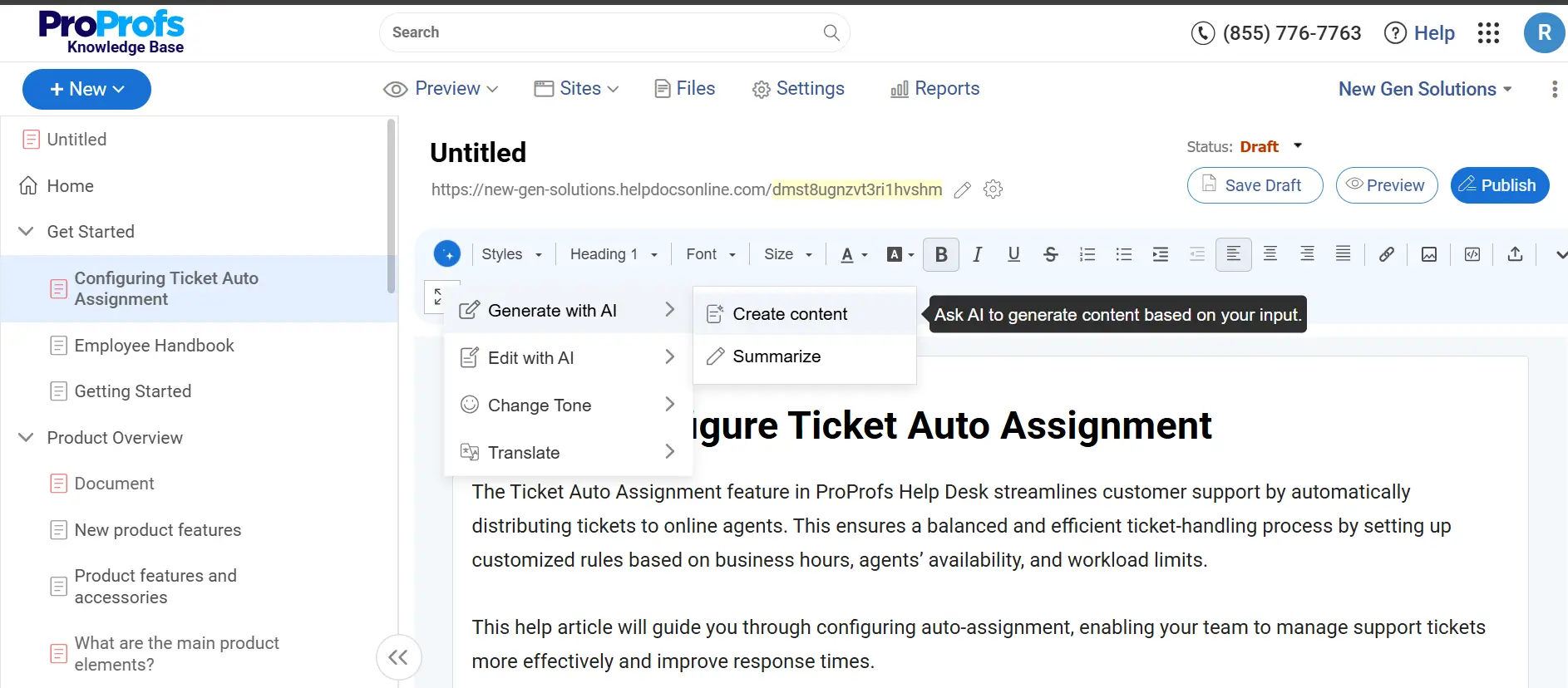
- An AI-power knowledge base software designed to help teams create, manage, search, and share help content easily.
- Built-in AI Writer simplifies content creation and editing with simple prompts.
- Ready-to-use knowledge base templates help create and manage help content faster.
- Supports rich content, allowing you to add images, videos, and links directly into documents.
- Internal commenting enables team members to collaborate, share feedback, and suggest edits within articles.
- Role-based workflows help define responsibilities so contributors clearly understand their tasks and deadlines.
- Strong organization and advanced search features make it easy to manage and find content across large knowledge bases.
Pricing: Free plan with all premium features for up to 25 articles; Paid plans start at $49/author/month; Business plan – $79/author/month; Enterprise plan – $199.99/year.
MediaWiki
- With this app, your knowledge base will look like Wikipedia pages.
- All users can edit the database, but the previous versions are preserved. You can restrict access to editing.
- Initially, the platform doesn't have a lot of functionality, but extensions significantly increase its capabilities.
- MediaWiki has all disadvantages of open-source products. Also, it may not be suitable for low-traffic websites or for companies that need enhanced access settings.
Pricing: It's free.
You can also store important knowledge on DokuWiki, Zoho Wiki.
Remote access
"I didn't touch anything, it broke by itself." While working in the office, you could ask help from the IT department for troubleshooting. Remote access programs will help you to solve issues when working remotely. For businesses managing a large number of devices, implementing Modern Remote Device Management (RDM) can streamline the process, making remote troubleshooting and device management more efficient.
TeamViewer
- The app works on most platforms, including mobile ones.
- Connection requires only an ID and generated password.
- You can provide access only to certain programs.
- Audio and video calls, group chats and instant messaging will enhance work communication. Moreover, use session recordings and chat history for future reference.
- TeamViewer also supports file transfer from one computer to another by shared clipboard or drag-and-drop method.
Pricing: It's free for personal use. Remote Access plan – from $24.90/month; Single User plan – from $50.90/month; Multi User plan – from $102.90/month; For Teams plan – from $206.90/month.
AnyDesk
- Compatibility with all common platforms, including mobile operating systems and older software versions.
- Easy file transfer and remote printing.
- Session recording and logging.
- High performance even with data-intensive applications or poor internet connection.
- Offline access when connected to your own network.
- Flexible approach to privacy.
Pricing: It's free for personal use. ESSENTIALS plan – $9.90/month per user; PERFORMANCE plan – $19.90/month per user; ENTERPRISE plan – custom pricing.
You can also get access to remote devices using Chrome Remote Desktop, RealVNC, Remote Utilities.
Would you recommend any other tools? Please, share them in the comments. Remote work becomes permanent, so your experience will certainly be useful:)


.webp)