18 June 2019
17425
13 min
5.00

30 Onboarding Email Examples
Content
What are Onboarding Emails?
Onboarding emails are probably one of the most important emails the companies send to their clients. They are automated and designed to comfortably support the customer during their whole lifecycle. Using onboarding emails allows the services to take a new user’s hand and take them on a tour that demonstrates all the service’s abilities and important features.
The onboarding emails need to demonstrate and to explain how to use a service right. They also need to answer all the questions a new user might have when working with a service — or, at least, try to answer them. In order to come up with a strong onboarding email, we recommend you to keep one simple rule in mind: one email should have one goal and one call-to-action.
What Onboarding Emails do Different Companies Send?
We want to help you understand what are the onboarding emails and how you can include them in your marketing strategy. Therefore, we’ve created a selection of the best onboarding email examples.
Tinder’s Illustrated Hints
One of the tasks of the onboarding emails is to help the user figure out how does your app or service works and how to use it. Tinder is a simple app; however, it still sends onboarding emails to teach the new users to use it ‘Like a Pro’. This email’s idea is as simple as it can be: complete these four steps with the help of our hints and you’ll be able to make the most out of using this app. The email doesn’t have much text: instead, it has attention-grabbing images and 5 call-to-action buttons, leaving the new user no chance to resist.

Create your onboarding email campaign in our service
5 Airbnb’s Emails to Property Owners
Airbnb pays special attention to their onboarding emails. They do their best to build an especially warm communication with the new users.
First Email: ‘Host Your First Airbnb Guest this Weekend’
The users receive it after they fill only a basic description of a property they plan on hosting. This email is a kind of step-by-step guide on how to effectively fill in your listing ad.

Second Email: ‘Are You Ready for Your First Guest?’
In this email Airbnb offers to read the experienced hosts’ reviews: all of these hosts use the website for a long time and actively welcome new guests. The call-to-action button is identical to the one in the first email and encourages the recipient to finish their listing.

Third Email: ‘Publish Your Listing to Start Earning Extra Income’
If the user still doesn’t finish their listing and drops it right before publication, they get a third email. This one doesn’t simply encourage the user to go back to their unfinished business — it also educated them. The link this email contains help the users to learn more about how the website works and about Airbnb Host Guarantee and Host Insurance Protection Program.

Fourth Email: ‘Congratulations! Your Listing is Published’
When a host finally does publish their listing, they receive an automated email that congratulates them: ‘Congratulations! Your listing is published’. This email also has useful information on how to help the guests feel comfortable and safe in your property.

Fifth Email: ‘Your 20% Offer’s been Sent to Guests!’
Airbnb uses welcome discounts to keep new users active and interested in the website’s services. It offers a 20% booking discount to all the travelers who are searching for homes in your area. According to Airbnb itself, such an offer is a great way for the new hosts to earn their first reviews and to start forming their rating.

Avocode’s Plain Text
The onboarding emails don’t have to be overloaded with graphic images and catchy instructions to be good. Avocode service demonstrates a great example of atypical emails: its Plain Text emails don’t have any buttons or images, only two active links. Everything you need to know to start working on a project in a team is described in a few simple sentences — a structure that works just as well in multi-step forms when onboarding new users via your website. After reading Avocode’s email, you will know how to add other team members to the project and how to share your progress with them. The main email’s link sends you to the page that invites other developers to the project’s team. The second link placed in an email signature and leads to the service’s main page.

Avocode’s emails are written on behalf of one of the employees. This makes them look more personal and helps the subscribers to feel care and attention from the service.

Evernote’s Educational Emails
Evernote is a service for note taking, organizing, and archiving. It sends onboarding emails to everyone who registered in service and started using its free basic subscription. The service’s onboarding email campaign consists of several emails.
A while ago Evernote was using a welcome campaign that consisted of 5 emails with useful tips. The goal of this campaign was to teach a new user the basics of working with Evernote and, of course, to offer them paid subscription once a free trial ends.
An email’s design was minimalistic and consisted of:
- the header’s logo
- a couple of low-key images
- a text with tips and links
- the social media icons in the footer
- one design color — green
- one call-to-action button

In the first email, Evernote explained how the users can create their first note and what they can add to it. Evernote also recommended installing the Web Clippers app to save various things you find online.

In the second email, the service described the wonders of its synchronization and offered users to install Evernote on all of their devices.

In the third email, Evernote explained how the users can use to-do lists and reminders. They also offered a couple of illustrative examples.
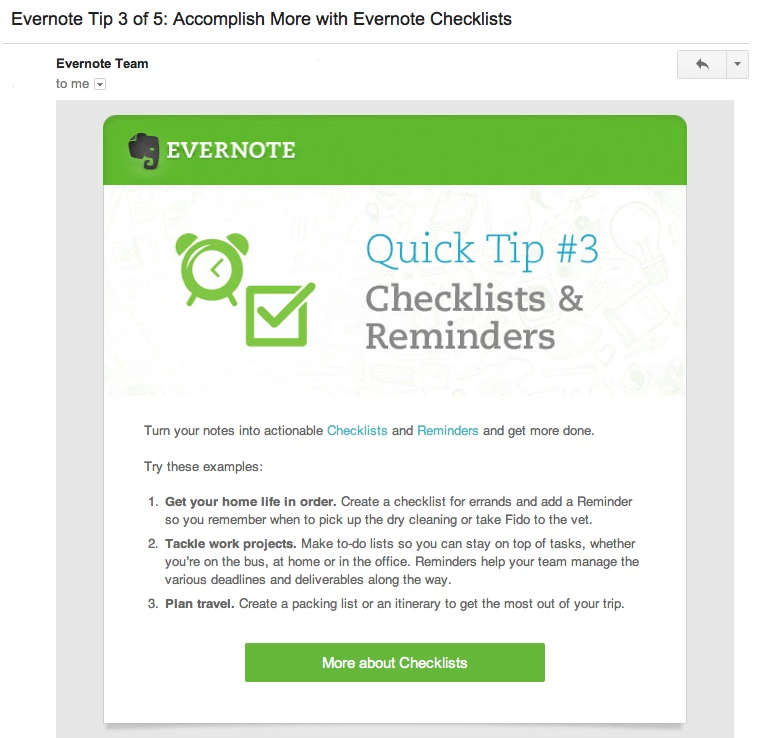
The fourth email was dedicated to one of the Evernote’s main perks — the function that allowed to save important emails.

The last email from this campaign introduced the search feature to the new users.

Such onboarding emails look good in general. However, there’s one problem: they aren’t based on customer’s actions. The emails from this campaign are sent one by one following the pre-made script. If a user is already familiar with some of the features, they might not find these emails useful.
Keep in mind that if you plan on building the onboarding process using linear scripts, we recommend adding the customers’ actions validation to the automated scripts. In this way, you’ll be able to quickly respond to their behavior in your app or service and send emails with the information that is the most relevant for them.
Asana’s Instruction Emails
Asana is a SaaS app created for companies and teams to help them lead small projects successfully. All of Asana’s new users receive a 30-day free trial. After they complete the first registration step (filling in the email field), a double-opt-in (DOI) email drops to their inbox. After they confirm an email, the service launches an onboarding campaign.
The first email informs the user that they will receive emails with important information in the next few days. Warning the users like this is a good practice for the companies that worry about annoying their customers with the emails.

Asana’s onboarding email campaign is focused on describing the service’s features that help to lead the projects successfully: on email explains one feature. In its campaign Asana explains to the new users how to:
- add details to the tasks

- plan tasks and focus on the most important things

- integrate Asana’s projects into other services

- save time on reading and discussing projects’ details

- plan your workday productively and prioritize tasks

- control the execution of each step of the project

- communicate with the colleagues better

3 simple Tips from Pocket
Pocket service is created to help people save interesting articles and other useful online content to return to it again and again later. In their onboarding email Pocket give simple tips on how to make the most out of the service. It also promotes some additional products like browser extension and Pocket’s web edition.

Dog Vacay Quiz
Dog Vacay is a network when you can find local dog sitters. As dog owner usually adore their good boys, Dog Vacay tries to make its onboarding emails emotional and uses trendy gamification to achieve that. New users receive an email quiz that can help them pick the most suitable dog sitter — and involves them deeper into the process of exploring the service.

The quiz is followed by a cute illustration of a human-dog friendship that makes the users’ hearts melt.
An email also includes the video on how does Dog Vacay works. It also describes the service’s main benefits: 24/7 support, best dog insurance, and daily photo reports — everything to make the dog owners sure that their pest will be kept safe and comfortable when they are away.
Tumblr’s Small Victories Reward
Tumblr is a microblogging service that allows users to publish and save images, videos, GIFs, and articles on different topics. Tumblr’s bloggers that create posts and content are the service’s driving force. An onboarding email campaign is important for Tumblr’s future growth and development; therefore, each email is designed to support the user’s first steps in blogging and to encourage them to continue.
After a user creates 5 posts on their Tumblr blog, they receive an email with congratulations and words of encouragement: ‘Your blog is off to a great start. Super!’. The ‘Five Posts Club’ logo makes it look even more valuable and important.

Tumblr sends a similar email after a user creates 10 posts on their blog. Tumblr encourages the activity and jokes: ‘If you post about this achievement, you’ll have 11 posts’.

Stripo.email
Online email template editor Stripo.email is another SaaS representative that uses onboarding emails to help new users learn how to use the editor. If a user creates a template using the editor but for some reasons doesn’t export it to their ESPs, Stripo.email sends them an email.
This email offers a few solutions to the difficulties the user might experience with the editor:
- to run a demo presentation
- to attend the beginners’ webinar

All of this is done for the one purpose: Stripo.email wants to encourage the user to continue using their services instead of stopping halfway.
The user receives the next onboarding email right after they successfully export their first email editor. The team congratulates the user on that and offers a 20% discount on a yearly subscription that unlocks the editor’s additional features. The goal of this email is to encourage the user to purchase the subscription.

Shopify
Shopify is a SaaS platform for online and offline stores. They send onboarding emails in response to users’ different actions. Each email is personalized (Shopify addresses user by their name) and one target call-to-action.
The first email: ‘Don’t have any products to sell?’
If a new user doesn’t have any ideas about where to start and what to sell on Shopify, this email should give them some tips. In it, Shopify also offers new users to install Oberlo: a service that is used to search for drop shipping products. It also adds a couple of useful guides created for beginner sellers.

The second email: ‘How to collect your profits’
To help the user to start selling on Shopify, the service sends an email asking to add some important information to their personal profile. This is required in order to plug the payment systems to the account.

Create your onboarding email campaign in our service
How to Create Effective Onboarding Emails?
The following tips will help you run your onboarding campaigns effectively:
- Analyze the customer’s behavior and send emails based on this analysis.
- Don’t be afraid to use Plain Text emails: according to the statistics, they are just as effective as the ones with HTML layouts.
- Make your emails more personal. Simply specifying who do you send them to and why is enough.
- Warn the user before you send an X number of emails to them. This is a good way to minimize the potential negative reactions to emails being sent too often.
- Use games, quizzes, and other gamification elements to involve the new users in further interaction with your app or service.
- Reward the subscriber and support them in their first steps in interacting with your service.
- Demonstrate interest and offer your help in trouble-solving.


