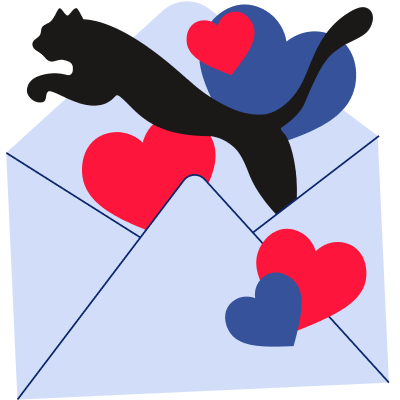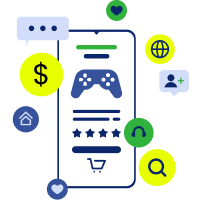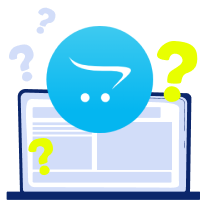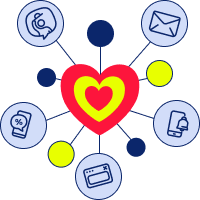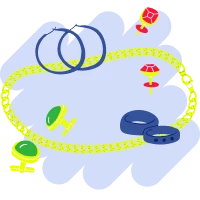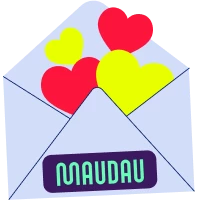New
Popular
Best
12 February
PUMA Case Study: How a Global Brand Built a Retention Strategy That Truly Drives Sales
208
23 min
Top
Our Case Studies
12 February
PUMA Case Study: How a Global Brand Built a Retention Strategy That Truly Drives Sales
208
23 min
11 November
Adidas Case Study: x2 Sales with the "Happy Birthday" Trigger Thanks to a Targeted Widget
4447
6 min
03 November
PUMA Case Study: How to Increase Order Share from Recommendations 10x in 14 Months
3197
10 min
03 November
Food Delivery Service Case Study: How to Boost Sales with Omnichannel Abandoned Cart Trigger
480
10 min
04 September
+166% to Average Order Value in the Email Channel: Jewelry Brand Case Study
1554
15 min
Load More Articles
Subscribe to Our Newsletter
Sign up to receive content on digital marketing tools, strategies and trends